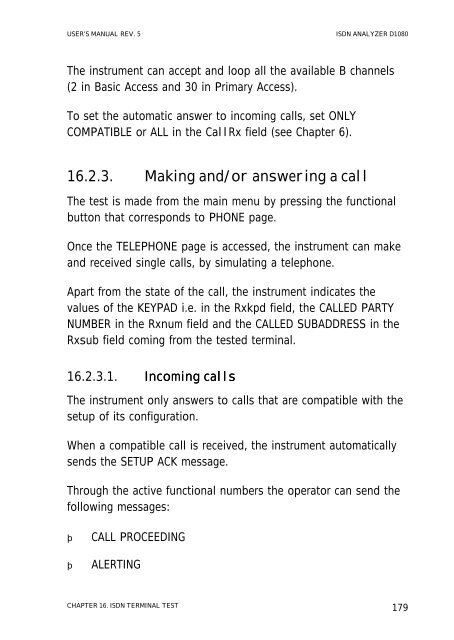ISDN ANALYZER D1080 - messkom.de
ISDN ANALYZER D1080 - messkom.de
ISDN ANALYZER D1080 - messkom.de
Create successful ePaper yourself
Turn your PDF publications into a flip-book with our unique Google optimized e-Paper software.
USER’S MANUAL REV. 5 <strong>ISDN</strong> <strong>ANALYZER</strong> <strong>D1080</strong><br />
The instrument can accept and loop all the available B channels<br />
(2 in Basic Access and 30 in Primary Access).<br />
To set the automatic answer to incoming calls, set ONLY<br />
COMPATIBLE or ALL in the CallRx field (see Chapter 6).<br />
16.2.3. Making and/or answering a call<br />
The test is ma<strong>de</strong> from the main menu by pressing the functional<br />
button that corresponds to PHONE page.<br />
Once the TELEPHONE page is accessed, the instrument can make<br />
and received single calls, by simulating a telephone.<br />
Apart from the state of the call, the instrument indicates the<br />
values of the KEYPAD i.e. in the Rxkpd field, the CALLED PARTY<br />
NUMBER in the Rxnum field and the CALLED SUBADDRESS in the<br />
Rxsub field coming from the tested terminal.<br />
16.2.3.1. Incoming calls<br />
The instrument only answers to calls that are compatible with the<br />
setup of its configuration.<br />
When a compatible call is received, the instrument automatically<br />
sends the SETUP ACK message.<br />
Through the active functional numbers the operator can send the<br />
following messages:<br />
CALL PROCEEDING<br />
ALERTING<br />
CHAPTER 16. <strong>ISDN</strong> TERMINAL TEST 179