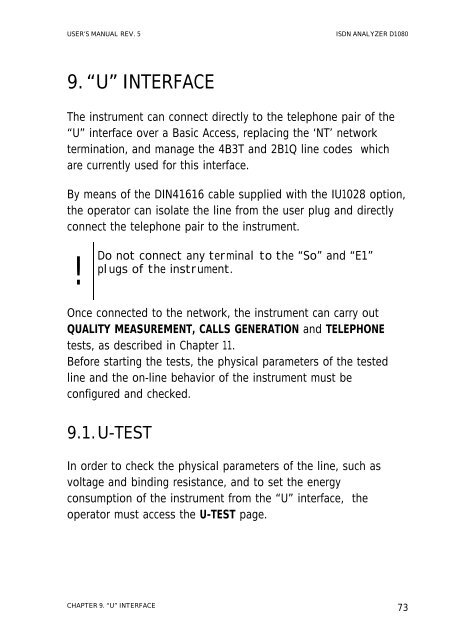ISDN ANALYZER D1080 - messkom.de
ISDN ANALYZER D1080 - messkom.de
ISDN ANALYZER D1080 - messkom.de
You also want an ePaper? Increase the reach of your titles
YUMPU automatically turns print PDFs into web optimized ePapers that Google loves.
USER’S MANUAL REV. 5 <strong>ISDN</strong> <strong>ANALYZER</strong> <strong>D1080</strong><br />
9. “U” INTERFACE<br />
The instrument can connect directly to the telephone pair of the<br />
“U” interface over a Basic Access, replacing the ‘NT’ network<br />
termination, and manage the 4B3T and 2B1Q line co<strong>de</strong>s which<br />
are currently used for this interface.<br />
By means of the DIN41616 cable supplied with the IU1028 option,<br />
the operator can isolate the line from the user plug and directly<br />
connect the telephone pair to the instrument.<br />
! Do not connect any terminal to the “So” and “E1”<br />
plugs of the instrument.<br />
Once connected to the network, the instrument can carry out<br />
QUALITY MEASUREMENT, CALLS GENERATION and TELEPHONE<br />
tests, as <strong>de</strong>scribed in Chapter 11.<br />
Before starting the tests, the physical parameters of the tested<br />
line and the on-line behavior of the instrument must be<br />
configured and checked.<br />
9.1. U-TEST<br />
In or<strong>de</strong>r to check the physical parameters of the line, such as<br />
voltage and binding resistance, and to set the energy<br />
consumption of the instrument from the “U” interface, the<br />
operator must access the U-TEST page.<br />
CHAPTER 9. “U” INTERFACE 73