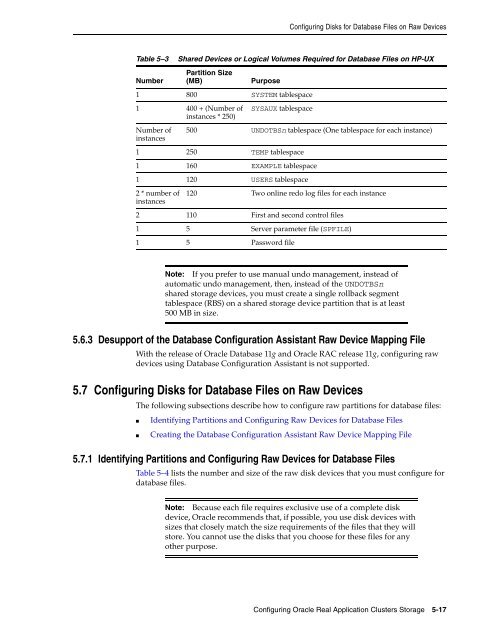Oracle Database Oracle Clusterware Installation Guide for HP-UX
Oracle Database Oracle Clusterware Installation Guide for HP-UX
Oracle Database Oracle Clusterware Installation Guide for HP-UX
You also want an ePaper? Increase the reach of your titles
YUMPU automatically turns print PDFs into web optimized ePapers that Google loves.
Configuring Disks <strong>for</strong> <strong>Database</strong> Files on Raw Devices<br />
Table 5–3 Shared Devices or Logical Volumes Required <strong>for</strong> <strong>Database</strong> Files on <strong>HP</strong>-<strong>UX</strong><br />
Number<br />
Partition Size<br />
(MB) Purpose<br />
1 800 SYSTEM tablespace<br />
1 400 + (Number of<br />
instances * 250)<br />
SYSA<strong>UX</strong> tablespace<br />
Number of<br />
instances<br />
500 UNDOTBSn tablespace (One tablespace <strong>for</strong> each instance)<br />
1 250 TEMP tablespace<br />
1 160 EXAMPLE tablespace<br />
1 120 USERS tablespace<br />
2 * number of<br />
instances<br />
120 Two online redo log files <strong>for</strong> each instance<br />
2 110 First and second control files<br />
1 5 Server parameter file (SPFILE)<br />
1 5 Password file<br />
Note: If you prefer to use manual undo management, instead of<br />
automatic undo management, then, instead of the UNDOTBSn<br />
shared storage devices, you must create a single rollback segment<br />
tablespace (RBS) on a shared storage device partition that is at least<br />
500 MB in size.<br />
5.6.3 Desupport of the <strong>Database</strong> Configuration Assistant Raw Device Mapping File<br />
With the release of <strong>Oracle</strong> <strong>Database</strong> 11g and <strong>Oracle</strong> RAC release 11g, configuring raw<br />
devices using <strong>Database</strong> Configuration Assistant is not supported.<br />
5.7 Configuring Disks <strong>for</strong> <strong>Database</strong> Files on Raw Devices<br />
The following subsections describe how to configure raw partitions <strong>for</strong> database files:<br />
■ Identifying Partitions and Configuring Raw Devices <strong>for</strong> <strong>Database</strong> Files<br />
■ Creating the <strong>Database</strong> Configuration Assistant Raw Device Mapping File<br />
5.7.1 Identifying Partitions and Configuring Raw Devices <strong>for</strong> <strong>Database</strong> Files<br />
Table 5–4 lists the number and size of the raw disk devices that you must configure <strong>for</strong><br />
database files.<br />
Note: Because each file requires exclusive use of a complete disk<br />
device, <strong>Oracle</strong> recommends that, if possible, you use disk devices with<br />
sizes that closely match the size requirements of the files that they will<br />
store. You cannot use the disks that you choose <strong>for</strong> these files <strong>for</strong> any<br />
other purpose.<br />
Configuring <strong>Oracle</strong> Real Application Clusters Storage 5-17