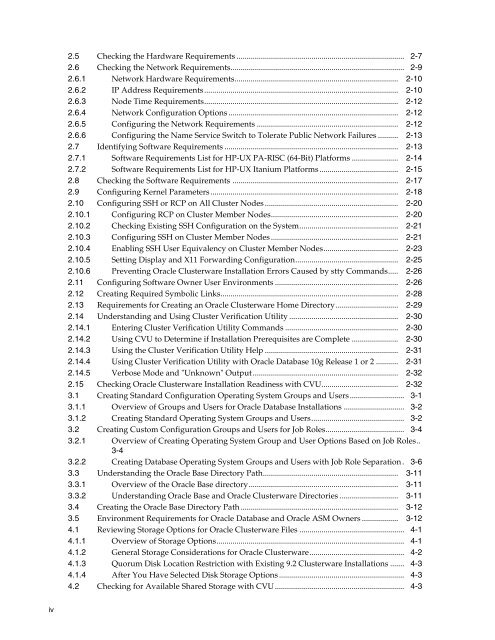Oracle Database Oracle Clusterware Installation Guide for HP-UX
Oracle Database Oracle Clusterware Installation Guide for HP-UX
Oracle Database Oracle Clusterware Installation Guide for HP-UX
Create successful ePaper yourself
Turn your PDF publications into a flip-book with our unique Google optimized e-Paper software.
iv<br />
2.5 Checking the Hardware Requirements ................................................................................... 2-7<br />
2.6 Checking the Network Requirements...................................................................................... 2-9<br />
2.6.1 Network Hardware Requirements................................................................................. 2-10<br />
2.6.2 IP Address Requirements................................................................................................ 2-10<br />
2.6.3 Node Time Requirements................................................................................................ 2-12<br />
2.6.4 Network Configuration Options .................................................................................... 2-12<br />
2.6.5 Configuring the Network Requirements ...................................................................... 2-12<br />
2.6.6 Configuring the Name Service Switch to Tolerate Public Network Failures .......... 2-13<br />
2.7 Identifying Software Requirements ...................................................................................... 2-13<br />
2.7.1 Software Requirements List <strong>for</strong> <strong>HP</strong>-<strong>UX</strong> PA-RISC (64-Bit) Plat<strong>for</strong>ms ....................... 2-14<br />
2.7.2 Software Requirements List <strong>for</strong> <strong>HP</strong>-<strong>UX</strong> Itanium Plat<strong>for</strong>ms....................................... 2-15<br />
2.8 Checking the Software Requirements .................................................................................. 2-17<br />
2.9 Configuring Kernel Parameters............................................................................................. 2-18<br />
2.10 Configuring SSH or RCP on All Cluster Nodes .................................................................. 2-20<br />
2.10.1 Configuring RCP on Cluster Member Nodes............................................................... 2-20<br />
2.10.2 Checking Existing SSH Configuration on the System................................................. 2-21<br />
2.10.3 Configuring SSH on Cluster Member Nodes ............................................................... 2-21<br />
2.10.4 Enabling SSH User Equivalency on Cluster Member Nodes..................................... 2-23<br />
2.10.5 Setting Display and X11 Forwarding Configuration................................................... 2-25<br />
2.10.6 Preventing <strong>Oracle</strong> <strong>Clusterware</strong> <strong>Installation</strong> Errors Caused by stty Commands..... 2-26<br />
2.11 Configuring Software Owner User Environments ............................................................. 2-26<br />
2.12 Creating Required Symbolic Links........................................................................................ 2-28<br />
2.13 Requirements <strong>for</strong> Creating an <strong>Oracle</strong> <strong>Clusterware</strong> Home Directory............................... 2-29<br />
2.14 Understanding and Using Cluster Verification Utility ...................................................... 2-30<br />
2.14.1 Entering Cluster Verification Utility Commands ........................................................ 2-30<br />
2.14.2 Using CVU to Determine if <strong>Installation</strong> Prerequisites are Complete ....................... 2-30<br />
2.14.3 Using the Cluster Verification Utility Help .................................................................. 2-31<br />
2.14.4 Using Cluster Verification Utility with <strong>Oracle</strong> <strong>Database</strong> 10g Release 1 or 2 ........... 2-31<br />
2.14.5 Verbose Mode and "Unknown" Output........................................................................ 2-32<br />
2.15 Checking <strong>Oracle</strong> <strong>Clusterware</strong> <strong>Installation</strong> Readiness with CVU...................................... 2-32<br />
3.1 Creating Standard Configuration Operating System Groups and Users........................... 3-1<br />
3.1.1 Overview of Groups and Users <strong>for</strong> <strong>Oracle</strong> <strong>Database</strong> <strong>Installation</strong>s .............................. 3-2<br />
3.1.2 Creating Standard Operating System Groups and Users.............................................. 3-2<br />
3.2 Creating Custom Configuration Groups and Users <strong>for</strong> Job Roles....................................... 3-4<br />
3.2.1 Overview of Creating Operating System Group and User Options Based on Job Roles..<br />
3-4<br />
3.2.2 Creating <strong>Database</strong> Operating System Groups and Users with Job Role Separation. 3-6<br />
3.3 Understanding the <strong>Oracle</strong> Base Directory Path................................................................... 3-11<br />
3.3.1 Overview of the <strong>Oracle</strong> Base directory.......................................................................... 3-11<br />
3.3.2 Understanding <strong>Oracle</strong> Base and <strong>Oracle</strong> <strong>Clusterware</strong> Directories ............................. 3-11<br />
3.4 Creating the <strong>Oracle</strong> Base Directory Path .............................................................................. 3-12<br />
3.5 Environment Requirements <strong>for</strong> <strong>Oracle</strong> <strong>Database</strong> and <strong>Oracle</strong> ASM Owners .................. 3-12<br />
4.1 Reviewing Storage Options <strong>for</strong> <strong>Oracle</strong> <strong>Clusterware</strong> Files .................................................... 4-1<br />
4.1.1 Overview of Storage Options............................................................................................. 4-1<br />
4.1.2 General Storage Considerations <strong>for</strong> <strong>Oracle</strong> <strong>Clusterware</strong>............................................... 4-2<br />
4.1.3 Quorum Disk Location Restriction with Existing 9.2 <strong>Clusterware</strong> <strong>Installation</strong>s ....... 4-3<br />
4.1.4 After You Have Selected Disk Storage Options .............................................................. 4-3<br />
4.2 Checking <strong>for</strong> Available Shared Storage with CVU................................................................ 4-3