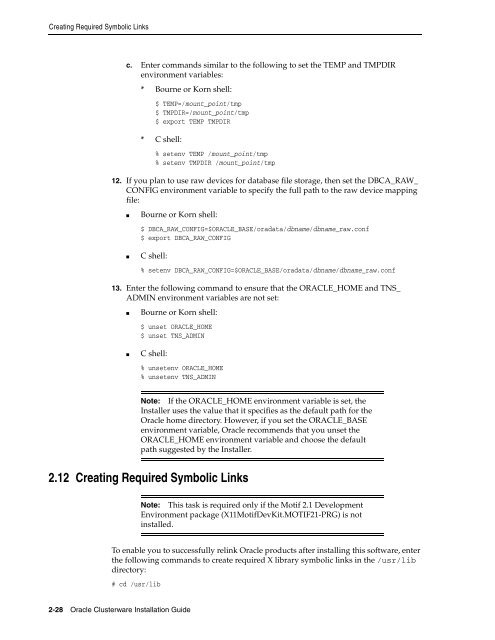Oracle Database Oracle Clusterware Installation Guide for HP-UX
Oracle Database Oracle Clusterware Installation Guide for HP-UX
Oracle Database Oracle Clusterware Installation Guide for HP-UX
You also want an ePaper? Increase the reach of your titles
YUMPU automatically turns print PDFs into web optimized ePapers that Google loves.
Creating Required Symbolic Links<br />
2-28 <strong>Oracle</strong> <strong>Clusterware</strong> <strong>Installation</strong> <strong>Guide</strong><br />
c. Enter commands similar to the following to set the TEMP and TMPDIR<br />
environment variables:<br />
* Bourne or Korn shell:<br />
$ TEMP=/mount_point/tmp<br />
$ TMPDIR=/mount_point/tmp<br />
$ export TEMP TMPDIR<br />
* C shell:<br />
% setenv TEMP /mount_point/tmp<br />
% setenv TMPDIR /mount_point/tmp<br />
12. If you plan to use raw devices <strong>for</strong> database file storage, then set the DBCA_RAW_<br />
CONFIG environment variable to specify the full path to the raw device mapping<br />
file:<br />
■ Bourne or Korn shell:<br />
$ DBCA_RAW_CONFIG=$ORACLE_BASE/oradata/dbname/dbname_raw.conf<br />
$ export DBCA_RAW_CONFIG<br />
■ C shell:<br />
% setenv DBCA_RAW_CONFIG=$ORACLE_BASE/oradata/dbname/dbname_raw.conf<br />
13. Enter the following command to ensure that the ORACLE_HOME and TNS_<br />
ADMIN environment variables are not set:<br />
■ Bourne or Korn shell:<br />
$ unset ORACLE_HOME<br />
$ unset TNS_ADMIN<br />
■ C shell:<br />
% unsetenv ORACLE_HOME<br />
% unsetenv TNS_ADMIN<br />
2.12 Creating Required Symbolic Links<br />
To enable you to successfully relink <strong>Oracle</strong> products after installing this software, enter<br />
the following commands to create required X library symbolic links in the /usr/lib<br />
directory:<br />
# cd /usr/lib<br />
Note: If the ORACLE_HOME environment variable is set, the<br />
Installer uses the value that it specifies as the default path <strong>for</strong> the<br />
<strong>Oracle</strong> home directory. However, if you set the ORACLE_BASE<br />
environment variable, <strong>Oracle</strong> recommends that you unset the<br />
ORACLE_HOME environment variable and choose the default<br />
path suggested by the Installer.<br />
Note: This task is required only if the Motif 2.1 Development<br />
Environment package (X11MotifDevKit.MOTIF21-PRG) is not<br />
installed.