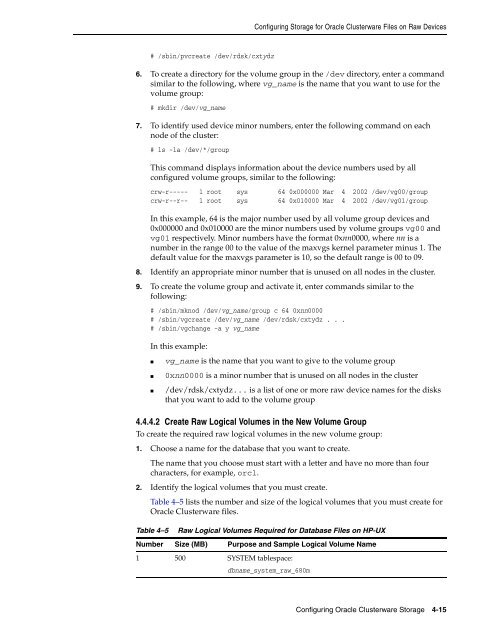Oracle Database Oracle Clusterware Installation Guide for HP-UX
Oracle Database Oracle Clusterware Installation Guide for HP-UX
Oracle Database Oracle Clusterware Installation Guide for HP-UX
You also want an ePaper? Increase the reach of your titles
YUMPU automatically turns print PDFs into web optimized ePapers that Google loves.
# /sbin/pvcreate /dev/rdsk/cxtydz<br />
Configuring Storage <strong>for</strong> <strong>Oracle</strong> <strong>Clusterware</strong> Files on Raw Devices<br />
6. To create a directory <strong>for</strong> the volume group in the /dev directory, enter a command<br />
similar to the following, where vg_name is the name that you want to use <strong>for</strong> the<br />
volume group:<br />
# mkdir /dev/vg_name<br />
7. To identify used device minor numbers, enter the following command on each<br />
node of the cluster:<br />
# ls -la /dev/*/group<br />
This command displays in<strong>for</strong>mation about the device numbers used by all<br />
configured volume groups, similar to the following:<br />
crw-r----- 1 root sys 64 0x000000 Mar 4 2002 /dev/vg00/group<br />
crw-r--r-- 1 root sys 64 0x010000 Mar 4 2002 /dev/vg01/group<br />
In this example, 64 is the major number used by all volume group devices and<br />
0x000000 and 0x010000 are the minor numbers used by volume groups vg00 and<br />
vg01 respectively. Minor numbers have the <strong>for</strong>mat 0xnn0000, where nn is a<br />
number in the range 00 to the value of the maxvgs kernel parameter minus 1. The<br />
default value <strong>for</strong> the maxvgs parameter is 10, so the default range is 00 to 09.<br />
8. Identify an appropriate minor number that is unused on all nodes in the cluster.<br />
9. To create the volume group and activate it, enter commands similar to the<br />
following:<br />
# /sbin/mknod /dev/vg_name/group c 64 0xnn0000<br />
# /sbin/vgcreate /dev/vg_name /dev/rdsk/cxtydz . . .<br />
# /sbin/vgchange -a y vg_name<br />
In this example:<br />
■ vg_name is the name that you want to give to the volume group<br />
■ 0xnn0000 is a minor number that is unused on all nodes in the cluster<br />
■ /dev/rdsk/cxtydz... is a list of one or more raw device names <strong>for</strong> the disks<br />
that you want to add to the volume group<br />
4.4.4.2 Create Raw Logical Volumes in the New Volume Group<br />
To create the required raw logical volumes in the new volume group:<br />
1. Choose a name <strong>for</strong> the database that you want to create.<br />
The name that you choose must start with a letter and have no more than four<br />
characters, <strong>for</strong> example, orcl.<br />
2. Identify the logical volumes that you must create.<br />
Table 4–5 lists the number and size of the logical volumes that you must create <strong>for</strong><br />
<strong>Oracle</strong> <strong>Clusterware</strong> files.<br />
Table 4–5 Raw Logical Volumes Required <strong>for</strong> <strong>Database</strong> Files on <strong>HP</strong>-<strong>UX</strong><br />
Number Size (MB) Purpose and Sample Logical Volume Name<br />
1 500 SYSTEM tablespace:<br />
dbname_system_raw_680m<br />
Configuring <strong>Oracle</strong> <strong>Clusterware</strong> Storage 4-15