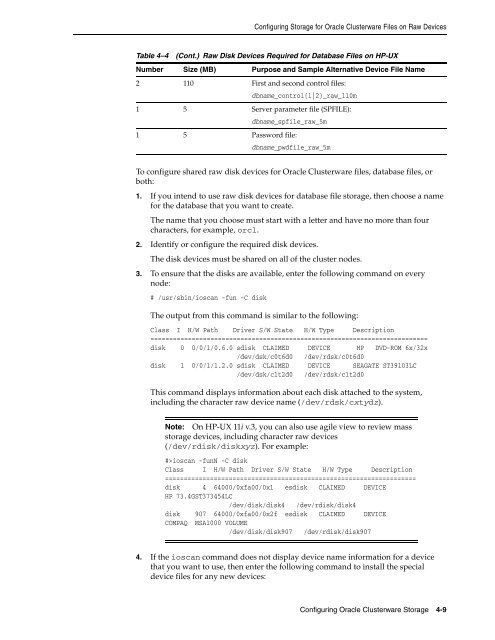Oracle Database Oracle Clusterware Installation Guide for HP-UX
Oracle Database Oracle Clusterware Installation Guide for HP-UX
Oracle Database Oracle Clusterware Installation Guide for HP-UX
Create successful ePaper yourself
Turn your PDF publications into a flip-book with our unique Google optimized e-Paper software.
Configuring Storage <strong>for</strong> <strong>Oracle</strong> <strong>Clusterware</strong> Files on Raw Devices<br />
Table 4–4 (Cont.) Raw Disk Devices Required <strong>for</strong> <strong>Database</strong> Files on <strong>HP</strong>-<strong>UX</strong><br />
Number Size (MB) Purpose and Sample Alternative Device File Name<br />
2 110 First and second control files:<br />
dbname_control{1|2}_raw_110m<br />
1 5 Server parameter file (SPFILE):<br />
To configure shared raw disk devices <strong>for</strong> <strong>Oracle</strong> <strong>Clusterware</strong> files, database files, or<br />
both:<br />
1. If you intend to use raw disk devices <strong>for</strong> database file storage, then choose a name<br />
<strong>for</strong> the database that you want to create.<br />
The name that you choose must start with a letter and have no more than four<br />
characters, <strong>for</strong> example, orcl.<br />
2. Identify or configure the required disk devices.<br />
The disk devices must be shared on all of the cluster nodes.<br />
3. To ensure that the disks are available, enter the following command on every<br />
node:<br />
# /usr/sbin/ioscan -fun -C disk<br />
dbname_spfile_raw_5m<br />
1 5 Password file:<br />
dbname_pwdfile_raw_5m<br />
The output from this command is similar to the following:<br />
Class I H/W Path Driver S/W State H/W Type Description<br />
==========================================================================<br />
disk 0 0/0/1/0.6.0 sdisk CLAIMED DEVICE <strong>HP</strong> DVD-ROM 6x/32x<br />
/dev/dsk/c0t6d0 /dev/rdsk/c0t6d0<br />
disk 1 0/0/1/1.2.0 sdisk CLAIMED DEVICE SEAGATE ST39103LC<br />
/dev/dsk/c1t2d0 /dev/rdsk/c1t2d0<br />
This command displays in<strong>for</strong>mation about each disk attached to the system,<br />
including the character raw device name (/dev/rdsk/cxtydz).<br />
Note: On <strong>HP</strong>-<strong>UX</strong> 11i v.3, you can also use agile view to review mass<br />
storage devices, including character raw devices<br />
(/dev/rdisk/diskxyz). For example:<br />
#>ioscan -funN -C disk<br />
Class I H/W Path Driver S/W State H/W Type Description<br />
===================================================================<br />
disk 4 64000/0xfa00/0x1 esdisk CLAIMED DEVICE<br />
<strong>HP</strong> 73.4GST373454LC<br />
/dev/disk/disk4 /dev/rdisk/disk4<br />
disk 907 64000/0xfa00/0x2f esdisk CLAIMED DEVICE<br />
COMPAQ MSA1000 VOLUME<br />
/dev/disk/disk907 /dev/rdisk/disk907<br />
4. If the ioscan command does not display device name in<strong>for</strong>mation <strong>for</strong> a device<br />
that you want to use, then enter the following command to install the special<br />
device files <strong>for</strong> any new devices:<br />
Configuring <strong>Oracle</strong> <strong>Clusterware</strong> Storage 4-9