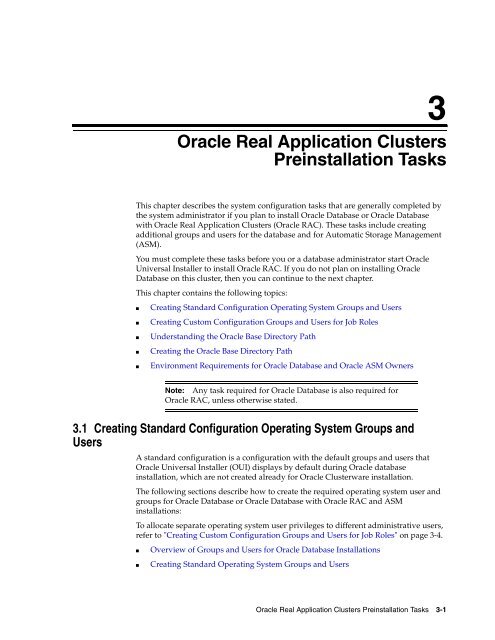Oracle Database Oracle Clusterware Installation Guide for HP-UX
Oracle Database Oracle Clusterware Installation Guide for HP-UX
Oracle Database Oracle Clusterware Installation Guide for HP-UX
You also want an ePaper? Increase the reach of your titles
YUMPU automatically turns print PDFs into web optimized ePapers that Google loves.
3<br />
3 <strong>Oracle</strong> Real Application Clusters<br />
Preinstallation Tasks<br />
This chapter describes the system configuration tasks that are generally completed by<br />
the system administrator if you plan to install <strong>Oracle</strong> <strong>Database</strong> or <strong>Oracle</strong> <strong>Database</strong><br />
with <strong>Oracle</strong> Real Application Clusters (<strong>Oracle</strong> RAC). These tasks include creating<br />
additional groups and users <strong>for</strong> the database and <strong>for</strong> Automatic Storage Management<br />
(ASM).<br />
You must complete these tasks be<strong>for</strong>e you or a database administrator start <strong>Oracle</strong><br />
Universal Installer to install <strong>Oracle</strong> RAC. If you do not plan on installing <strong>Oracle</strong><br />
<strong>Database</strong> on this cluster, then you can continue to the next chapter.<br />
This chapter contains the following topics:<br />
■ Creating Standard Configuration Operating System Groups and Users<br />
■ Creating Custom Configuration Groups and Users <strong>for</strong> Job Roles<br />
■ Understanding the <strong>Oracle</strong> Base Directory Path<br />
■ Creating the <strong>Oracle</strong> Base Directory Path<br />
■ Environment Requirements <strong>for</strong> <strong>Oracle</strong> <strong>Database</strong> and <strong>Oracle</strong> ASM Owners<br />
Note: Any task required <strong>for</strong> <strong>Oracle</strong> <strong>Database</strong> is also required <strong>for</strong><br />
<strong>Oracle</strong> RAC, unless otherwise stated.<br />
3.1 Creating Standard Configuration Operating System Groups and<br />
Users<br />
A standard configuration is a configuration with the default groups and users that<br />
<strong>Oracle</strong> Universal Installer (OUI) displays by default during <strong>Oracle</strong> database<br />
installation, which are not created already <strong>for</strong> <strong>Oracle</strong> <strong>Clusterware</strong> installation.<br />
The following sections describe how to create the required operating system user and<br />
groups <strong>for</strong> <strong>Oracle</strong> <strong>Database</strong> or <strong>Oracle</strong> <strong>Database</strong> with <strong>Oracle</strong> RAC and ASM<br />
installations:<br />
To allocate separate operating system user privileges to different administrative users,<br />
refer to "Creating Custom Configuration Groups and Users <strong>for</strong> Job Roles" on page 3-4.<br />
■ Overview of Groups and Users <strong>for</strong> <strong>Oracle</strong> <strong>Database</strong> <strong>Installation</strong>s<br />
■ Creating Standard Operating System Groups and Users<br />
<strong>Oracle</strong> Real Application Clusters Preinstallation Tasks 3-1