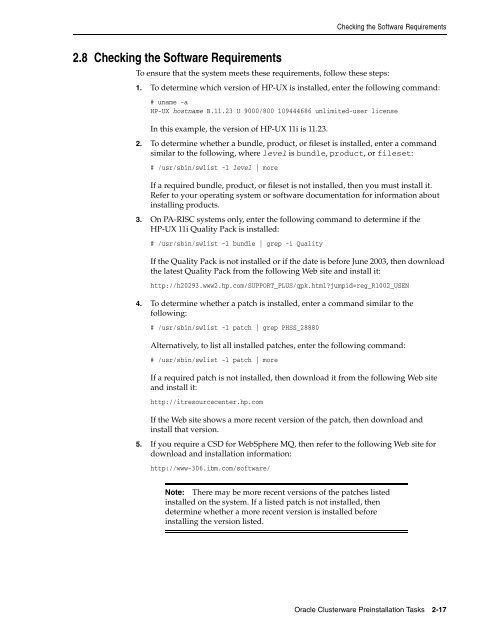Oracle Database Oracle Clusterware Installation Guide for HP-UX
Oracle Database Oracle Clusterware Installation Guide for HP-UX
Oracle Database Oracle Clusterware Installation Guide for HP-UX
Create successful ePaper yourself
Turn your PDF publications into a flip-book with our unique Google optimized e-Paper software.
2.8 Checking the Software Requirements<br />
To ensure that the system meets these requirements, follow these steps:<br />
Checking the Software Requirements<br />
1. To determine which version of <strong>HP</strong>-<strong>UX</strong> is installed, enter the following command:<br />
# uname -a<br />
<strong>HP</strong>-<strong>UX</strong> hostname B.11.23 U 9000/800 109444686 unlimited-user license<br />
In this example, the version of <strong>HP</strong>-<strong>UX</strong> 11i is 11.23.<br />
2. To determine whether a bundle, product, or fileset is installed, enter a command<br />
similar to the following, where level is bundle, product, or fileset:<br />
# /usr/sbin/swlist -l level | more<br />
If a required bundle, product, or fileset is not installed, then you must install it.<br />
Refer to your operating system or software documentation <strong>for</strong> in<strong>for</strong>mation about<br />
installing products.<br />
3. On PA-RISC systems only, enter the following command to determine if the<br />
<strong>HP</strong>-<strong>UX</strong> 11i Quality Pack is installed:<br />
# /usr/sbin/swlist -l bundle | grep -i Quality<br />
If the Quality Pack is not installed or if the date is be<strong>for</strong>e June 2003, then download<br />
the latest Quality Pack from the following Web site and install it:<br />
http://h20293.www2.hp.com/SUPPORT_PLUS/qpk.html?jumpid=reg_R1002_USEN<br />
4. To determine whether a patch is installed, enter a command similar to the<br />
following:<br />
# /usr/sbin/swlist -l patch | grep PHSS_28880<br />
Alternatively, to list all installed patches, enter the following command:<br />
# /usr/sbin/swlist -l patch | more<br />
If a required patch is not installed, then download it from the following Web site<br />
and install it:<br />
http://itresourcecenter.hp.com<br />
If the Web site shows a more recent version of the patch, then download and<br />
install that version.<br />
5. If you require a CSD <strong>for</strong> WebSphere MQ, then refer to the following Web site <strong>for</strong><br />
download and installation in<strong>for</strong>mation:<br />
http://www-306.ibm.com/software/<br />
Note: There may be more recent versions of the patches listed<br />
installed on the system. If a listed patch is not installed, then<br />
determine whether a more recent version is installed be<strong>for</strong>e<br />
installing the version listed.<br />
<strong>Oracle</strong> <strong>Clusterware</strong> Preinstallation Tasks 2-17