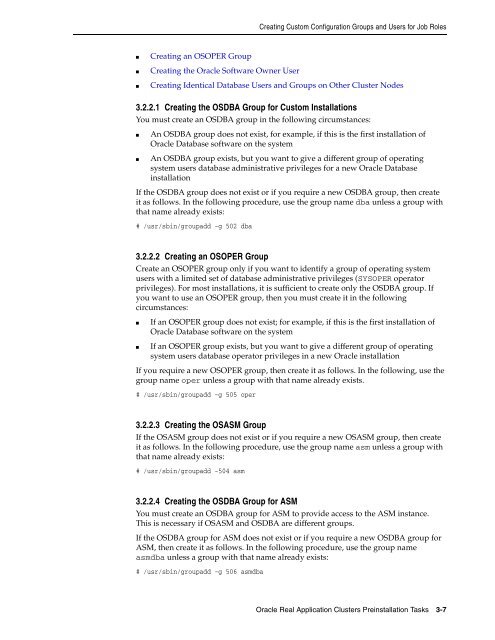Oracle Database Oracle Clusterware Installation Guide for HP-UX
Oracle Database Oracle Clusterware Installation Guide for HP-UX
Oracle Database Oracle Clusterware Installation Guide for HP-UX
Create successful ePaper yourself
Turn your PDF publications into a flip-book with our unique Google optimized e-Paper software.
■ Creating an OSOPER Group<br />
■ Creating the <strong>Oracle</strong> Software Owner User<br />
Creating Custom Configuration Groups and Users <strong>for</strong> Job Roles<br />
■ Creating Identical <strong>Database</strong> Users and Groups on Other Cluster Nodes<br />
3.2.2.1 Creating the OSDBA Group <strong>for</strong> Custom <strong>Installation</strong>s<br />
You must create an OSDBA group in the following circumstances:<br />
■ An OSDBA group does not exist, <strong>for</strong> example, if this is the first installation of<br />
<strong>Oracle</strong> <strong>Database</strong> software on the system<br />
■ An OSDBA group exists, but you want to give a different group of operating<br />
system users database administrative privileges <strong>for</strong> a new <strong>Oracle</strong> <strong>Database</strong><br />
installation<br />
If the OSDBA group does not exist or if you require a new OSDBA group, then create<br />
it as follows. In the following procedure, use the group name dba unless a group with<br />
that name already exists:<br />
# /usr/sbin/groupadd -g 502 dba<br />
3.2.2.2 Creating an OSOPER Group<br />
Create an OSOPER group only if you want to identify a group of operating system<br />
users with a limited set of database administrative privileges (SYSOPER operator<br />
privileges). For most installations, it is sufficient to create only the OSDBA group. If<br />
you want to use an OSOPER group, then you must create it in the following<br />
circumstances:<br />
■ If an OSOPER group does not exist; <strong>for</strong> example, if this is the first installation of<br />
<strong>Oracle</strong> <strong>Database</strong> software on the system<br />
■ If an OSOPER group exists, but you want to give a different group of operating<br />
system users database operator privileges in a new <strong>Oracle</strong> installation<br />
If you require a new OSOPER group, then create it as follows. In the following, use the<br />
group name oper unless a group with that name already exists.<br />
# /usr/sbin/groupadd -g 505 oper<br />
3.2.2.3 Creating the OSASM Group<br />
If the OSASM group does not exist or if you require a new OSASM group, then create<br />
it as follows. In the following procedure, use the group name asm unless a group with<br />
that name already exists:<br />
# /usr/sbin/groupadd -504 asm<br />
3.2.2.4 Creating the OSDBA Group <strong>for</strong> ASM<br />
You must create an OSDBA group <strong>for</strong> ASM to provide access to the ASM instance.<br />
This is necessary if OSASM and OSDBA are different groups.<br />
If the OSDBA group <strong>for</strong> ASM does not exist or if you require a new OSDBA group <strong>for</strong><br />
ASM, then create it as follows. In the following procedure, use the group name<br />
asmdba unless a group with that name already exists:<br />
# /usr/sbin/groupadd -g 506 asmdba<br />
<strong>Oracle</strong> Real Application Clusters Preinstallation Tasks 3-7