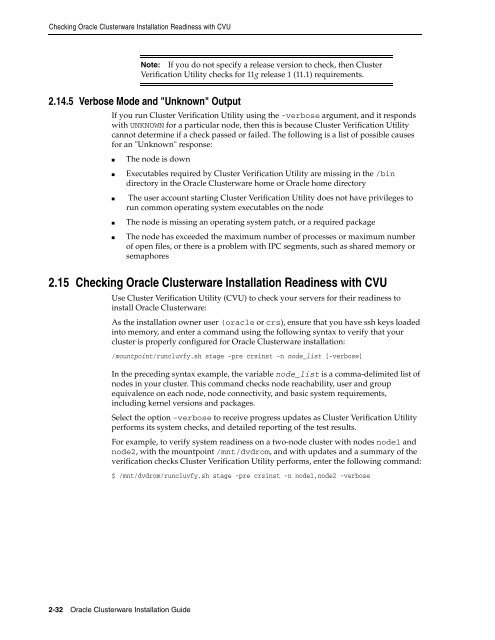Oracle Database Oracle Clusterware Installation Guide for HP-UX
Oracle Database Oracle Clusterware Installation Guide for HP-UX
Oracle Database Oracle Clusterware Installation Guide for HP-UX
You also want an ePaper? Increase the reach of your titles
YUMPU automatically turns print PDFs into web optimized ePapers that Google loves.
Checking <strong>Oracle</strong> <strong>Clusterware</strong> <strong>Installation</strong> Readiness with CVU<br />
2.14.5 Verbose Mode and "Unknown" Output<br />
If you run Cluster Verification Utility using the -verbose argument, and it responds<br />
with UNKNOWN <strong>for</strong> a particular node, then this is because Cluster Verification Utility<br />
cannot determine if a check passed or failed. The following is a list of possible causes<br />
<strong>for</strong> an "Unknown" response:<br />
■ The node is down<br />
■ Executables required by Cluster Verification Utility are missing in the /bin<br />
directory in the <strong>Oracle</strong> <strong>Clusterware</strong> home or <strong>Oracle</strong> home directory<br />
■ The user account starting Cluster Verification Utility does not have privileges to<br />
run common operating system executables on the node<br />
■ The node is missing an operating system patch, or a required package<br />
■ The node has exceeded the maximum number of processes or maximum number<br />
of open files, or there is a problem with IPC segments, such as shared memory or<br />
semaphores<br />
2.15 Checking <strong>Oracle</strong> <strong>Clusterware</strong> <strong>Installation</strong> Readiness with CVU<br />
Use Cluster Verification Utility (CVU) to check your servers <strong>for</strong> their readiness to<br />
install <strong>Oracle</strong> <strong>Clusterware</strong>:<br />
As the installation owner user (oracle or crs), ensure that you have ssh keys loaded<br />
into memory, and enter a command using the following syntax to verify that your<br />
cluster is properly configured <strong>for</strong> <strong>Oracle</strong> <strong>Clusterware</strong> installation:<br />
/mountpoint/runcluvfy.sh stage -pre crsinst -n node_list [-verbose]<br />
In the preceding syntax example, the variable node_list is a comma-delimited list of<br />
nodes in your cluster. This command checks node reachability, user and group<br />
equivalence on each node, node connectivity, and basic system requirements,<br />
including kernel versions and packages.<br />
Select the option -verbose to receive progress updates as Cluster Verification Utility<br />
per<strong>for</strong>ms its system checks, and detailed reporting of the test results.<br />
For example, to verify system readiness on a two-node cluster with nodes node1 and<br />
node2, with the mountpoint /mnt/dvdrom, and with updates and a summary of the<br />
verification checks Cluster Verification Utility per<strong>for</strong>ms, enter the following command:<br />
$ /mnt/dvdrom/runcluvfy.sh stage -pre crsinst -n node1,node2 -verbose<br />
2-32 <strong>Oracle</strong> <strong>Clusterware</strong> <strong>Installation</strong> <strong>Guide</strong><br />
Note: If you do not specify a release version to check, then Cluster<br />
Verification Utility checks <strong>for</strong> 11g release 1 (11.1) requirements.