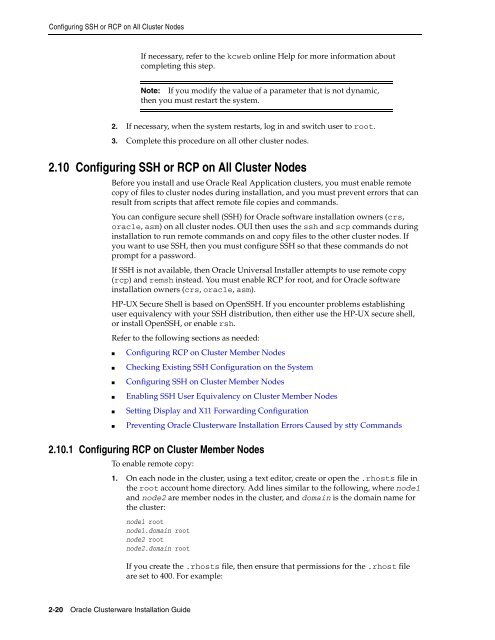Oracle Database Oracle Clusterware Installation Guide for HP-UX
Oracle Database Oracle Clusterware Installation Guide for HP-UX
Oracle Database Oracle Clusterware Installation Guide for HP-UX
Create successful ePaper yourself
Turn your PDF publications into a flip-book with our unique Google optimized e-Paper software.
Configuring SSH or RCP on All Cluster Nodes<br />
2-20 <strong>Oracle</strong> <strong>Clusterware</strong> <strong>Installation</strong> <strong>Guide</strong><br />
If necessary, refer to the kcweb online Help <strong>for</strong> more in<strong>for</strong>mation about<br />
completing this step.<br />
Note: If you modify the value of a parameter that is not dynamic,<br />
then you must restart the system.<br />
2. If necessary, when the system restarts, log in and switch user to root.<br />
3. Complete this procedure on all other cluster nodes.<br />
2.10 Configuring SSH or RCP on All Cluster Nodes<br />
Be<strong>for</strong>e you install and use <strong>Oracle</strong> Real Application clusters, you must enable remote<br />
copy of files to cluster nodes during installation, and you must prevent errors that can<br />
result from scripts that affect remote file copies and commands.<br />
You can configure secure shell (SSH) <strong>for</strong> <strong>Oracle</strong> software installation owners (crs,<br />
oracle, asm) on all cluster nodes. OUI then uses the ssh and scp commands during<br />
installation to run remote commands on and copy files to the other cluster nodes. If<br />
you want to use SSH, then you must configure SSH so that these commands do not<br />
prompt <strong>for</strong> a password.<br />
If SSH is not available, then <strong>Oracle</strong> Universal Installer attempts to use remote copy<br />
(rcp) and remsh instead. You must enable RCP <strong>for</strong> root, and <strong>for</strong> <strong>Oracle</strong> software<br />
installation owners (crs, oracle, asm).<br />
<strong>HP</strong>-<strong>UX</strong> Secure Shell is based on OpenSSH. If you encounter problems establishing<br />
user equivalency with your SSH distribution, then either use the <strong>HP</strong>-<strong>UX</strong> secure shell,<br />
or install OpenSSH, or enable rsh.<br />
Refer to the following sections as needed:<br />
■ Configuring RCP on Cluster Member Nodes<br />
■ Checking Existing SSH Configuration on the System<br />
■ Configuring SSH on Cluster Member Nodes<br />
■ Enabling SSH User Equivalency on Cluster Member Nodes<br />
■ Setting Display and X11 Forwarding Configuration<br />
■ Preventing <strong>Oracle</strong> <strong>Clusterware</strong> <strong>Installation</strong> Errors Caused by stty Commands<br />
2.10.1 Configuring RCP on Cluster Member Nodes<br />
To enable remote copy:<br />
1. On each node in the cluster, using a text editor, create or open the .rhosts file in<br />
the root account home directory. Add lines similar to the following, where node1<br />
and node2 are member nodes in the cluster, and domain is the domain name <strong>for</strong><br />
the cluster:<br />
node1 root<br />
node1.domain root<br />
node2 root<br />
node2.domain root<br />
If you create the .rhosts file, then ensure that permissions <strong>for</strong> the .rhost file<br />
are set to 400. For example: