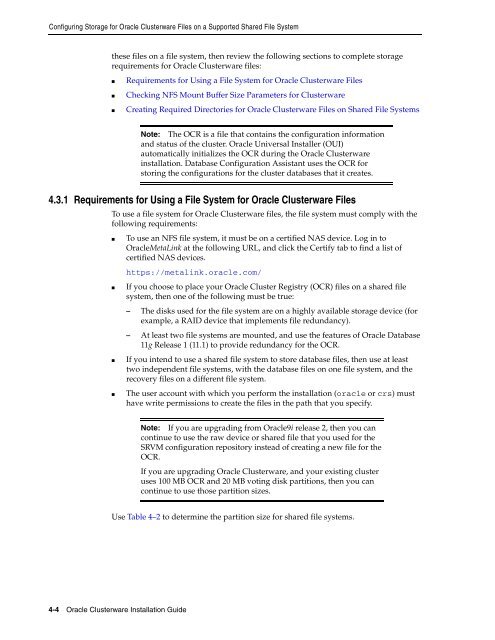Oracle Database Oracle Clusterware Installation Guide for HP-UX
Oracle Database Oracle Clusterware Installation Guide for HP-UX
Oracle Database Oracle Clusterware Installation Guide for HP-UX
You also want an ePaper? Increase the reach of your titles
YUMPU automatically turns print PDFs into web optimized ePapers that Google loves.
Configuring Storage <strong>for</strong> <strong>Oracle</strong> <strong>Clusterware</strong> Files on a Supported Shared File System<br />
these files on a file system, then review the following sections to complete storage<br />
requirements <strong>for</strong> <strong>Oracle</strong> <strong>Clusterware</strong> files:<br />
■ Requirements <strong>for</strong> Using a File System <strong>for</strong> <strong>Oracle</strong> <strong>Clusterware</strong> Files<br />
■ Checking NFS Mount Buffer Size Parameters <strong>for</strong> <strong>Clusterware</strong><br />
■ Creating Required Directories <strong>for</strong> <strong>Oracle</strong> <strong>Clusterware</strong> Files on Shared File Systems<br />
4.3.1 Requirements <strong>for</strong> Using a File System <strong>for</strong> <strong>Oracle</strong> <strong>Clusterware</strong> Files<br />
To use a file system <strong>for</strong> <strong>Oracle</strong> <strong>Clusterware</strong> files, the file system must comply with the<br />
following requirements:<br />
■ To use an NFS file system, it must be on a certified NAS device. Log in to<br />
<strong>Oracle</strong>MetaLink at the following URL, and click the Certify tab to find a list of<br />
certified NAS devices.<br />
https://metalink.oracle.com/<br />
■ If you choose to place your <strong>Oracle</strong> Cluster Registry (OCR) files on a shared file<br />
system, then one of the following must be true:<br />
– The disks used <strong>for</strong> the file system are on a highly available storage device (<strong>for</strong><br />
example, a RAID device that implements file redundancy).<br />
– At least two file systems are mounted, and use the features of <strong>Oracle</strong> <strong>Database</strong><br />
11g Release 1 (11.1) to provide redundancy <strong>for</strong> the OCR.<br />
■ If you intend to use a shared file system to store database files, then use at least<br />
two independent file systems, with the database files on one file system, and the<br />
recovery files on a different file system.<br />
■ The user account with which you per<strong>for</strong>m the installation (oracle or crs) must<br />
have write permissions to create the files in the path that you specify.<br />
Use Table 4–2 to determine the partition size <strong>for</strong> shared file systems.<br />
4-4 <strong>Oracle</strong> <strong>Clusterware</strong> <strong>Installation</strong> <strong>Guide</strong><br />
Note: The OCR is a file that contains the configuration in<strong>for</strong>mation<br />
and status of the cluster. <strong>Oracle</strong> Universal Installer (OUI)<br />
automatically initializes the OCR during the <strong>Oracle</strong> <strong>Clusterware</strong><br />
installation. <strong>Database</strong> Configuration Assistant uses the OCR <strong>for</strong><br />
storing the configurations <strong>for</strong> the cluster databases that it creates.<br />
Note: If you are upgrading from <strong>Oracle</strong>9i release 2, then you can<br />
continue to use the raw device or shared file that you used <strong>for</strong> the<br />
SRVM configuration repository instead of creating a new file <strong>for</strong> the<br />
OCR.<br />
If you are upgrading <strong>Oracle</strong> <strong>Clusterware</strong>, and your existing cluster<br />
uses 100 MB OCR and 20 MB voting disk partitions, then you can<br />
continue to use those partition sizes.