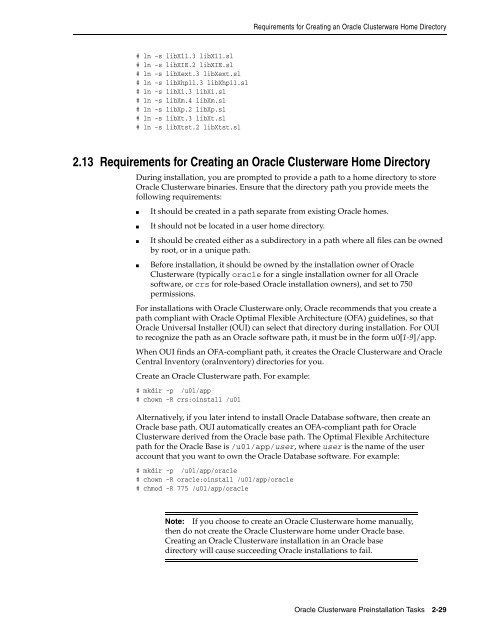Oracle Database Oracle Clusterware Installation Guide for HP-UX
Oracle Database Oracle Clusterware Installation Guide for HP-UX
Oracle Database Oracle Clusterware Installation Guide for HP-UX
Create successful ePaper yourself
Turn your PDF publications into a flip-book with our unique Google optimized e-Paper software.
# ln -s libX11.3 libX11.sl<br />
# ln -s libXIE.2 libXIE.sl<br />
# ln -s libXext.3 libXext.sl<br />
# ln -s libXhp11.3 libXhp11.sl<br />
# ln -s libXi.3 libXi.sl<br />
# ln -s libXm.4 libXm.sl<br />
# ln -s libXp.2 libXp.sl<br />
# ln -s libXt.3 libXt.sl<br />
# ln -s libXtst.2 libXtst.sl<br />
Requirements <strong>for</strong> Creating an <strong>Oracle</strong> <strong>Clusterware</strong> Home Directory<br />
2.13 Requirements <strong>for</strong> Creating an <strong>Oracle</strong> <strong>Clusterware</strong> Home Directory<br />
During installation, you are prompted to provide a path to a home directory to store<br />
<strong>Oracle</strong> <strong>Clusterware</strong> binaries. Ensure that the directory path you provide meets the<br />
following requirements:<br />
■ It should be created in a path separate from existing <strong>Oracle</strong> homes.<br />
■ It should not be located in a user home directory.<br />
■ It should be created either as a subdirectory in a path where all files can be owned<br />
by root, or in a unique path.<br />
■ Be<strong>for</strong>e installation, it should be owned by the installation owner of <strong>Oracle</strong><br />
<strong>Clusterware</strong> (typically oracle <strong>for</strong> a single installation owner <strong>for</strong> all <strong>Oracle</strong><br />
software, or crs <strong>for</strong> role-based <strong>Oracle</strong> installation owners), and set to 750<br />
permissions.<br />
For installations with <strong>Oracle</strong> <strong>Clusterware</strong> only, <strong>Oracle</strong> recommends that you create a<br />
path compliant with <strong>Oracle</strong> Optimal Flexible Architecture (OFA) guidelines, so that<br />
<strong>Oracle</strong> Universal Installer (OUI) can select that directory during installation. For OUI<br />
to recognize the path as an <strong>Oracle</strong> software path, it must be in the <strong>for</strong>m u0[1-9]/app.<br />
When OUI finds an OFA-compliant path, it creates the <strong>Oracle</strong> <strong>Clusterware</strong> and <strong>Oracle</strong><br />
Central Inventory (oraInventory) directories <strong>for</strong> you.<br />
Create an <strong>Oracle</strong> <strong>Clusterware</strong> path. For example:<br />
# mkdir -p /u01/app<br />
# chown -R crs:oinstall /u01<br />
Alternatively, if you later intend to install <strong>Oracle</strong> <strong>Database</strong> software, then create an<br />
<strong>Oracle</strong> base path. OUI automatically creates an OFA-compliant path <strong>for</strong> <strong>Oracle</strong><br />
<strong>Clusterware</strong> derived from the <strong>Oracle</strong> base path. The Optimal Flexible Architecture<br />
path <strong>for</strong> the <strong>Oracle</strong> Base is /u01/app/user, where user is the name of the user<br />
account that you want to own the <strong>Oracle</strong> <strong>Database</strong> software. For example:<br />
# mkdir -p /u01/app/oracle<br />
# chown -R oracle:oinstall /u01/app/oracle<br />
# chmod -R 775 /u01/app/oracle<br />
Note: If you choose to create an <strong>Oracle</strong> <strong>Clusterware</strong> home manually,<br />
then do not create the <strong>Oracle</strong> <strong>Clusterware</strong> home under <strong>Oracle</strong> base.<br />
Creating an <strong>Oracle</strong> <strong>Clusterware</strong> installation in an <strong>Oracle</strong> base<br />
directory will cause succeeding <strong>Oracle</strong> installations to fail.<br />
<strong>Oracle</strong> <strong>Clusterware</strong> Preinstallation Tasks 2-29