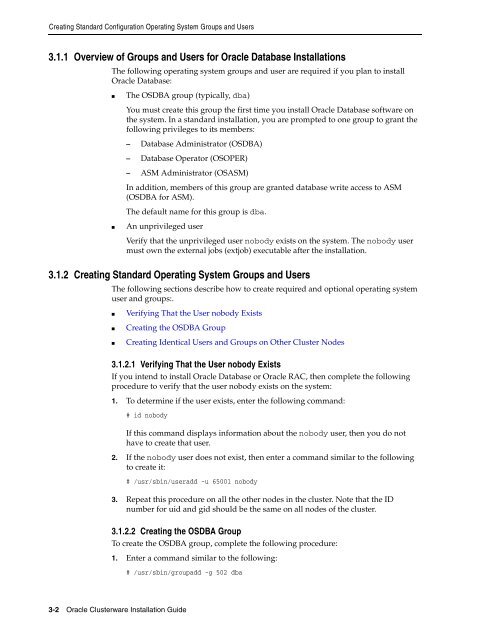Oracle Database Oracle Clusterware Installation Guide for HP-UX
Oracle Database Oracle Clusterware Installation Guide for HP-UX
Oracle Database Oracle Clusterware Installation Guide for HP-UX
You also want an ePaper? Increase the reach of your titles
YUMPU automatically turns print PDFs into web optimized ePapers that Google loves.
Creating Standard Configuration Operating System Groups and Users<br />
3.1.1 Overview of Groups and Users <strong>for</strong> <strong>Oracle</strong> <strong>Database</strong> <strong>Installation</strong>s<br />
The following operating system groups and user are required if you plan to install<br />
<strong>Oracle</strong> <strong>Database</strong>:<br />
■ The OSDBA group (typically, dba)<br />
You must create this group the first time you install <strong>Oracle</strong> <strong>Database</strong> software on<br />
the system. In a standard installation, you are prompted to one group to grant the<br />
following privileges to its members:<br />
– <strong>Database</strong> Administrator (OSDBA)<br />
– <strong>Database</strong> Operator (OSOPER)<br />
– ASM Administrator (OSASM)<br />
In addition, members of this group are granted database write access to ASM<br />
(OSDBA <strong>for</strong> ASM).<br />
The default name <strong>for</strong> this group is dba.<br />
■ An unprivileged user<br />
Verify that the unprivileged user nobody exists on the system. The nobody user<br />
must own the external jobs (extjob) executable after the installation.<br />
3.1.2 Creating Standard Operating System Groups and Users<br />
The following sections describe how to create required and optional operating system<br />
user and groups:.<br />
■ Verifying That the User nobody Exists<br />
■ Creating the OSDBA Group<br />
■ Creating Identical Users and Groups on Other Cluster Nodes<br />
3.1.2.1 Verifying That the User nobody Exists<br />
If you intend to install <strong>Oracle</strong> <strong>Database</strong> or <strong>Oracle</strong> RAC, then complete the following<br />
procedure to verify that the user nobody exists on the system:<br />
1. To determine if the user exists, enter the following command:<br />
# id nobody<br />
3-2 <strong>Oracle</strong> <strong>Clusterware</strong> <strong>Installation</strong> <strong>Guide</strong><br />
If this command displays in<strong>for</strong>mation about the nobody user, then you do not<br />
have to create that user.<br />
2. If the nobody user does not exist, then enter a command similar to the following<br />
to create it:<br />
# /usr/sbin/useradd -u 65001 nobody<br />
3. Repeat this procedure on all the other nodes in the cluster. Note that the ID<br />
number <strong>for</strong> uid and gid should be the same on all nodes of the cluster.<br />
3.1.2.2 Creating the OSDBA Group<br />
To create the OSDBA group, complete the following procedure:<br />
1. Enter a command similar to the following:<br />
# /usr/sbin/groupadd -g 502 dba