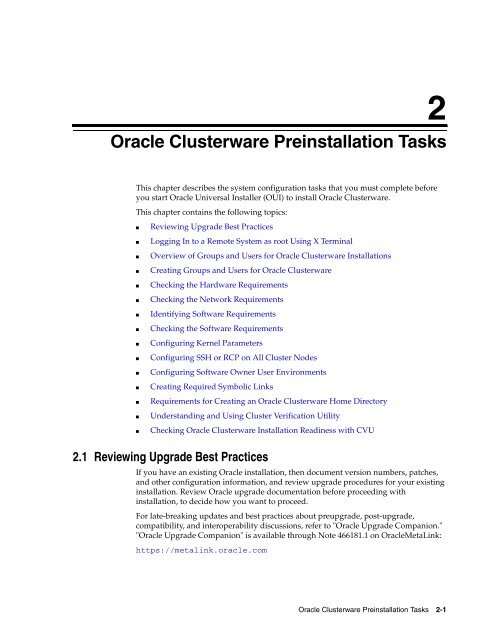Oracle Database Oracle Clusterware Installation Guide for HP-UX
Oracle Database Oracle Clusterware Installation Guide for HP-UX
Oracle Database Oracle Clusterware Installation Guide for HP-UX
You also want an ePaper? Increase the reach of your titles
YUMPU automatically turns print PDFs into web optimized ePapers that Google loves.
2<br />
2 <strong>Oracle</strong> <strong>Clusterware</strong> Preinstallation Tasks<br />
This chapter describes the system configuration tasks that you must complete be<strong>for</strong>e<br />
you start <strong>Oracle</strong> Universal Installer (OUI) to install <strong>Oracle</strong> <strong>Clusterware</strong>.<br />
This chapter contains the following topics:<br />
■ Reviewing Upgrade Best Practices<br />
■ Logging In to a Remote System as root Using X Terminal<br />
■ Overview of Groups and Users <strong>for</strong> <strong>Oracle</strong> <strong>Clusterware</strong> <strong>Installation</strong>s<br />
■ Creating Groups and Users <strong>for</strong> <strong>Oracle</strong> <strong>Clusterware</strong><br />
■ Checking the Hardware Requirements<br />
■ Checking the Network Requirements<br />
■ Identifying Software Requirements<br />
■ Checking the Software Requirements<br />
■ Configuring Kernel Parameters<br />
■ Configuring SSH or RCP on All Cluster Nodes<br />
■ Configuring Software Owner User Environments<br />
■ Creating Required Symbolic Links<br />
■ Requirements <strong>for</strong> Creating an <strong>Oracle</strong> <strong>Clusterware</strong> Home Directory<br />
■ Understanding and Using Cluster Verification Utility<br />
■ Checking <strong>Oracle</strong> <strong>Clusterware</strong> <strong>Installation</strong> Readiness with CVU<br />
2.1 Reviewing Upgrade Best Practices<br />
If you have an existing <strong>Oracle</strong> installation, then document version numbers, patches,<br />
and other configuration in<strong>for</strong>mation, and review upgrade procedures <strong>for</strong> your existing<br />
installation. Review <strong>Oracle</strong> upgrade documentation be<strong>for</strong>e proceeding with<br />
installation, to decide how you want to proceed.<br />
For late-breaking updates and best practices about preupgrade, post-upgrade,<br />
compatibility, and interoperability discussions, refer to "<strong>Oracle</strong> Upgrade Companion."<br />
"<strong>Oracle</strong> Upgrade Companion" is available through Note 466181.1 on <strong>Oracle</strong>MetaLink:<br />
https://metalink.oracle.com<br />
<strong>Oracle</strong> <strong>Clusterware</strong> Preinstallation Tasks 2-1