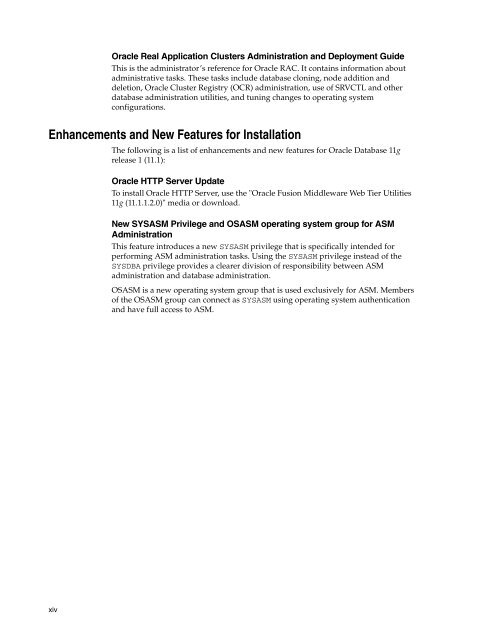Oracle Database Oracle Clusterware Installation Guide for HP-UX
Oracle Database Oracle Clusterware Installation Guide for HP-UX
Oracle Database Oracle Clusterware Installation Guide for HP-UX
Create successful ePaper yourself
Turn your PDF publications into a flip-book with our unique Google optimized e-Paper software.
xiv<br />
<strong>Oracle</strong> Real Application Clusters Administration and Deployment <strong>Guide</strong><br />
This is the administrator’s reference <strong>for</strong> <strong>Oracle</strong> RAC. It contains in<strong>for</strong>mation about<br />
administrative tasks. These tasks include database cloning, node addition and<br />
deletion, <strong>Oracle</strong> Cluster Registry (OCR) administration, use of SRVCTL and other<br />
database administration utilities, and tuning changes to operating system<br />
configurations.<br />
Enhancements and New Features <strong>for</strong> <strong>Installation</strong><br />
The following is a list of enhancements and new features <strong>for</strong> <strong>Oracle</strong> <strong>Database</strong> 11g<br />
release 1 (11.1):<br />
<strong>Oracle</strong> HTTP Server Update<br />
To install <strong>Oracle</strong> HTTP Server, use the "<strong>Oracle</strong> Fusion Middleware Web Tier Utilities<br />
11g (11.1.1.2.0)" media or download.<br />
New SYSASM Privilege and OSASM operating system group <strong>for</strong> ASM<br />
Administration<br />
This feature introduces a new SYSASM privilege that is specifically intended <strong>for</strong><br />
per<strong>for</strong>ming ASM administration tasks. Using the SYSASM privilege instead of the<br />
SYSDBA privilege provides a clearer division of responsibility between ASM<br />
administration and database administration.<br />
OSASM is a new operating system group that is used exclusively <strong>for</strong> ASM. Members<br />
of the OSASM group can connect as SYSASM using operating system authentication<br />
and have full access to ASM.