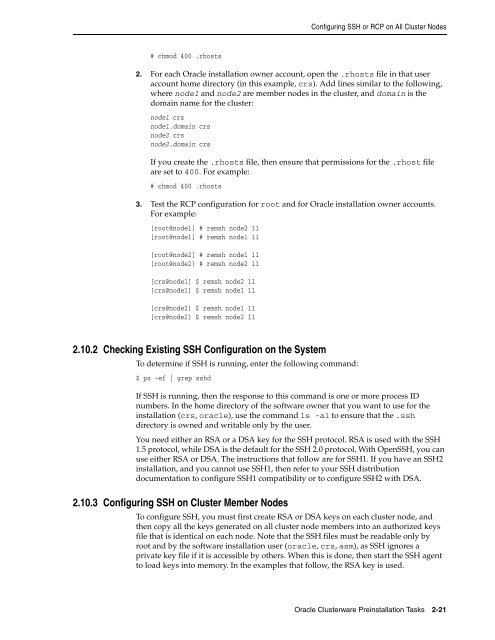Oracle Database Oracle Clusterware Installation Guide for HP-UX
Oracle Database Oracle Clusterware Installation Guide for HP-UX
Oracle Database Oracle Clusterware Installation Guide for HP-UX
You also want an ePaper? Increase the reach of your titles
YUMPU automatically turns print PDFs into web optimized ePapers that Google loves.
# chmod 400 .rhosts<br />
Configuring SSH or RCP on All Cluster Nodes<br />
2. For each <strong>Oracle</strong> installation owner account, open the .rhosts file in that user<br />
account home directory (in this example, crs). Add lines similar to the following,<br />
where node1 and node2 are member nodes in the cluster, and domain is the<br />
domain name <strong>for</strong> the cluster:<br />
node1 crs<br />
node1.domain crs<br />
node2 crs<br />
node2.domain crs<br />
If you create the .rhosts file, then ensure that permissions <strong>for</strong> the .rhost file<br />
are set to 400. For example:<br />
# chmod 400 .rhosts<br />
3. Test the RCP configuration <strong>for</strong> root and <strong>for</strong> <strong>Oracle</strong> installation owner accounts.<br />
For example:<br />
[root@node1] # remsh node2 11<br />
[root@node1] # remsh node1 11<br />
[root@node2] # remsh node1 11<br />
[root@node2} # remsh node2 11<br />
[crs@node1] $ remsh node2 11<br />
[crs@node1] $ remsh node1 11<br />
[crs@node2] $ remsh node1 11<br />
[crs@node2} $ remsh node2 11<br />
2.10.2 Checking Existing SSH Configuration on the System<br />
To determine if SSH is running, enter the following command:<br />
$ ps -ef | grep sshd<br />
If SSH is running, then the response to this command is one or more process ID<br />
numbers. In the home directory of the software owner that you want to use <strong>for</strong> the<br />
installation (crs, oracle), use the command ls -al to ensure that the .ssh<br />
directory is owned and writable only by the user.<br />
You need either an RSA or a DSA key <strong>for</strong> the SSH protocol. RSA is used with the SSH<br />
1.5 protocol, while DSA is the default <strong>for</strong> the SSH 2.0 protocol. With OpenSSH, you can<br />
use either RSA or DSA. The instructions that follow are <strong>for</strong> SSH1. If you have an SSH2<br />
installation, and you cannot use SSH1, then refer to your SSH distribution<br />
documentation to configure SSH1 compatibility or to configure SSH2 with DSA.<br />
2.10.3 Configuring SSH on Cluster Member Nodes<br />
To configure SSH, you must first create RSA or DSA keys on each cluster node, and<br />
then copy all the keys generated on all cluster node members into an authorized keys<br />
file that is identical on each node. Note that the SSH files must be readable only by<br />
root and by the software installation user (oracle, crs, asm), as SSH ignores a<br />
private key file if it is accessible by others. When this is done, then start the SSH agent<br />
to load keys into memory. In the examples that follow, the RSA key is used.<br />
<strong>Oracle</strong> <strong>Clusterware</strong> Preinstallation Tasks 2-21