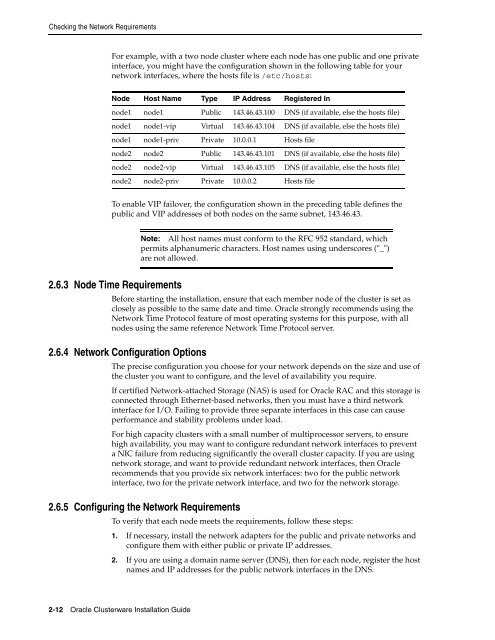Oracle Database Oracle Clusterware Installation Guide for HP-UX
Oracle Database Oracle Clusterware Installation Guide for HP-UX
Oracle Database Oracle Clusterware Installation Guide for HP-UX
You also want an ePaper? Increase the reach of your titles
YUMPU automatically turns print PDFs into web optimized ePapers that Google loves.
Checking the Network Requirements<br />
For example, with a two node cluster where each node has one public and one private<br />
interface, you might have the configuration shown in the following table <strong>for</strong> your<br />
network interfaces, where the hosts file is /etc/hosts:<br />
Node Host Name Type IP Address Registered In<br />
node1 node1 Public 143.46.43.100 DNS (if available, else the hosts file)<br />
node1 node1-vip Virtual 143.46.43.104 DNS (if available, else the hosts file)<br />
node1 node1-priv Private 10.0.0.1 Hosts file<br />
node2 node2 Public 143.46.43.101 DNS (if available, else the hosts file)<br />
node2 node2-vip Virtual 143.46.43.105 DNS (if available, else the hosts file)<br />
node2 node2-priv Private 10.0.0.2 Hosts file<br />
To enable VIP failover, the configuration shown in the preceding table defines the<br />
public and VIP addresses of both nodes on the same subnet, 143.46.43.<br />
2.6.3 Node Time Requirements<br />
Be<strong>for</strong>e starting the installation, ensure that each member node of the cluster is set as<br />
closely as possible to the same date and time. <strong>Oracle</strong> strongly recommends using the<br />
Network Time Protocol feature of most operating systems <strong>for</strong> this purpose, with all<br />
nodes using the same reference Network Time Protocol server.<br />
2.6.4 Network Configuration Options<br />
The precise configuration you choose <strong>for</strong> your network depends on the size and use of<br />
the cluster you want to configure, and the level of availability you require.<br />
If certified Network-attached Storage (NAS) is used <strong>for</strong> <strong>Oracle</strong> RAC and this storage is<br />
connected through Ethernet-based networks, then you must have a third network<br />
interface <strong>for</strong> I/O. Failing to provide three separate interfaces in this case can cause<br />
per<strong>for</strong>mance and stability problems under load.<br />
For high capacity clusters with a small number of multiprocessor servers, to ensure<br />
high availability, you may want to configure redundant network interfaces to prevent<br />
a NIC failure from reducing significantly the overall cluster capacity. If you are using<br />
network storage, and want to provide redundant network interfaces, then <strong>Oracle</strong><br />
recommends that you provide six network interfaces: two <strong>for</strong> the public network<br />
interface, two <strong>for</strong> the private network interface, and two <strong>for</strong> the network storage.<br />
2.6.5 Configuring the Network Requirements<br />
To verify that each node meets the requirements, follow these steps:<br />
1. If necessary, install the network adapters <strong>for</strong> the public and private networks and<br />
configure them with either public or private IP addresses.<br />
2. If you are using a domain name server (DNS), then <strong>for</strong> each node, register the host<br />
names and IP addresses <strong>for</strong> the public network interfaces in the DNS.<br />
2-12 <strong>Oracle</strong> <strong>Clusterware</strong> <strong>Installation</strong> <strong>Guide</strong><br />
Note: All host names must con<strong>for</strong>m to the RFC 952 standard, which<br />
permits alphanumeric characters. Host names using underscores ("_")<br />
are not allowed.