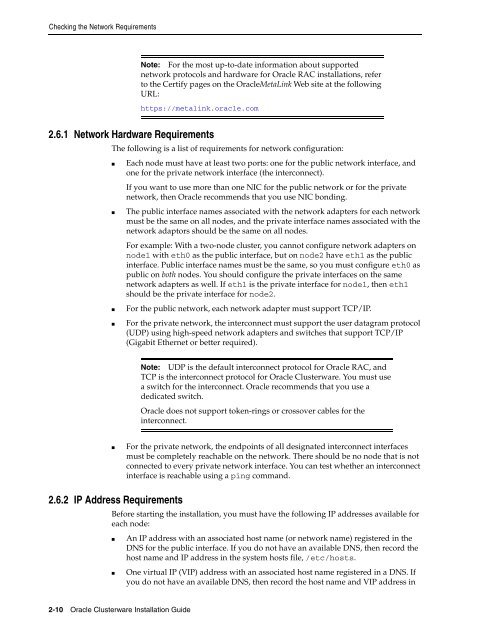Oracle Database Oracle Clusterware Installation Guide for HP-UX
Oracle Database Oracle Clusterware Installation Guide for HP-UX
Oracle Database Oracle Clusterware Installation Guide for HP-UX
You also want an ePaper? Increase the reach of your titles
YUMPU automatically turns print PDFs into web optimized ePapers that Google loves.
Checking the Network Requirements<br />
2.6.1 Network Hardware Requirements<br />
The following is a list of requirements <strong>for</strong> network configuration:<br />
■ Each node must have at least two ports: one <strong>for</strong> the public network interface, and<br />
one <strong>for</strong> the private network interface (the interconnect).<br />
If you want to use more than one NIC <strong>for</strong> the public network or <strong>for</strong> the private<br />
network, then <strong>Oracle</strong> recommends that you use NIC bonding.<br />
■ The public interface names associated with the network adapters <strong>for</strong> each network<br />
must be the same on all nodes, and the private interface names associated with the<br />
network adaptors should be the same on all nodes.<br />
For example: With a two-node cluster, you cannot configure network adapters on<br />
node1 with eth0 as the public interface, but on node2 have eth1 as the public<br />
interface. Public interface names must be the same, so you must configure eth0 as<br />
public on both nodes. You should configure the private interfaces on the same<br />
network adapters as well. If eth1 is the private interface <strong>for</strong> node1, then eth1<br />
should be the private interface <strong>for</strong> node2.<br />
■ For the public network, each network adapter must support TCP/IP.<br />
■ For the private network, the interconnect must support the user datagram protocol<br />
(UDP) using high-speed network adapters and switches that support TCP/IP<br />
(Gigabit Ethernet or better required).<br />
■ For the private network, the endpoints of all designated interconnect interfaces<br />
must be completely reachable on the network. There should be no node that is not<br />
connected to every private network interface. You can test whether an interconnect<br />
interface is reachable using a ping command.<br />
2.6.2 IP Address Requirements<br />
Be<strong>for</strong>e starting the installation, you must have the following IP addresses available <strong>for</strong><br />
each node:<br />
■ An IP address with an associated host name (or network name) registered in the<br />
DNS <strong>for</strong> the public interface. If you do not have an available DNS, then record the<br />
host name and IP address in the system hosts file, /etc/hosts.<br />
■ One virtual IP (VIP) address with an associated host name registered in a DNS. If<br />
you do not have an available DNS, then record the host name and VIP address in<br />
2-10 <strong>Oracle</strong> <strong>Clusterware</strong> <strong>Installation</strong> <strong>Guide</strong><br />
Note: For the most up-to-date in<strong>for</strong>mation about supported<br />
network protocols and hardware <strong>for</strong> <strong>Oracle</strong> RAC installations, refer<br />
to the Certify pages on the <strong>Oracle</strong>MetaLink Web site at the following<br />
URL:<br />
https://metalink.oracle.com<br />
Note: UDP is the default interconnect protocol <strong>for</strong> <strong>Oracle</strong> RAC, and<br />
TCP is the interconnect protocol <strong>for</strong> <strong>Oracle</strong> <strong>Clusterware</strong>. You must use<br />
a switch <strong>for</strong> the interconnect. <strong>Oracle</strong> recommends that you use a<br />
dedicated switch.<br />
<strong>Oracle</strong> does not support token-rings or crossover cables <strong>for</strong> the<br />
interconnect.