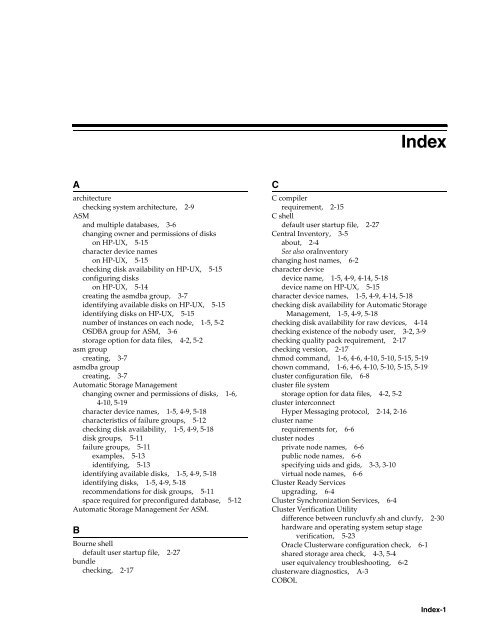Oracle Database Oracle Clusterware Installation Guide for HP-UX
Oracle Database Oracle Clusterware Installation Guide for HP-UX
Oracle Database Oracle Clusterware Installation Guide for HP-UX
Create successful ePaper yourself
Turn your PDF publications into a flip-book with our unique Google optimized e-Paper software.
A<br />
architecture<br />
checking system architecture, 2-9<br />
ASM<br />
and multiple databases, 3-6<br />
changing owner and permissions of disks<br />
on <strong>HP</strong>-<strong>UX</strong>, 5-15<br />
character device names<br />
on <strong>HP</strong>-<strong>UX</strong>, 5-15<br />
checking disk availability on <strong>HP</strong>-<strong>UX</strong>, 5-15<br />
configuring disks<br />
on <strong>HP</strong>-<strong>UX</strong>, 5-14<br />
creating the asmdba group, 3-7<br />
identifying available disks on <strong>HP</strong>-<strong>UX</strong>, 5-15<br />
identifying disks on <strong>HP</strong>-<strong>UX</strong>, 5-15<br />
number of instances on each node, 1-5, 5-2<br />
OSDBA group <strong>for</strong> ASM, 3-6<br />
storage option <strong>for</strong> data files, 4-2, 5-2<br />
asm group<br />
creating, 3-7<br />
asmdba group<br />
creating, 3-7<br />
Automatic Storage Management<br />
changing owner and permissions of disks, 1-6,<br />
4-10, 5-19<br />
character device names, 1-5, 4-9, 5-18<br />
characteristics of failure groups, 5-12<br />
checking disk availability, 1-5, 4-9, 5-18<br />
disk groups, 5-11<br />
failure groups, 5-11<br />
examples, 5-13<br />
identifying, 5-13<br />
identifying available disks, 1-5, 4-9, 5-18<br />
identifying disks, 1-5, 4-9, 5-18<br />
recommendations <strong>for</strong> disk groups, 5-11<br />
space required <strong>for</strong> preconfigured database, 5-12<br />
Automatic Storage Management See ASM.<br />
B<br />
Bourne shell<br />
default user startup file, 2-27<br />
bundle<br />
checking, 2-17<br />
C<br />
Index<br />
C compiler<br />
requirement, 2-15<br />
C shell<br />
default user startup file, 2-27<br />
Central Inventory, 3-5<br />
about, 2-4<br />
See also oraInventory<br />
changing host names, 6-2<br />
character device<br />
device name, 1-5, 4-9, 4-14, 5-18<br />
device name on <strong>HP</strong>-<strong>UX</strong>, 5-15<br />
character device names, 1-5, 4-9, 4-14, 5-18<br />
checking disk availability <strong>for</strong> Automatic Storage<br />
Management, 1-5, 4-9, 5-18<br />
checking disk availability <strong>for</strong> raw devices, 4-14<br />
checking existence of the nobody user, 3-2, 3-9<br />
checking quality pack requirement, 2-17<br />
checking version, 2-17<br />
chmod command, 1-6, 4-6, 4-10, 5-10, 5-15, 5-19<br />
chown command, 1-6, 4-6, 4-10, 5-10, 5-15, 5-19<br />
cluster configuration file, 6-8<br />
cluster file system<br />
storage option <strong>for</strong> data files, 4-2, 5-2<br />
cluster interconnect<br />
Hyper Messaging protocol, 2-14, 2-16<br />
cluster name<br />
requirements <strong>for</strong>, 6-6<br />
cluster nodes<br />
private node names, 6-6<br />
public node names, 6-6<br />
specifying uids and gids, 3-3, 3-10<br />
virtual node names, 6-6<br />
Cluster Ready Services<br />
upgrading, 6-4<br />
Cluster Synchronization Services, 6-4<br />
Cluster Verification Utility<br />
difference between runcluvfy.sh and cluvfy, 2-30<br />
hardware and operating system setup stage<br />
verification, 5-23<br />
<strong>Oracle</strong> <strong>Clusterware</strong> configuration check, 6-1<br />
shared storage area check, 4-3, 5-4<br />
user equivalency troubleshooting, 6-2<br />
clusterware diagnostics, A-3<br />
COBOL<br />
Index-1