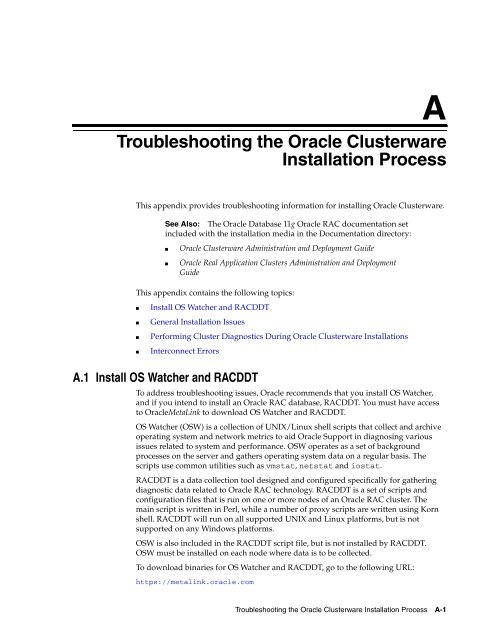Oracle Database Oracle Clusterware Installation Guide for HP-UX
Oracle Database Oracle Clusterware Installation Guide for HP-UX
Oracle Database Oracle Clusterware Installation Guide for HP-UX
Create successful ePaper yourself
Turn your PDF publications into a flip-book with our unique Google optimized e-Paper software.
A<br />
A Troubleshooting the <strong>Oracle</strong> <strong>Clusterware</strong><br />
<strong>Installation</strong> Process<br />
This appendix provides troubleshooting in<strong>for</strong>mation <strong>for</strong> installing <strong>Oracle</strong> <strong>Clusterware</strong>.<br />
See Also: The <strong>Oracle</strong> <strong>Database</strong> 11g <strong>Oracle</strong> RAC documentation set<br />
included with the installation media in the Documentation directory:<br />
■ <strong>Oracle</strong> <strong>Clusterware</strong> Administration and Deployment <strong>Guide</strong><br />
■ <strong>Oracle</strong> Real Application Clusters Administration and Deployment<br />
<strong>Guide</strong><br />
This appendix contains the following topics:<br />
■ Install OS Watcher and RACDDT<br />
■ General <strong>Installation</strong> Issues<br />
■ Per<strong>for</strong>ming Cluster Diagnostics During <strong>Oracle</strong> <strong>Clusterware</strong> <strong>Installation</strong>s<br />
■ Interconnect Errors<br />
A.1 Install OS Watcher and RACDDT<br />
To address troubleshooting issues, <strong>Oracle</strong> recommends that you install OS Watcher,<br />
and if you intend to install an <strong>Oracle</strong> RAC database, RACDDT. You must have access<br />
to <strong>Oracle</strong>MetaLink to download OS Watcher and RACDDT.<br />
OS Watcher (OSW) is a collection of UNIX/Linux shell scripts that collect and archive<br />
operating system and network metrics to aid <strong>Oracle</strong> Support in diagnosing various<br />
issues related to system and per<strong>for</strong>mance. OSW operates as a set of background<br />
processes on the server and gathers operating system data on a regular basis. The<br />
scripts use common utilities such as vmstat, netstat and iostat.<br />
RACDDT is a data collection tool designed and configured specifically <strong>for</strong> gathering<br />
diagnostic data related to <strong>Oracle</strong> RAC technology. RACDDT is a set of scripts and<br />
configuration files that is run on one or more nodes of an <strong>Oracle</strong> RAC cluster. The<br />
main script is written in Perl, while a number of proxy scripts are written using Korn<br />
shell. RACDDT will run on all supported UNIX and Linux plat<strong>for</strong>ms, but is not<br />
supported on any Windows plat<strong>for</strong>ms.<br />
OSW is also included in the RACDDT script file, but is not installed by RACDDT.<br />
OSW must be installed on each node where data is to be collected.<br />
To download binaries <strong>for</strong> OS Watcher and RACDDT, go to the following URL:<br />
https://metalink.oracle.com<br />
Troubleshooting the <strong>Oracle</strong> <strong>Clusterware</strong> <strong>Installation</strong> Process A-1