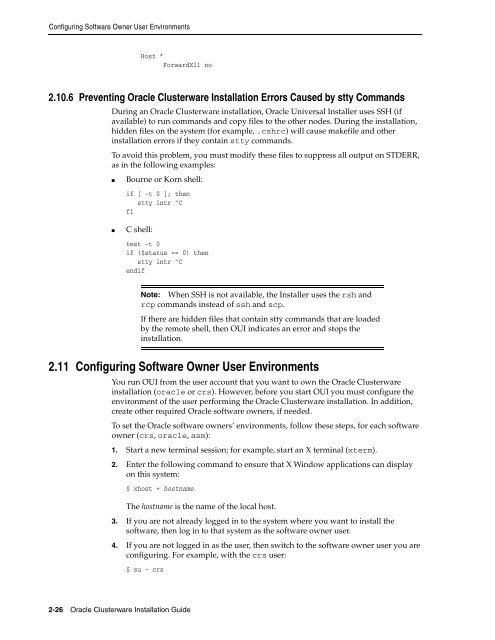Oracle Database Oracle Clusterware Installation Guide for HP-UX
Oracle Database Oracle Clusterware Installation Guide for HP-UX
Oracle Database Oracle Clusterware Installation Guide for HP-UX
You also want an ePaper? Increase the reach of your titles
YUMPU automatically turns print PDFs into web optimized ePapers that Google loves.
Configuring Software Owner User Environments<br />
Host *<br />
ForwardX11 no<br />
2.10.6 Preventing <strong>Oracle</strong> <strong>Clusterware</strong> <strong>Installation</strong> Errors Caused by stty Commands<br />
During an <strong>Oracle</strong> <strong>Clusterware</strong> installation, <strong>Oracle</strong> Universal Installer uses SSH (if<br />
available) to run commands and copy files to the other nodes. During the installation,<br />
hidden files on the system (<strong>for</strong> example, .cshrc) will cause makefile and other<br />
installation errors if they contain stty commands.<br />
To avoid this problem, you must modify these files to suppress all output on STDERR,<br />
as in the following examples:<br />
■ Bourne or Korn shell:<br />
if [ -t 0 ]; then<br />
stty intr ^C<br />
fi<br />
■ C shell:<br />
test -t 0<br />
if ($status == 0) then<br />
stty intr ^C<br />
endif<br />
2.11 Configuring Software Owner User Environments<br />
You run OUI from the user account that you want to own the <strong>Oracle</strong> <strong>Clusterware</strong><br />
installation (oracle or crs). However, be<strong>for</strong>e you start OUI you must configure the<br />
environment of the user per<strong>for</strong>ming the <strong>Oracle</strong> <strong>Clusterware</strong> installation. In addition,<br />
create other required <strong>Oracle</strong> software owners, if needed.<br />
To set the <strong>Oracle</strong> software owners’ environments, follow these steps, <strong>for</strong> each software<br />
owner (crs, oracle, asm):<br />
1. Start a new terminal session; <strong>for</strong> example, start an X terminal (xterm).<br />
2. Enter the following command to ensure that X Window applications can display<br />
on this system:<br />
$ xhost + hostname<br />
2-26 <strong>Oracle</strong> <strong>Clusterware</strong> <strong>Installation</strong> <strong>Guide</strong><br />
Note: When SSH is not available, the Installer uses the rsh and<br />
rcp commands instead of ssh and scp.<br />
If there are hidden files that contain stty commands that are loaded<br />
by the remote shell, then OUI indicates an error and stops the<br />
installation.<br />
The hostname is the name of the local host.<br />
3. If you are not already logged in to the system where you want to install the<br />
software, then log in to that system as the software owner user.<br />
4. If you are not logged in as the user, then switch to the software owner user you are<br />
configuring. For example, with the crs user:<br />
$ su - crs