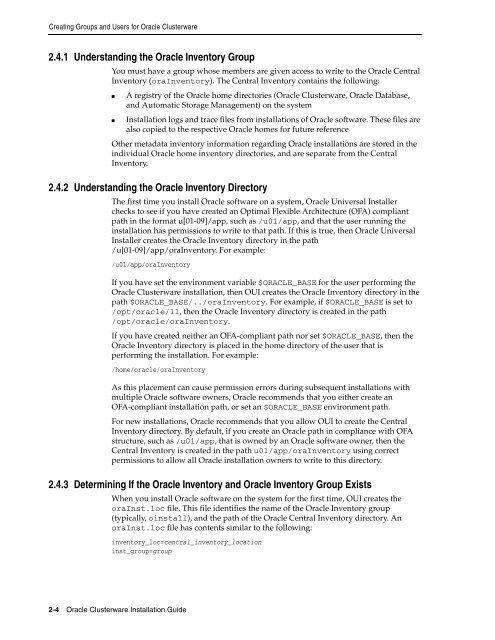Oracle Database Oracle Clusterware Installation Guide for HP-UX
Oracle Database Oracle Clusterware Installation Guide for HP-UX
Oracle Database Oracle Clusterware Installation Guide for HP-UX
You also want an ePaper? Increase the reach of your titles
YUMPU automatically turns print PDFs into web optimized ePapers that Google loves.
Creating Groups and Users <strong>for</strong> <strong>Oracle</strong> <strong>Clusterware</strong><br />
2.4.1 Understanding the <strong>Oracle</strong> Inventory Group<br />
You must have a group whose members are given access to write to the <strong>Oracle</strong> Central<br />
Inventory (oraInventory). The Central Inventory contains the following:<br />
■ A registry of the <strong>Oracle</strong> home directories (<strong>Oracle</strong> <strong>Clusterware</strong>, <strong>Oracle</strong> <strong>Database</strong>,<br />
and Automatic Storage Management) on the system<br />
■ <strong>Installation</strong> logs and trace files from installations of <strong>Oracle</strong> software. These files are<br />
also copied to the respective <strong>Oracle</strong> homes <strong>for</strong> future reference<br />
Other metadata inventory in<strong>for</strong>mation regarding <strong>Oracle</strong> installations are stored in the<br />
individual <strong>Oracle</strong> home inventory directories, and are separate from the Central<br />
Inventory.<br />
2.4.2 Understanding the <strong>Oracle</strong> Inventory Directory<br />
The first time you install <strong>Oracle</strong> software on a system, <strong>Oracle</strong> Universal Installer<br />
checks to see if you have created an Optimal Flexible Architecture (OFA) compliant<br />
path in the <strong>for</strong>mat u[01-09]/app, such as /u01/app, and that the user running the<br />
installation has permissions to write to that path. If this is true, then <strong>Oracle</strong> Universal<br />
Installer creates the <strong>Oracle</strong> Inventory directory in the path<br />
/u[01-09]/app/oraInventory. For example:<br />
/u01/app/oraInventory<br />
If you have set the environment variable $ORACLE_BASE <strong>for</strong> the user per<strong>for</strong>ming the<br />
<strong>Oracle</strong> <strong>Clusterware</strong> installation, then OUI creates the <strong>Oracle</strong> Inventory directory in the<br />
path $ORACLE_BASE/../oraInventory. For example, if $ORACLE_BASE is set to<br />
/opt/oracle/11, then the <strong>Oracle</strong> Inventory directory is created in the path<br />
/opt/oracle/oraInventory.<br />
If you have created neither an OFA-compliant path nor set $ORACLE_BASE, then the<br />
<strong>Oracle</strong> Inventory directory is placed in the home directory of the user that is<br />
per<strong>for</strong>ming the installation. For example:<br />
/home/oracle/oraInventory<br />
As this placement can cause permission errors during subsequent installations with<br />
multiple <strong>Oracle</strong> software owners, <strong>Oracle</strong> recommends that you either create an<br />
OFA-compliant installation path, or set an $ORACLE_BASE environment path.<br />
For new installations, <strong>Oracle</strong> recommends that you allow OUI to create the Central<br />
Inventory directory. By default, if you create an <strong>Oracle</strong> path in compliance with OFA<br />
structure, such as /u01/app, that is owned by an <strong>Oracle</strong> software owner, then the<br />
Central Inventory is created in the path u01/app/oraInventory using correct<br />
permissions to allow all <strong>Oracle</strong> installation owners to write to this directory.<br />
2.4.3 Determining If the <strong>Oracle</strong> Inventory and <strong>Oracle</strong> Inventory Group Exists<br />
When you install <strong>Oracle</strong> software on the system <strong>for</strong> the first time, OUI creates the<br />
oraInst.loc file. This file identifies the name of the <strong>Oracle</strong> Inventory group<br />
(typically, oinstall), and the path of the <strong>Oracle</strong> Central Inventory directory. An<br />
oraInst.loc file has contents similar to the following:<br />
inventory_loc=central_inventory_location<br />
inst_group=group<br />
2-4 <strong>Oracle</strong> <strong>Clusterware</strong> <strong>Installation</strong> <strong>Guide</strong>