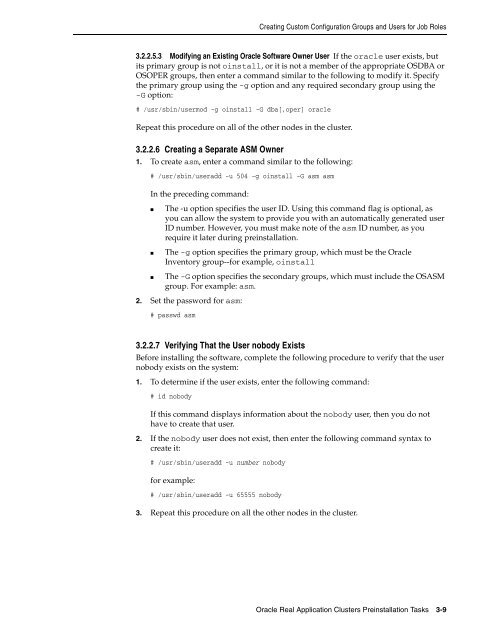Oracle Database Oracle Clusterware Installation Guide for HP-UX
Oracle Database Oracle Clusterware Installation Guide for HP-UX
Oracle Database Oracle Clusterware Installation Guide for HP-UX
Create successful ePaper yourself
Turn your PDF publications into a flip-book with our unique Google optimized e-Paper software.
Creating Custom Configuration Groups and Users <strong>for</strong> Job Roles<br />
3.2.2.5.3 Modifying an Existing <strong>Oracle</strong> Software Owner User If the oracle user exists, but<br />
its primary group is not oinstall, or it is not a member of the appropriate OSDBA or<br />
OSOPER groups, then enter a command similar to the following to modify it. Specify<br />
the primary group using the -g option and any required secondary group using the<br />
-G option:<br />
# /usr/sbin/usermod -g oinstall -G dba[,oper] oracle<br />
Repeat this procedure on all of the other nodes in the cluster.<br />
3.2.2.6 Creating a Separate ASM Owner<br />
1. To create asm, enter a command similar to the following:<br />
# /usr/sbin/useradd -u 504 -g oinstall -G asm asm<br />
In the preceding command:<br />
■ The -u option specifies the user ID. Using this command flag is optional, as<br />
you can allow the system to provide you with an automatically generated user<br />
ID number. However, you must make note of the asm ID number, as you<br />
require it later during preinstallation.<br />
■ The -g option specifies the primary group, which must be the <strong>Oracle</strong><br />
Inventory group--<strong>for</strong> example, oinstall<br />
■ The -G option specifies the secondary groups, which must include the OSASM<br />
group. For example: asm.<br />
2. Set the password <strong>for</strong> asm:<br />
# passwd asm<br />
3.2.2.7 Verifying That the User nobody Exists<br />
Be<strong>for</strong>e installing the software, complete the following procedure to verify that the user<br />
nobody exists on the system:<br />
1. To determine if the user exists, enter the following command:<br />
# id nobody<br />
If this command displays in<strong>for</strong>mation about the nobody user, then you do not<br />
have to create that user.<br />
2. If the nobody user does not exist, then enter the following command syntax to<br />
create it:<br />
# /usr/sbin/useradd -u number nobody<br />
<strong>for</strong> example:<br />
# /usr/sbin/useradd -u 65555 nobody<br />
3. Repeat this procedure on all the other nodes in the cluster.<br />
<strong>Oracle</strong> Real Application Clusters Preinstallation Tasks 3-9