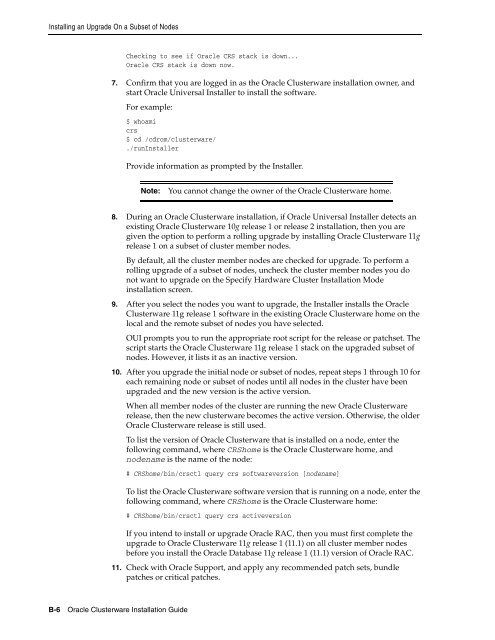Oracle Database Oracle Clusterware Installation Guide for HP-UX
Oracle Database Oracle Clusterware Installation Guide for HP-UX
Oracle Database Oracle Clusterware Installation Guide for HP-UX
You also want an ePaper? Increase the reach of your titles
YUMPU automatically turns print PDFs into web optimized ePapers that Google loves.
Installing an Upgrade On a Subset of Nodes<br />
B-6 <strong>Oracle</strong> <strong>Clusterware</strong> <strong>Installation</strong> <strong>Guide</strong><br />
Checking to see if <strong>Oracle</strong> CRS stack is down...<br />
<strong>Oracle</strong> CRS stack is down now.<br />
7. Confirm that you are logged in as the <strong>Oracle</strong> <strong>Clusterware</strong> installation owner, and<br />
start <strong>Oracle</strong> Universal Installer to install the software.<br />
For example:<br />
$ whoami<br />
crs<br />
$ cd /cdrom/clusterware/<br />
./runInstaller<br />
Provide in<strong>for</strong>mation as prompted by the Installer.<br />
Note: You cannot change the owner of the <strong>Oracle</strong> <strong>Clusterware</strong> home.<br />
8. During an <strong>Oracle</strong> <strong>Clusterware</strong> installation, if <strong>Oracle</strong> Universal Installer detects an<br />
existing <strong>Oracle</strong> <strong>Clusterware</strong> 10g release 1 or release 2 installation, then you are<br />
given the option to per<strong>for</strong>m a rolling upgrade by installing <strong>Oracle</strong> <strong>Clusterware</strong> 11g<br />
release 1 on a subset of cluster member nodes.<br />
By default, all the cluster member nodes are checked <strong>for</strong> upgrade. To per<strong>for</strong>m a<br />
rolling upgrade of a subset of nodes, uncheck the cluster member nodes you do<br />
not want to upgrade on the Specify Hardware Cluster <strong>Installation</strong> Mode<br />
installation screen.<br />
9. After you select the nodes you want to upgrade, the Installer installs the <strong>Oracle</strong><br />
<strong>Clusterware</strong> 11g release 1 software in the existing <strong>Oracle</strong> <strong>Clusterware</strong> home on the<br />
local and the remote subset of nodes you have selected.<br />
OUI prompts you to run the appropriate root script <strong>for</strong> the release or patchset. The<br />
script starts the <strong>Oracle</strong> <strong>Clusterware</strong> 11g release 1 stack on the upgraded subset of<br />
nodes. However, it lists it as an inactive version.<br />
10. After you upgrade the initial node or subset of nodes, repeat steps 1 through 10 <strong>for</strong><br />
each remaining node or subset of nodes until all nodes in the cluster have been<br />
upgraded and the new version is the active version.<br />
When all member nodes of the cluster are running the new <strong>Oracle</strong> <strong>Clusterware</strong><br />
release, then the new clusterware becomes the active version. Otherwise, the older<br />
<strong>Oracle</strong> <strong>Clusterware</strong> release is still used.<br />
To list the version of <strong>Oracle</strong> <strong>Clusterware</strong> that is installed on a node, enter the<br />
following command, where CRShome is the <strong>Oracle</strong> <strong>Clusterware</strong> home, and<br />
nodename is the name of the node:<br />
# CRShome/bin/crsctl query crs softwareversion [nodename]<br />
To list the <strong>Oracle</strong> <strong>Clusterware</strong> software version that is running on a node, enter the<br />
following command, where CRShome is the <strong>Oracle</strong> <strong>Clusterware</strong> home:<br />
# CRShome/bin/crsctl query crs activeversion<br />
If you intend to install or upgrade <strong>Oracle</strong> RAC, then you must first complete the<br />
upgrade to <strong>Oracle</strong> <strong>Clusterware</strong> 11g release 1 (11.1) on all cluster member nodes<br />
be<strong>for</strong>e you install the <strong>Oracle</strong> <strong>Database</strong> 11g release 1 (11.1) version of <strong>Oracle</strong> RAC.<br />
11. Check with <strong>Oracle</strong> Support, and apply any recommended patch sets, bundle<br />
patches or critical patches.