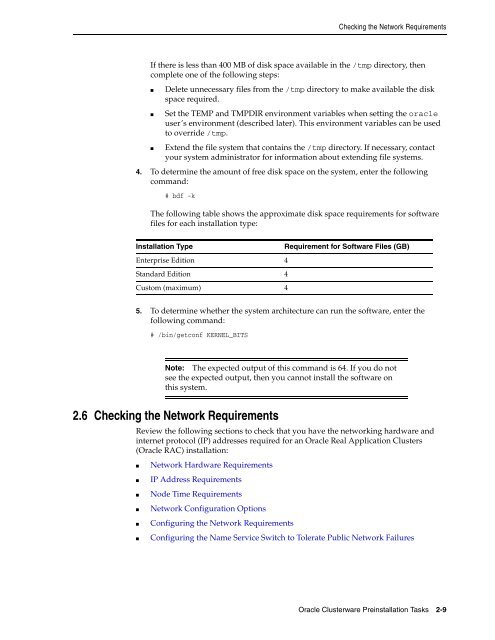Oracle Database Oracle Clusterware Installation Guide for HP-UX
Oracle Database Oracle Clusterware Installation Guide for HP-UX
Oracle Database Oracle Clusterware Installation Guide for HP-UX
Create successful ePaper yourself
Turn your PDF publications into a flip-book with our unique Google optimized e-Paper software.
Checking the Network Requirements<br />
If there is less than 400 MB of disk space available in the /tmp directory, then<br />
complete one of the following steps:<br />
■ Delete unnecessary files from the /tmp directory to make available the disk<br />
space required.<br />
■ Set the TEMP and TMPDIR environment variables when setting the oracle<br />
user’s environment (described later). This environment variables can be used<br />
to override /tmp.<br />
■ Extend the file system that contains the /tmp directory. If necessary, contact<br />
your system administrator <strong>for</strong> in<strong>for</strong>mation about extending file systems.<br />
4. To determine the amount of free disk space on the system, enter the following<br />
command:<br />
# bdf -k<br />
The following table shows the approximate disk space requirements <strong>for</strong> software<br />
files <strong>for</strong> each installation type:<br />
<strong>Installation</strong> Type Requirement <strong>for</strong> Software Files (GB)<br />
Enterprise Edition 4<br />
Standard Edition 4<br />
Custom (maximum) 4<br />
5. To determine whether the system architecture can run the software, enter the<br />
following command:<br />
# /bin/getconf KERNEL_BITS<br />
Note: The expected output of this command is 64. If you do not<br />
see the expected output, then you cannot install the software on<br />
this system.<br />
2.6 Checking the Network Requirements<br />
Review the following sections to check that you have the networking hardware and<br />
internet protocol (IP) addresses required <strong>for</strong> an <strong>Oracle</strong> Real Application Clusters<br />
(<strong>Oracle</strong> RAC) installation:<br />
■ Network Hardware Requirements<br />
■ IP Address Requirements<br />
■ Node Time Requirements<br />
■ Network Configuration Options<br />
■ Configuring the Network Requirements<br />
■ Configuring the Name Service Switch to Tolerate Public Network Failures<br />
<strong>Oracle</strong> <strong>Clusterware</strong> Preinstallation Tasks 2-9