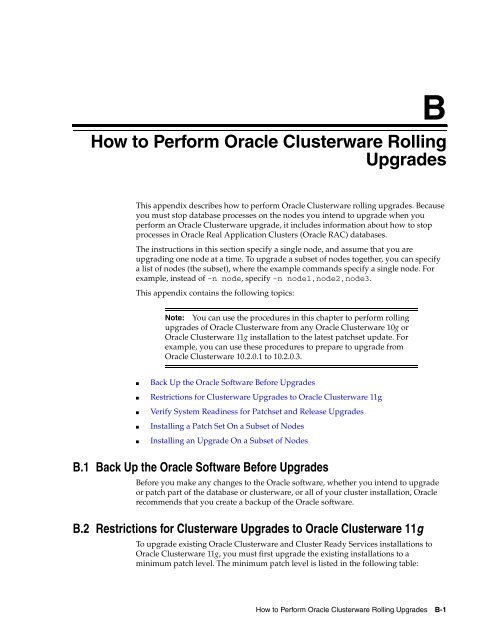Oracle Database Oracle Clusterware Installation Guide for HP-UX
Oracle Database Oracle Clusterware Installation Guide for HP-UX
Oracle Database Oracle Clusterware Installation Guide for HP-UX
You also want an ePaper? Increase the reach of your titles
YUMPU automatically turns print PDFs into web optimized ePapers that Google loves.
B<br />
B How to Per<strong>for</strong>m <strong>Oracle</strong> <strong>Clusterware</strong> Rolling<br />
Upgrades<br />
This appendix describes how to per<strong>for</strong>m <strong>Oracle</strong> <strong>Clusterware</strong> rolling upgrades. Because<br />
you must stop database processes on the nodes you intend to upgrade when you<br />
per<strong>for</strong>m an <strong>Oracle</strong> <strong>Clusterware</strong> upgrade, it includes in<strong>for</strong>mation about how to stop<br />
processes in <strong>Oracle</strong> Real Application Clusters (<strong>Oracle</strong> RAC) databases.<br />
The instructions in this section specify a single node, and assume that you are<br />
upgrading one node at a time. To upgrade a subset of nodes together, you can specify<br />
a list of nodes (the subset), where the example commands specify a single node. For<br />
example, instead of -n node, specify -n node1,node2,node3.<br />
This appendix contains the following topics:<br />
Note: You can use the procedures in this chapter to per<strong>for</strong>m rolling<br />
upgrades of <strong>Oracle</strong> <strong>Clusterware</strong> from any <strong>Oracle</strong> <strong>Clusterware</strong> 10g or<br />
<strong>Oracle</strong> <strong>Clusterware</strong> 11g installation to the latest patchset update. For<br />
example, you can use these procedures to prepare to upgrade from<br />
<strong>Oracle</strong> <strong>Clusterware</strong> 10.2.0.1 to 10.2.0.3.<br />
■ Back Up the <strong>Oracle</strong> Software Be<strong>for</strong>e Upgrades<br />
■ Restrictions <strong>for</strong> <strong>Clusterware</strong> Upgrades to <strong>Oracle</strong> <strong>Clusterware</strong> 11g<br />
■ Verify System Readiness <strong>for</strong> Patchset and Release Upgrades<br />
■ Installing a Patch Set On a Subset of Nodes<br />
■ Installing an Upgrade On a Subset of Nodes<br />
B.1 Back Up the <strong>Oracle</strong> Software Be<strong>for</strong>e Upgrades<br />
Be<strong>for</strong>e you make any changes to the <strong>Oracle</strong> software, whether you intend to upgrade<br />
or patch part of the database or clusterware, or all of your cluster installation, <strong>Oracle</strong><br />
recommends that you create a backup of the <strong>Oracle</strong> software.<br />
B.2 Restrictions <strong>for</strong> <strong>Clusterware</strong> Upgrades to <strong>Oracle</strong> <strong>Clusterware</strong> 11g<br />
To upgrade existing <strong>Oracle</strong> <strong>Clusterware</strong> and Cluster Ready Services installations to<br />
<strong>Oracle</strong> <strong>Clusterware</strong> 11g, you must first upgrade the existing installations to a<br />
minimum patch level. The minimum patch level is listed in the following table:<br />
How to Per<strong>for</strong>m <strong>Oracle</strong> <strong>Clusterware</strong> Rolling Upgrades B-1