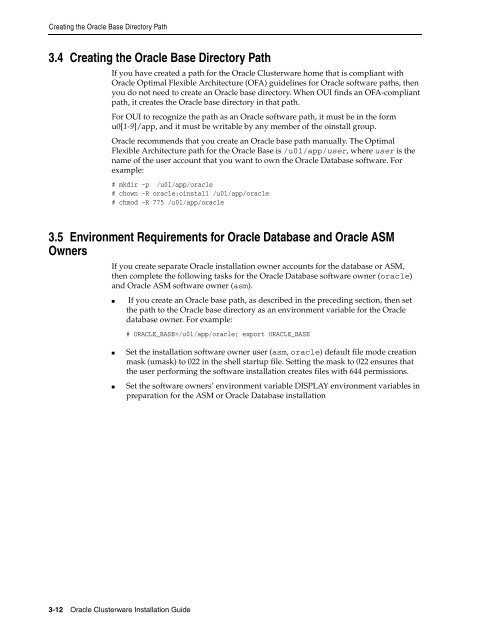Oracle Database Oracle Clusterware Installation Guide for HP-UX
Oracle Database Oracle Clusterware Installation Guide for HP-UX
Oracle Database Oracle Clusterware Installation Guide for HP-UX
You also want an ePaper? Increase the reach of your titles
YUMPU automatically turns print PDFs into web optimized ePapers that Google loves.
Creating the <strong>Oracle</strong> Base Directory Path<br />
3.4 Creating the <strong>Oracle</strong> Base Directory Path<br />
If you have created a path <strong>for</strong> the <strong>Oracle</strong> <strong>Clusterware</strong> home that is compliant with<br />
<strong>Oracle</strong> Optimal Flexible Architecture (OFA) guidelines <strong>for</strong> <strong>Oracle</strong> software paths, then<br />
you do not need to create an <strong>Oracle</strong> base directory. When OUI finds an OFA-compliant<br />
path, it creates the <strong>Oracle</strong> base directory in that path.<br />
For OUI to recognize the path as an <strong>Oracle</strong> software path, it must be in the <strong>for</strong>m<br />
u0[1-9]/app, and it must be writable by any member of the oinstall group.<br />
<strong>Oracle</strong> recommends that you create an <strong>Oracle</strong> base path manually. The Optimal<br />
Flexible Architecture path <strong>for</strong> the <strong>Oracle</strong> Base is /u01/app/user, where user is the<br />
name of the user account that you want to own the <strong>Oracle</strong> <strong>Database</strong> software. For<br />
example:<br />
# mkdir -p /u01/app/oracle<br />
# chown -R oracle:oinstall /u01/app/oracle<br />
# chmod -R 775 /u01/app/oracle<br />
3.5 Environment Requirements <strong>for</strong> <strong>Oracle</strong> <strong>Database</strong> and <strong>Oracle</strong> ASM<br />
Owners<br />
If you create separate <strong>Oracle</strong> installation owner accounts <strong>for</strong> the database or ASM,<br />
then complete the following tasks <strong>for</strong> the <strong>Oracle</strong> <strong>Database</strong> software owner (oracle)<br />
and <strong>Oracle</strong> ASM software owner (asm).<br />
■ If you create an <strong>Oracle</strong> base path, as described in the preceding section, then set<br />
the path to the <strong>Oracle</strong> base directory as an environment variable <strong>for</strong> the <strong>Oracle</strong><br />
database owner. For example:<br />
3-12 <strong>Oracle</strong> <strong>Clusterware</strong> <strong>Installation</strong> <strong>Guide</strong><br />
# ORACLE_BASE=/u01/app/oracle; export ORACLE_BASE<br />
■ Set the installation software owner user (asm, oracle) default file mode creation<br />
mask (umask) to 022 in the shell startup file. Setting the mask to 022 ensures that<br />
the user per<strong>for</strong>ming the software installation creates files with 644 permissions.<br />
■ Set the software owners’ environment variable DISPLAY environment variables in<br />
preparation <strong>for</strong> the ASM or <strong>Oracle</strong> <strong>Database</strong> installation