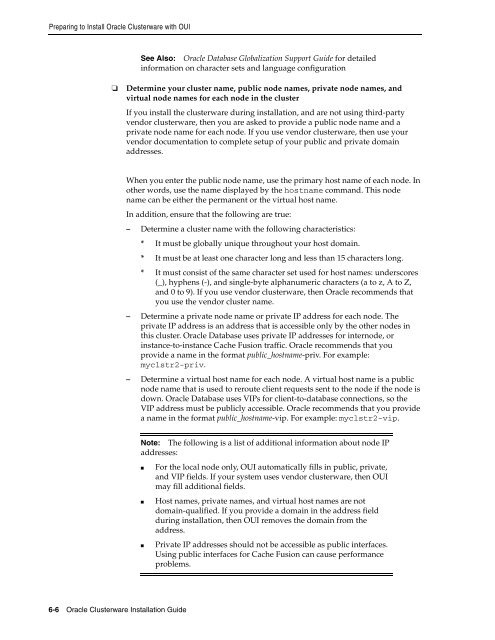Oracle Database Oracle Clusterware Installation Guide for HP-UX
Oracle Database Oracle Clusterware Installation Guide for HP-UX
Oracle Database Oracle Clusterware Installation Guide for HP-UX
Create successful ePaper yourself
Turn your PDF publications into a flip-book with our unique Google optimized e-Paper software.
Preparing to Install <strong>Oracle</strong> <strong>Clusterware</strong> with OUI<br />
❏ Determine your cluster name, public node names, private node names, and<br />
virtual node names <strong>for</strong> each node in the cluster<br />
If you install the clusterware during installation, and are not using third-party<br />
vendor clusterware, then you are asked to provide a public node name and a<br />
private node name <strong>for</strong> each node. If you use vendor clusterware, then use your<br />
vendor documentation to complete setup of your public and private domain<br />
addresses.<br />
6-6 <strong>Oracle</strong> <strong>Clusterware</strong> <strong>Installation</strong> <strong>Guide</strong><br />
See Also: <strong>Oracle</strong> <strong>Database</strong> Globalization Support <strong>Guide</strong> <strong>for</strong> detailed<br />
in<strong>for</strong>mation on character sets and language configuration<br />
When you enter the public node name, use the primary host name of each node. In<br />
other words, use the name displayed by the hostname command. This node<br />
name can be either the permanent or the virtual host name.<br />
In addition, ensure that the following are true:<br />
– Determine a cluster name with the following characteristics:<br />
* It must be globally unique throughout your host domain.<br />
* It must be at least one character long and less than 15 characters long.<br />
* It must consist of the same character set used <strong>for</strong> host names: underscores<br />
(_), hyphens (-), and single-byte alphanumeric characters (a to z, A to Z,<br />
and 0 to 9). If you use vendor clusterware, then <strong>Oracle</strong> recommends that<br />
you use the vendor cluster name.<br />
– Determine a private node name or private IP address <strong>for</strong> each node. The<br />
private IP address is an address that is accessible only by the other nodes in<br />
this cluster. <strong>Oracle</strong> <strong>Database</strong> uses private IP addresses <strong>for</strong> internode, or<br />
instance-to-instance Cache Fusion traffic. <strong>Oracle</strong> recommends that you<br />
provide a name in the <strong>for</strong>mat public_hostname-priv. For example:<br />
myclstr2-priv.<br />
– Determine a virtual host name <strong>for</strong> each node. A virtual host name is a public<br />
node name that is used to reroute client requests sent to the node if the node is<br />
down. <strong>Oracle</strong> <strong>Database</strong> uses VIPs <strong>for</strong> client-to-database connections, so the<br />
VIP address must be publicly accessible. <strong>Oracle</strong> recommends that you provide<br />
a name in the <strong>for</strong>mat public_hostname-vip. For example: myclstr2-vip.<br />
Note: The following is a list of additional in<strong>for</strong>mation about node IP<br />
addresses:<br />
■ For the local node only, OUI automatically fills in public, private,<br />
and VIP fields. If your system uses vendor clusterware, then OUI<br />
may fill additional fields.<br />
■ Host names, private names, and virtual host names are not<br />
domain-qualified. If you provide a domain in the address field<br />
during installation, then OUI removes the domain from the<br />
address.<br />
■ Private IP addresses should not be accessible as public interfaces.<br />
Using public interfaces <strong>for</strong> Cache Fusion can cause per<strong>for</strong>mance<br />
problems.