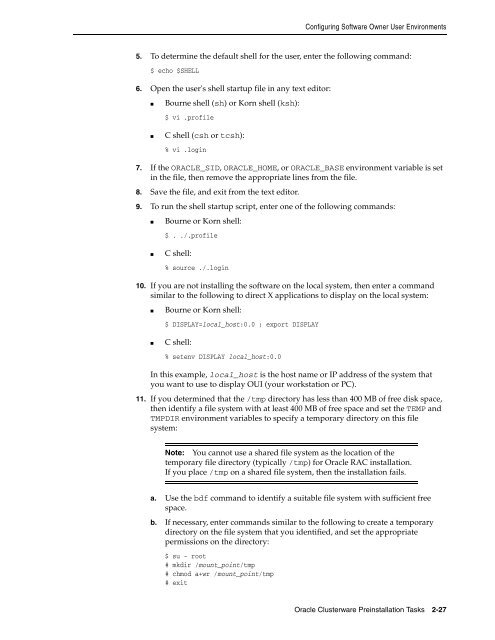Oracle Database Oracle Clusterware Installation Guide for HP-UX
Oracle Database Oracle Clusterware Installation Guide for HP-UX
Oracle Database Oracle Clusterware Installation Guide for HP-UX
Create successful ePaper yourself
Turn your PDF publications into a flip-book with our unique Google optimized e-Paper software.
Configuring Software Owner User Environments<br />
5. To determine the default shell <strong>for</strong> the user, enter the following command:<br />
$ echo $SHELL<br />
6. Open the user's shell startup file in any text editor:<br />
■ Bourne shell (sh) or Korn shell (ksh):<br />
$ vi .profile<br />
■ C shell (csh or tcsh):<br />
% vi .login<br />
7. If the ORACLE_SID, ORACLE_HOME, or ORACLE_BASE environment variable is set<br />
in the file, then remove the appropriate lines from the file.<br />
8. Save the file, and exit from the text editor.<br />
9. To run the shell startup script, enter one of the following commands:<br />
■ Bourne or Korn shell:<br />
$ . ./.profile<br />
■ C shell:<br />
% source ./.login<br />
10. If you are not installing the software on the local system, then enter a command<br />
similar to the following to direct X applications to display on the local system:<br />
■ Bourne or Korn shell:<br />
$ DISPLAY=local_host:0.0 ; export DISPLAY<br />
■ C shell:<br />
% setenv DISPLAY local_host:0.0<br />
In this example, local_host is the host name or IP address of the system that<br />
you want to use to display OUI (your workstation or PC).<br />
11. If you determined that the /tmp directory has less than 400 MB of free disk space,<br />
then identify a file system with at least 400 MB of free space and set the TEMP and<br />
TMPDIR environment variables to specify a temporary directory on this file<br />
system:<br />
Note: You cannot use a shared file system as the location of the<br />
temporary file directory (typically /tmp) <strong>for</strong> <strong>Oracle</strong> RAC installation.<br />
If you place /tmp on a shared file system, then the installation fails.<br />
a. Use the bdf command to identify a suitable file system with sufficient free<br />
space.<br />
b. If necessary, enter commands similar to the following to create a temporary<br />
directory on the file system that you identified, and set the appropriate<br />
permissions on the directory:<br />
$ su - root<br />
# mkdir /mount_point/tmp<br />
# chmod a+wr /mount_point/tmp<br />
# exit<br />
<strong>Oracle</strong> <strong>Clusterware</strong> Preinstallation Tasks 2-27