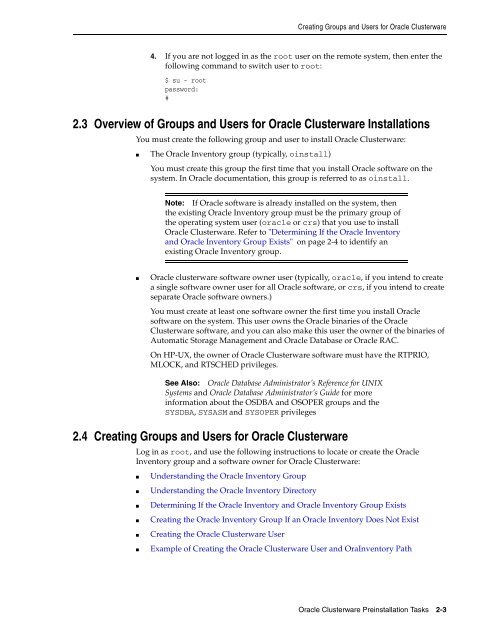Oracle Database Oracle Clusterware Installation Guide for HP-UX
Oracle Database Oracle Clusterware Installation Guide for HP-UX
Oracle Database Oracle Clusterware Installation Guide for HP-UX
Create successful ePaper yourself
Turn your PDF publications into a flip-book with our unique Google optimized e-Paper software.
Creating Groups and Users <strong>for</strong> <strong>Oracle</strong> <strong>Clusterware</strong><br />
4. If you are not logged in as the root user on the remote system, then enter the<br />
following command to switch user to root:<br />
$ su - root<br />
password:<br />
#<br />
2.3 Overview of Groups and Users <strong>for</strong> <strong>Oracle</strong> <strong>Clusterware</strong> <strong>Installation</strong>s<br />
You must create the following group and user to install <strong>Oracle</strong> <strong>Clusterware</strong>:<br />
■ The <strong>Oracle</strong> Inventory group (typically, oinstall)<br />
You must create this group the first time that you install <strong>Oracle</strong> software on the<br />
system. In <strong>Oracle</strong> documentation, this group is referred to as oinstall.<br />
Note: If <strong>Oracle</strong> software is already installed on the system, then<br />
the existing <strong>Oracle</strong> Inventory group must be the primary group of<br />
the operating system user (oracle or crs) that you use to install<br />
<strong>Oracle</strong> <strong>Clusterware</strong>. Refer to "Determining If the <strong>Oracle</strong> Inventory<br />
and <strong>Oracle</strong> Inventory Group Exists" on page 2-4 to identify an<br />
existing <strong>Oracle</strong> Inventory group.<br />
■ <strong>Oracle</strong> clusterware software owner user (typically, oracle, if you intend to create<br />
a single software owner user <strong>for</strong> all <strong>Oracle</strong> software, or crs, if you intend to create<br />
separate <strong>Oracle</strong> software owners.)<br />
You must create at least one software owner the first time you install <strong>Oracle</strong><br />
software on the system. This user owns the <strong>Oracle</strong> binaries of the <strong>Oracle</strong><br />
<strong>Clusterware</strong> software, and you can also make this user the owner of the binaries of<br />
Automatic Storage Management and <strong>Oracle</strong> <strong>Database</strong> or <strong>Oracle</strong> RAC.<br />
On <strong>HP</strong>-<strong>UX</strong>, the owner of <strong>Oracle</strong> <strong>Clusterware</strong> software must have the RTPRIO,<br />
MLOCK, and RTSCHED privileges.<br />
See Also: <strong>Oracle</strong> <strong>Database</strong> Administrator’s Reference <strong>for</strong> UNIX<br />
Systems and <strong>Oracle</strong> <strong>Database</strong> Administrator’s <strong>Guide</strong> <strong>for</strong> more<br />
in<strong>for</strong>mation about the OSDBA and OSOPER groups and the<br />
SYSDBA, SYSASM and SYSOPER privileges<br />
2.4 Creating Groups and Users <strong>for</strong> <strong>Oracle</strong> <strong>Clusterware</strong><br />
Log in as root, and use the following instructions to locate or create the <strong>Oracle</strong><br />
Inventory group and a software owner <strong>for</strong> <strong>Oracle</strong> <strong>Clusterware</strong>:<br />
■ Understanding the <strong>Oracle</strong> Inventory Group<br />
■ Understanding the <strong>Oracle</strong> Inventory Directory<br />
■ Determining If the <strong>Oracle</strong> Inventory and <strong>Oracle</strong> Inventory Group Exists<br />
■ Creating the <strong>Oracle</strong> Inventory Group If an <strong>Oracle</strong> Inventory Does Not Exist<br />
■ Creating the <strong>Oracle</strong> <strong>Clusterware</strong> User<br />
■ Example of Creating the <strong>Oracle</strong> <strong>Clusterware</strong> User and OraInventory Path<br />
<strong>Oracle</strong> <strong>Clusterware</strong> Preinstallation Tasks 2-3