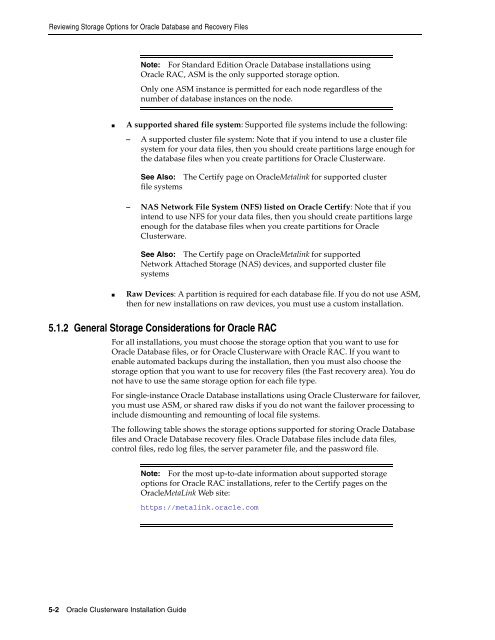Oracle Database Oracle Clusterware Installation Guide for HP-UX
Oracle Database Oracle Clusterware Installation Guide for HP-UX
Oracle Database Oracle Clusterware Installation Guide for HP-UX
Create successful ePaper yourself
Turn your PDF publications into a flip-book with our unique Google optimized e-Paper software.
Reviewing Storage Options <strong>for</strong> <strong>Oracle</strong> <strong>Database</strong> and Recovery Files<br />
■ A supported shared file system: Supported file systems include the following:<br />
– A supported cluster file system: Note that if you intend to use a cluster file<br />
system <strong>for</strong> your data files, then you should create partitions large enough <strong>for</strong><br />
the database files when you create partitions <strong>for</strong> <strong>Oracle</strong> <strong>Clusterware</strong>.<br />
5-2 <strong>Oracle</strong> <strong>Clusterware</strong> <strong>Installation</strong> <strong>Guide</strong><br />
Note: For Standard Edition <strong>Oracle</strong> <strong>Database</strong> installations using<br />
<strong>Oracle</strong> RAC, ASM is the only supported storage option.<br />
Only one ASM instance is permitted <strong>for</strong> each node regardless of the<br />
number of database instances on the node.<br />
See Also: The Certify page on <strong>Oracle</strong>Metalink <strong>for</strong> supported cluster<br />
file systems<br />
– NAS Network File System (NFS) listed on <strong>Oracle</strong> Certify: Note that if you<br />
intend to use NFS <strong>for</strong> your data files, then you should create partitions large<br />
enough <strong>for</strong> the database files when you create partitions <strong>for</strong> <strong>Oracle</strong><br />
<strong>Clusterware</strong>.<br />
See Also: The Certify page on <strong>Oracle</strong>Metalink <strong>for</strong> supported<br />
Network Attached Storage (NAS) devices, and supported cluster file<br />
systems<br />
■ Raw Devices: A partition is required <strong>for</strong> each database file. If you do not use ASM,<br />
then <strong>for</strong> new installations on raw devices, you must use a custom installation.<br />
5.1.2 General Storage Considerations <strong>for</strong> <strong>Oracle</strong> RAC<br />
For all installations, you must choose the storage option that you want to use <strong>for</strong><br />
<strong>Oracle</strong> <strong>Database</strong> files, or <strong>for</strong> <strong>Oracle</strong> <strong>Clusterware</strong> with <strong>Oracle</strong> RAC. If you want to<br />
enable automated backups during the installation, then you must also choose the<br />
storage option that you want to use <strong>for</strong> recovery files (the Fast recovery area). You do<br />
not have to use the same storage option <strong>for</strong> each file type.<br />
For single-instance <strong>Oracle</strong> <strong>Database</strong> installations using <strong>Oracle</strong> <strong>Clusterware</strong> <strong>for</strong> failover,<br />
you must use ASM, or shared raw disks if you do not want the failover processing to<br />
include dismounting and remounting of local file systems.<br />
The following table shows the storage options supported <strong>for</strong> storing <strong>Oracle</strong> <strong>Database</strong><br />
files and <strong>Oracle</strong> <strong>Database</strong> recovery files. <strong>Oracle</strong> <strong>Database</strong> files include data files,<br />
control files, redo log files, the server parameter file, and the password file.<br />
Note: For the most up-to-date in<strong>for</strong>mation about supported storage<br />
options <strong>for</strong> <strong>Oracle</strong> RAC installations, refer to the Certify pages on the<br />
<strong>Oracle</strong>MetaLink Web site:<br />
https://metalink.oracle.com