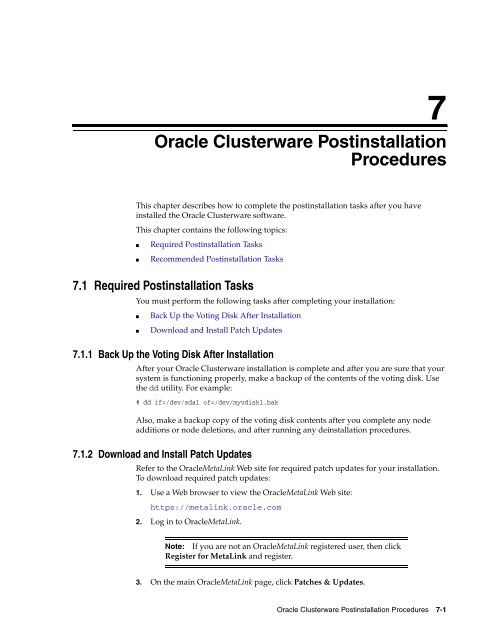Oracle Database Oracle Clusterware Installation Guide for HP-UX
Oracle Database Oracle Clusterware Installation Guide for HP-UX
Oracle Database Oracle Clusterware Installation Guide for HP-UX
Create successful ePaper yourself
Turn your PDF publications into a flip-book with our unique Google optimized e-Paper software.
7<br />
7 <strong>Oracle</strong> <strong>Clusterware</strong> Postinstallation<br />
Procedures<br />
This chapter describes how to complete the postinstallation tasks after you have<br />
installed the <strong>Oracle</strong> <strong>Clusterware</strong> software.<br />
This chapter contains the following topics:<br />
■ Required Postinstallation Tasks<br />
■ Recommended Postinstallation Tasks<br />
7.1 Required Postinstallation Tasks<br />
You must per<strong>for</strong>m the following tasks after completing your installation:<br />
■ Back Up the Voting Disk After <strong>Installation</strong><br />
■ Download and Install Patch Updates<br />
7.1.1 Back Up the Voting Disk After <strong>Installation</strong><br />
After your <strong>Oracle</strong> <strong>Clusterware</strong> installation is complete and after you are sure that your<br />
system is functioning properly, make a backup of the contents of the voting disk. Use<br />
the dd utility. For example:<br />
# dd if=/dev/sda1 of=/dev/myvdisk1.bak<br />
Also, make a backup copy of the voting disk contents after you complete any node<br />
additions or node deletions, and after running any deinstallation procedures.<br />
7.1.2 Download and Install Patch Updates<br />
Refer to the <strong>Oracle</strong>MetaLink Web site <strong>for</strong> required patch updates <strong>for</strong> your installation.<br />
To download required patch updates:<br />
1. Use a Web browser to view the <strong>Oracle</strong>MetaLink Web site:<br />
https://metalink.oracle.com<br />
2. Log in to <strong>Oracle</strong>MetaLink.<br />
Note: If you are not an <strong>Oracle</strong>MetaLink registered user, then click<br />
Register <strong>for</strong> MetaLink and register.<br />
3. On the main <strong>Oracle</strong>MetaLink page, click Patches & Updates.<br />
<strong>Oracle</strong> <strong>Clusterware</strong> Postinstallation Procedures 7-1