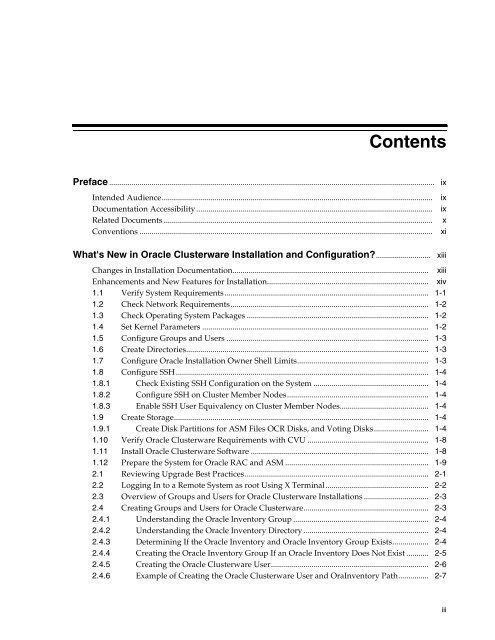Oracle Database Oracle Clusterware Installation Guide for HP-UX
Oracle Database Oracle Clusterware Installation Guide for HP-UX
Oracle Database Oracle Clusterware Installation Guide for HP-UX
Create successful ePaper yourself
Turn your PDF publications into a flip-book with our unique Google optimized e-Paper software.
Contents<br />
Preface ................................................................................................................................................................. ix<br />
Intended Audience...................................................................................................................................... ix<br />
Documentation Accessibility..................................................................................................................... ix<br />
Related Documents ..................................................................................................................................... x<br />
Conventions ................................................................................................................................................. xi<br />
What's New in <strong>Oracle</strong> <strong>Clusterware</strong> <strong>Installation</strong> and Configuration?........................... xiii<br />
Changes in <strong>Installation</strong> Documentation................................................................................................. xiii<br />
Enhancements and New Features <strong>for</strong> <strong>Installation</strong>................................................................................ xiv<br />
1.1 Verify System Requirements..................................................................................................... 1-1<br />
1.2 Check Network Requirements.................................................................................................. 1-2<br />
1.3 Check Operating System Packages .......................................................................................... 1-2<br />
1.4 Set Kernel Parameters ................................................................................................................ 1-2<br />
1.5 Configure Groups and Users .................................................................................................... 1-3<br />
1.6 Create Directories........................................................................................................................ 1-3<br />
1.7 Configure <strong>Oracle</strong> <strong>Installation</strong> Owner Shell Limits................................................................. 1-3<br />
1.8 Configure SSH............................................................................................................................. 1-4<br />
1.8.1 Check Existing SSH Configuration on the System ......................................................... 1-4<br />
1.8.2 Configure SSH on Cluster Member Nodes...................................................................... 1-4<br />
1.8.3 Enable SSH User Equivalency on Cluster Member Nodes............................................ 1-4<br />
1.9 Create Storage.............................................................................................................................. 1-4<br />
1.9.1 Create Disk Partitions <strong>for</strong> ASM Files OCR Disks, and Voting Disks........................... 1-4<br />
1.10 Verify <strong>Oracle</strong> <strong>Clusterware</strong> Requirements with CVU ............................................................ 1-8<br />
1.11 Install <strong>Oracle</strong> <strong>Clusterware</strong> Software ........................................................................................ 1-8<br />
1.12 Prepare the System <strong>for</strong> <strong>Oracle</strong> RAC and ASM ....................................................................... 1-9<br />
2.1 Reviewing Upgrade Best Practices........................................................................................... 2-1<br />
2.2 Logging In to a Remote System as root Using X Terminal................................................... 2-2<br />
2.3 Overview of Groups and Users <strong>for</strong> <strong>Oracle</strong> <strong>Clusterware</strong> <strong>Installation</strong>s ................................ 2-3<br />
2.4 Creating Groups and Users <strong>for</strong> <strong>Oracle</strong> <strong>Clusterware</strong>.............................................................. 2-3<br />
2.4.1 Understanding the <strong>Oracle</strong> Inventory Group ................................................................... 2-4<br />
2.4.2 Understanding the <strong>Oracle</strong> Inventory Directory.............................................................. 2-4<br />
2.4.3 Determining If the <strong>Oracle</strong> Inventory and <strong>Oracle</strong> Inventory Group Exists.................. 2-4<br />
2.4.4 Creating the <strong>Oracle</strong> Inventory Group If an <strong>Oracle</strong> Inventory Does Not Exist ........... 2-5<br />
2.4.5 Creating the <strong>Oracle</strong> <strong>Clusterware</strong> User.............................................................................. 2-6<br />
2.4.6 Example of Creating the <strong>Oracle</strong> <strong>Clusterware</strong> User and OraInventory Path............... 2-7<br />
iii