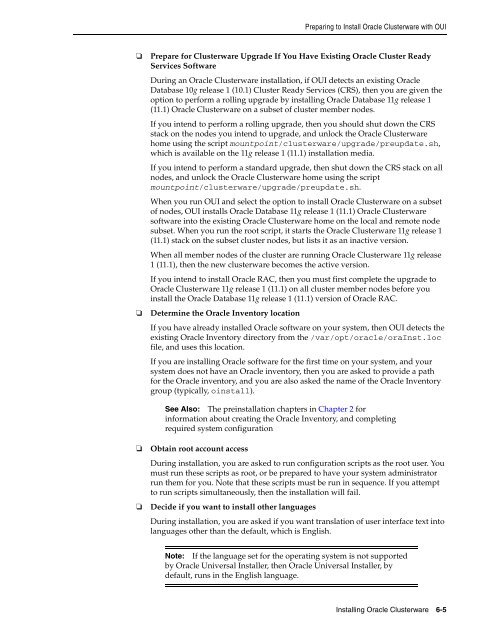Oracle Database Oracle Clusterware Installation Guide for HP-UX
Oracle Database Oracle Clusterware Installation Guide for HP-UX
Oracle Database Oracle Clusterware Installation Guide for HP-UX
Create successful ePaper yourself
Turn your PDF publications into a flip-book with our unique Google optimized e-Paper software.
Preparing to Install <strong>Oracle</strong> <strong>Clusterware</strong> with OUI<br />
❏ Prepare <strong>for</strong> <strong>Clusterware</strong> Upgrade If You Have Existing <strong>Oracle</strong> Cluster Ready<br />
Services Software<br />
During an <strong>Oracle</strong> <strong>Clusterware</strong> installation, if OUI detects an existing <strong>Oracle</strong><br />
<strong>Database</strong> 10g release 1 (10.1) Cluster Ready Services (CRS), then you are given the<br />
option to per<strong>for</strong>m a rolling upgrade by installing <strong>Oracle</strong> <strong>Database</strong> 11g release 1<br />
(11.1) <strong>Oracle</strong> <strong>Clusterware</strong> on a subset of cluster member nodes.<br />
If you intend to per<strong>for</strong>m a rolling upgrade, then you should shut down the CRS<br />
stack on the nodes you intend to upgrade, and unlock the <strong>Oracle</strong> <strong>Clusterware</strong><br />
home using the script mountpoint/clusterware/upgrade/preupdate.sh,<br />
which is available on the 11g release 1 (11.1) installation media.<br />
If you intend to per<strong>for</strong>m a standard upgrade, then shut down the CRS stack on all<br />
nodes, and unlock the <strong>Oracle</strong> <strong>Clusterware</strong> home using the script<br />
mountpoint/clusterware/upgrade/preupdate.sh.<br />
When you run OUI and select the option to install <strong>Oracle</strong> <strong>Clusterware</strong> on a subset<br />
of nodes, OUI installs <strong>Oracle</strong> <strong>Database</strong> 11g release 1 (11.1) <strong>Oracle</strong> <strong>Clusterware</strong><br />
software into the existing <strong>Oracle</strong> <strong>Clusterware</strong> home on the local and remote node<br />
subset. When you run the root script, it starts the <strong>Oracle</strong> <strong>Clusterware</strong> 11g release 1<br />
(11.1) stack on the subset cluster nodes, but lists it as an inactive version.<br />
When all member nodes of the cluster are running <strong>Oracle</strong> <strong>Clusterware</strong> 11g release<br />
1 (11.1), then the new clusterware becomes the active version.<br />
If you intend to install <strong>Oracle</strong> RAC, then you must first complete the upgrade to<br />
<strong>Oracle</strong> <strong>Clusterware</strong> 11g release 1 (11.1) on all cluster member nodes be<strong>for</strong>e you<br />
install the <strong>Oracle</strong> <strong>Database</strong> 11g release 1 (11.1) version of <strong>Oracle</strong> RAC.<br />
❏ Determine the <strong>Oracle</strong> Inventory location<br />
If you have already installed <strong>Oracle</strong> software on your system, then OUI detects the<br />
existing <strong>Oracle</strong> Inventory directory from the /var/opt/oracle/oraInst.loc<br />
file, and uses this location.<br />
If you are installing <strong>Oracle</strong> software <strong>for</strong> the first time on your system, and your<br />
system does not have an <strong>Oracle</strong> inventory, then you are asked to provide a path<br />
<strong>for</strong> the <strong>Oracle</strong> inventory, and you are also asked the name of the <strong>Oracle</strong> Inventory<br />
group (typically, oinstall).<br />
See Also: The preinstallation chapters in Chapter 2 <strong>for</strong><br />
in<strong>for</strong>mation about creating the <strong>Oracle</strong> Inventory, and completing<br />
required system configuration<br />
❏ Obtain root account access<br />
During installation, you are asked to run configuration scripts as the root user. You<br />
must run these scripts as root, or be prepared to have your system administrator<br />
run them <strong>for</strong> you. Note that these scripts must be run in sequence. If you attempt<br />
to run scripts simultaneously, then the installation will fail.<br />
❏ Decide if you want to install other languages<br />
During installation, you are asked if you want translation of user interface text into<br />
languages other than the default, which is English.<br />
Note: If the language set <strong>for</strong> the operating system is not supported<br />
by <strong>Oracle</strong> Universal Installer, then <strong>Oracle</strong> Universal Installer, by<br />
default, runs in the English language.<br />
Installing <strong>Oracle</strong> <strong>Clusterware</strong> 6-5