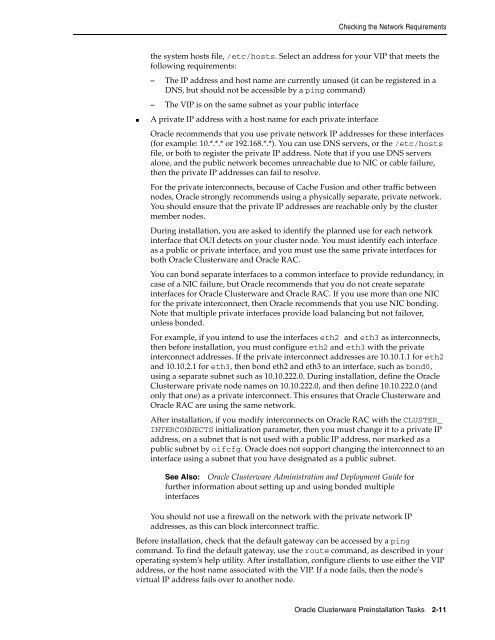Oracle Database Oracle Clusterware Installation Guide for HP-UX
Oracle Database Oracle Clusterware Installation Guide for HP-UX
Oracle Database Oracle Clusterware Installation Guide for HP-UX
You also want an ePaper? Increase the reach of your titles
YUMPU automatically turns print PDFs into web optimized ePapers that Google loves.
Checking the Network Requirements<br />
the system hosts file, /etc/hosts. Select an address <strong>for</strong> your VIP that meets the<br />
following requirements:<br />
– The IP address and host name are currently unused (it can be registered in a<br />
DNS, but should not be accessible by a ping command)<br />
– The VIP is on the same subnet as your public interface<br />
■ A private IP address with a host name <strong>for</strong> each private interface<br />
<strong>Oracle</strong> recommends that you use private network IP addresses <strong>for</strong> these interfaces<br />
(<strong>for</strong> example: 10.*.*.* or 192.168.*.*). You can use DNS servers, or the /etc/hosts<br />
file, or both to register the private IP address. Note that if you use DNS servers<br />
alone, and the public network becomes unreachable due to NIC or cable failure,<br />
then the private IP addresses can fail to resolve.<br />
For the private interconnects, because of Cache Fusion and other traffic between<br />
nodes, <strong>Oracle</strong> strongly recommends using a physically separate, private network.<br />
You should ensure that the private IP addresses are reachable only by the cluster<br />
member nodes.<br />
During installation, you are asked to identify the planned use <strong>for</strong> each network<br />
interface that OUI detects on your cluster node. You must identify each interface<br />
as a public or private interface, and you must use the same private interfaces <strong>for</strong><br />
both <strong>Oracle</strong> <strong>Clusterware</strong> and <strong>Oracle</strong> RAC.<br />
You can bond separate interfaces to a common interface to provide redundancy, in<br />
case of a NIC failure, but <strong>Oracle</strong> recommends that you do not create separate<br />
interfaces <strong>for</strong> <strong>Oracle</strong> <strong>Clusterware</strong> and <strong>Oracle</strong> RAC. If you use more than one NIC<br />
<strong>for</strong> the private interconnect, then <strong>Oracle</strong> recommends that you use NIC bonding.<br />
Note that multiple private interfaces provide load balancing but not failover,<br />
unless bonded.<br />
For example, if you intend to use the interfaces eth2 and eth3 as interconnects,<br />
then be<strong>for</strong>e installation, you must configure eth2 and eth3 with the private<br />
interconnect addresses. If the private interconnect addresses are 10.10.1.1 <strong>for</strong> eth2<br />
and 10.10.2.1 <strong>for</strong> eth3, then bond eth2 and eth3 to an interface, such as bond0,<br />
using a separate subnet such as 10.10.222.0. During installation, define the <strong>Oracle</strong><br />
<strong>Clusterware</strong> private node names on 10.10.222.0, and then define 10.10.222.0 (and<br />
only that one) as a private interconnect. This ensures that <strong>Oracle</strong> <strong>Clusterware</strong> and<br />
<strong>Oracle</strong> RAC are using the same network.<br />
After installation, if you modify interconnects on <strong>Oracle</strong> RAC with the CLUSTER_<br />
INTERCONNECTS initialization parameter, then you must change it to a private IP<br />
address, on a subnet that is not used with a public IP address, nor marked as a<br />
public subnet by oifcfg. <strong>Oracle</strong> does not support changing the interconnect to an<br />
interface using a subnet that you have designated as a public subnet.<br />
See Also: <strong>Oracle</strong> <strong>Clusterware</strong> Administration and Deployment <strong>Guide</strong> <strong>for</strong><br />
further in<strong>for</strong>mation about setting up and using bonded multiple<br />
interfaces<br />
You should not use a firewall on the network with the private network IP<br />
addresses, as this can block interconnect traffic.<br />
Be<strong>for</strong>e installation, check that the default gateway can be accessed by a ping<br />
command. To find the default gateway, use the route command, as described in your<br />
operating system's help utility. After installation, configure clients to use either the VIP<br />
address, or the host name associated with the VIP. If a node fails, then the node's<br />
virtual IP address fails over to another node.<br />
<strong>Oracle</strong> <strong>Clusterware</strong> Preinstallation Tasks 2-11