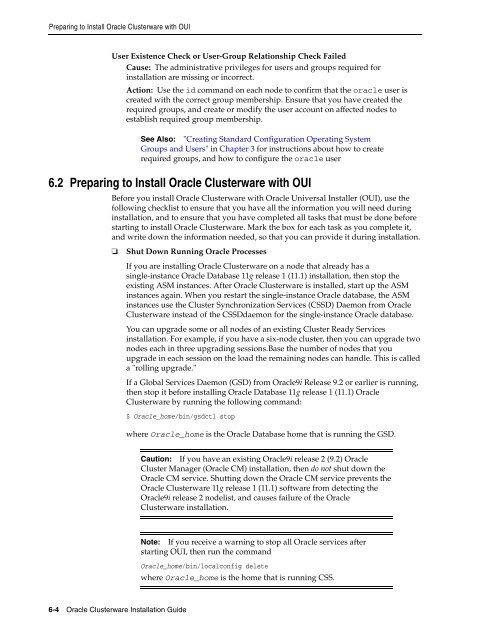Oracle Database Oracle Clusterware Installation Guide for HP-UX
Oracle Database Oracle Clusterware Installation Guide for HP-UX
Oracle Database Oracle Clusterware Installation Guide for HP-UX
Create successful ePaper yourself
Turn your PDF publications into a flip-book with our unique Google optimized e-Paper software.
Preparing to Install <strong>Oracle</strong> <strong>Clusterware</strong> with OUI<br />
User Existence Check or User-Group Relationship Check Failed<br />
Cause: The administrative privileges <strong>for</strong> users and groups required <strong>for</strong><br />
installation are missing or incorrect.<br />
Action: Use the id command on each node to confirm that the oracle user is<br />
created with the correct group membership. Ensure that you have created the<br />
required groups, and create or modify the user account on affected nodes to<br />
establish required group membership.<br />
6.2 Preparing to Install <strong>Oracle</strong> <strong>Clusterware</strong> with OUI<br />
Be<strong>for</strong>e you install <strong>Oracle</strong> <strong>Clusterware</strong> with <strong>Oracle</strong> Universal Installer (OUI), use the<br />
following checklist to ensure that you have all the in<strong>for</strong>mation you will need during<br />
installation, and to ensure that you have completed all tasks that must be done be<strong>for</strong>e<br />
starting to install <strong>Oracle</strong> <strong>Clusterware</strong>. Mark the box <strong>for</strong> each task as you complete it,<br />
and write down the in<strong>for</strong>mation needed, so that you can provide it during installation.<br />
❏ Shut Down Running <strong>Oracle</strong> Processes<br />
If you are installing <strong>Oracle</strong> <strong>Clusterware</strong> on a node that already has a<br />
single-instance <strong>Oracle</strong> <strong>Database</strong> 11g release 1 (11.1) installation, then stop the<br />
existing ASM instances. After <strong>Oracle</strong> <strong>Clusterware</strong> is installed, start up the ASM<br />
instances again. When you restart the single-instance <strong>Oracle</strong> database, the ASM<br />
instances use the Cluster Synchronization Services (CSSD) Daemon from <strong>Oracle</strong><br />
<strong>Clusterware</strong> instead of the CSSDdaemon <strong>for</strong> the single-instance <strong>Oracle</strong> database.<br />
You can upgrade some or all nodes of an existing Cluster Ready Services<br />
installation. For example, if you have a six-node cluster, then you can upgrade two<br />
nodes each in three upgrading sessions.Base the number of nodes that you<br />
upgrade in each session on the load the remaining nodes can handle. This is called<br />
a "rolling upgrade."<br />
If a Global Services Daemon (GSD) from <strong>Oracle</strong>9i Release 9.2 or earlier is running,<br />
then stop it be<strong>for</strong>e installing <strong>Oracle</strong> <strong>Database</strong> 11g release 1 (11.1) <strong>Oracle</strong><br />
<strong>Clusterware</strong> by running the following command:<br />
$ <strong>Oracle</strong>_home/bin/gsdctl stop<br />
6-4 <strong>Oracle</strong> <strong>Clusterware</strong> <strong>Installation</strong> <strong>Guide</strong><br />
See Also: "Creating Standard Configuration Operating System<br />
Groups and Users" in Chapter 3 <strong>for</strong> instructions about how to create<br />
required groups, and how to configure the oracle user<br />
where <strong>Oracle</strong>_home is the <strong>Oracle</strong> <strong>Database</strong> home that is running the GSD.<br />
Caution: If you have an existing <strong>Oracle</strong>9i release 2 (9.2) <strong>Oracle</strong><br />
Cluster Manager (<strong>Oracle</strong> CM) installation, then do not shut down the<br />
<strong>Oracle</strong> CM service. Shutting down the <strong>Oracle</strong> CM service prevents the<br />
<strong>Oracle</strong> <strong>Clusterware</strong> 11g release 1 (11.1) software from detecting the<br />
<strong>Oracle</strong>9i release 2 nodelist, and causes failure of the <strong>Oracle</strong><br />
<strong>Clusterware</strong> installation.<br />
Note: If you receive a warning to stop all <strong>Oracle</strong> services after<br />
starting OUI, then run the command<br />
<strong>Oracle</strong>_home/bin/localconfig delete<br />
where <strong>Oracle</strong>_home is the home that is running CSS.