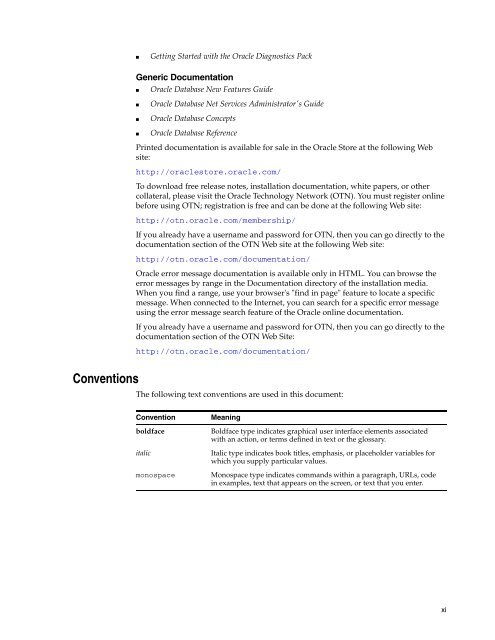Oracle Database Oracle Clusterware Installation Guide for HP-UX
Oracle Database Oracle Clusterware Installation Guide for HP-UX
Oracle Database Oracle Clusterware Installation Guide for HP-UX
You also want an ePaper? Increase the reach of your titles
YUMPU automatically turns print PDFs into web optimized ePapers that Google loves.
Conventions<br />
■ Getting Started with the <strong>Oracle</strong> Diagnostics Pack<br />
Generic Documentation<br />
■ <strong>Oracle</strong> <strong>Database</strong> New Features <strong>Guide</strong><br />
■ <strong>Oracle</strong> <strong>Database</strong> Net Services Administrator's <strong>Guide</strong><br />
■ <strong>Oracle</strong> <strong>Database</strong> Concepts<br />
■ <strong>Oracle</strong> <strong>Database</strong> Reference<br />
Printed documentation is available <strong>for</strong> sale in the <strong>Oracle</strong> Store at the following Web<br />
site:<br />
http://oraclestore.oracle.com/<br />
To download free release notes, installation documentation, white papers, or other<br />
collateral, please visit the <strong>Oracle</strong> Technology Network (OTN). You must register online<br />
be<strong>for</strong>e using OTN; registration is free and can be done at the following Web site:<br />
http://otn.oracle.com/membership/<br />
If you already have a username and password <strong>for</strong> OTN, then you can go directly to the<br />
documentation section of the OTN Web site at the following Web site:<br />
http://otn.oracle.com/documentation/<br />
<strong>Oracle</strong> error message documentation is available only in HTML. You can browse the<br />
error messages by range in the Documentation directory of the installation media.<br />
When you find a range, use your browser's "find in page" feature to locate a specific<br />
message. When connected to the Internet, you can search <strong>for</strong> a specific error message<br />
using the error message search feature of the <strong>Oracle</strong> online documentation.<br />
If you already have a username and password <strong>for</strong> OTN, then you can go directly to the<br />
documentation section of the OTN Web Site:<br />
http://otn.oracle.com/documentation/<br />
The following text conventions are used in this document:<br />
Convention Meaning<br />
boldface Boldface type indicates graphical user interface elements associated<br />
with an action, or terms defined in text or the glossary.<br />
italic Italic type indicates book titles, emphasis, or placeholder variables <strong>for</strong><br />
which you supply particular values.<br />
monospace Monospace type indicates commands within a paragraph, URLs, code<br />
in examples, text that appears on the screen, or text that you enter.<br />
xi