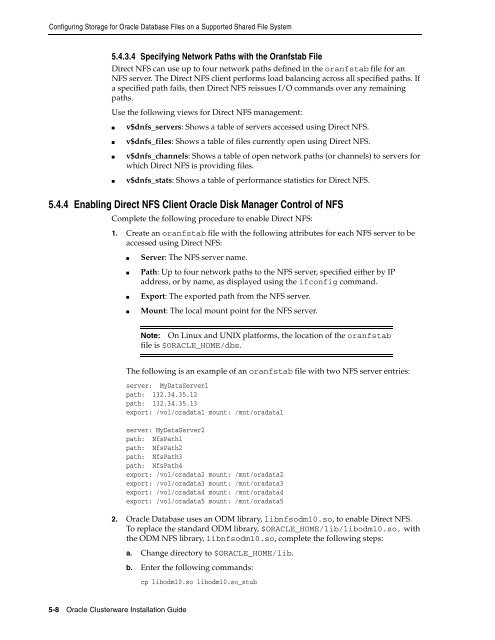Oracle Database Oracle Clusterware Installation Guide for HP-UX
Oracle Database Oracle Clusterware Installation Guide for HP-UX
Oracle Database Oracle Clusterware Installation Guide for HP-UX
You also want an ePaper? Increase the reach of your titles
YUMPU automatically turns print PDFs into web optimized ePapers that Google loves.
Configuring Storage <strong>for</strong> <strong>Oracle</strong> <strong>Database</strong> Files on a Supported Shared File System<br />
5.4.3.4 Specifying Network Paths with the Oranfstab File<br />
Direct NFS can use up to four network paths defined in the oranfstab file <strong>for</strong> an<br />
NFS server. The Direct NFS client per<strong>for</strong>ms load balancing across all specified paths. If<br />
a specified path fails, then Direct NFS reissues I/O commands over any remaining<br />
paths.<br />
Use the following views <strong>for</strong> Direct NFS management:<br />
■ v$dnfs_servers: Shows a table of servers accessed using Direct NFS.<br />
■ v$dnfs_files: Shows a table of files currently open using Direct NFS.<br />
■ v$dnfs_channels: Shows a table of open network paths (or channels) to servers <strong>for</strong><br />
which Direct NFS is providing files.<br />
■ v$dnfs_stats: Shows a table of per<strong>for</strong>mance statistics <strong>for</strong> Direct NFS.<br />
5.4.4 Enabling Direct NFS Client <strong>Oracle</strong> Disk Manager Control of NFS<br />
Complete the following procedure to enable Direct NFS:<br />
1. Create an oranfstab file with the following attributes <strong>for</strong> each NFS server to be<br />
accessed using Direct NFS:<br />
5-8 <strong>Oracle</strong> <strong>Clusterware</strong> <strong>Installation</strong> <strong>Guide</strong><br />
■ Server: The NFS server name.<br />
■ Path: Up to four network paths to the NFS server, specified either by IP<br />
address, or by name, as displayed using the ifconfig command.<br />
■ Export: The exported path from the NFS server.<br />
■ Mount: The local mount point <strong>for</strong> the NFS server.<br />
Note: On Linux and UNIX plat<strong>for</strong>ms, the location of the oranfstab<br />
file is $ORACLE_HOME/dbs.<br />
The following is an example of an oranfstab file with two NFS server entries:<br />
server: MyDataServer1<br />
path: 132.34.35.12<br />
path: 132.34.35.13<br />
export: /vol/oradata1 mount: /mnt/oradata1<br />
server: MyDataServer2<br />
path: NfsPath1<br />
path: NfsPath2<br />
path: NfsPath3<br />
path: NfsPath4<br />
export: /vol/oradata2 mount: /mnt/oradata2<br />
export: /vol/oradata3 mount: /mnt/oradata3<br />
export: /vol/oradata4 mount: /mnt/oradata4<br />
export: /vol/oradata5 mount: /mnt/oradata5<br />
2. <strong>Oracle</strong> <strong>Database</strong> uses an ODM library, libnfsodm10.so, to enable Direct NFS.<br />
To replace the standard ODM library, $ORACLE_HOME/lib/libodm10.so, with<br />
the ODM NFS library, libnfsodm10.so, complete the following steps:<br />
a. Change directory to $ORACLE_HOME/lib.<br />
b. Enter the following commands:<br />
cp libodm10.so libodm10.so_stub