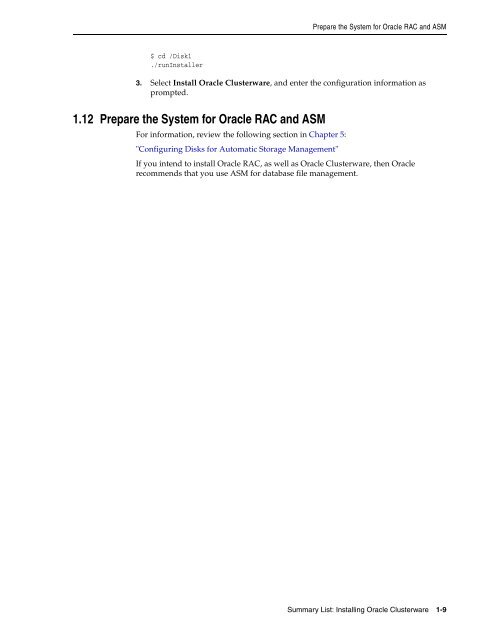- Page 1 and 2: Oracle® Clusterware Installation G
- Page 3 and 4: Contents Preface ..................
- Page 5 and 6: 4.3 Configuring Storage for Oracle
- Page 7 and 8: List of Tables 2-1 HP-UX PA-RISC (6
- Page 9 and 10: Preface Oracle Clusterware Installa
- Page 11 and 12: Conventions ■ Getting Started wit
- Page 13 and 14: What's New in Oracle Clusterware In
- Page 15 and 16: 1 1 Summary List: Installing Oracle
- Page 17 and 18: 1.5 Configure Groups and Users Conf
- Page 19 and 20: Note: Every server running one or m
- Page 21: Note: You must complete this proced
- Page 25 and 26: 2 2 Oracle Clusterware Preinstallat
- Page 27 and 28: Creating Groups and Users for Oracl
- Page 29 and 30: Creating Groups and Users for Oracl
- Page 31 and 32: In the preceding command: Checking
- Page 33 and 34: Checking the Network Requirements I
- Page 35 and 36: Checking the Network Requirements t
- Page 37 and 38: Identifying Software Requirements 3
- Page 39 and 40: Table 2-1 (Cont.) HP-UX PA-RISC (64
- Page 41 and 42: 2.8 Checking the Software Requireme
- Page 43 and 44: Table 2-3 (Cont.) Recommended HP-UX
- Page 45 and 46: # chmod 400 .rhosts Configuring SSH
- Page 47 and 48: Configuring SSH or RCP on All Clust
- Page 49 and 50: Configuring SSH or RCP on All Clust
- Page 51 and 52: Configuring Software Owner User Env
- Page 53 and 54: # ln -s libX11.3 libX11.sl # ln -s
- Page 55 and 56: Understanding and Using Cluster Ver
- Page 57 and 58: 3 3 Oracle Real Application Cluster
- Page 59 and 60: Creating Standard Configuration Ope
- Page 61 and 62: Creating Custom Configuration Group
- Page 63 and 64: ■ Creating an OSOPER Group ■ Cr
- Page 65 and 66: Creating Custom Configuration Group
- Page 67 and 68: Understanding the Oracle Base Direc
- Page 69 and 70: 4 4 Configuring Oracle Clusterware
- Page 71 and 72: Configuring Storage for Oracle Clus
- Page 73 and 74:
Configuring Storage for Oracle Clus
- Page 75 and 76:
Configuring Storage for Oracle Clus
- Page 77 and 78:
Configuring Storage for Oracle Clus
- Page 79 and 80:
■ OCR: # chown root:oinstall /dev
- Page 81 and 82:
Configuring Storage for Oracle Clus
- Page 83 and 84:
# /sbin/pvcreate /dev/rdsk/cxtydz C
- Page 85 and 86:
Configuring Storage for Oracle Clus
- Page 87 and 88:
Configuring Storage for Oracle Clus
- Page 89 and 90:
5 5 Configuring Oracle Real Applica
- Page 91 and 92:
Reviewing Storage Options for Oracl
- Page 93 and 94:
Configuring Storage for Oracle Data
- Page 95 and 96:
Configuring Storage for Oracle Data
- Page 97 and 98:
Configuring Storage for Oracle Data
- Page 99 and 100:
Configuring Disks for Automatic Sto
- Page 101 and 102:
Configuring Disks for Automatic Sto
- Page 103 and 104:
Configuring Disks for Automatic Sto
- Page 105 and 106:
Configuring Disks for Database File
- Page 107 and 108:
Configuring Disks for Database File
- Page 109 and 110:
system=/dev/rdsk/c2t1d1 sysaux=/dev
- Page 111 and 112:
■ vg_name is the name of the volu
- Page 113 and 114:
6 6 Installing Oracle Clusterware T
- Page 115 and 116:
Verifying Oracle Clusterware Requir
- Page 117 and 118:
Preparing to Install Oracle Cluster
- Page 119 and 120:
Installing Oracle Clusterware with
- Page 121 and 122:
Confirming Oracle Clusterware Funct
- Page 123 and 124:
7 7 Oracle Clusterware Postinstalla
- Page 125 and 126:
8 8 Deinstallation of Oracle Cluste
- Page 127 and 128:
CRS_HOME=true ORA_CRS_HOME=/u01/app
- Page 129 and 130:
A A Troubleshooting the Oracle Clus
- Page 131 and 132:
Performing Cluster Diagnostics Duri
- Page 133 and 134:
B B How to Perform Oracle Clusterwa
- Page 135 and 136:
B.4 Installing a Patch Set On a Sub
- Page 137 and 138:
Note: You must perform these steps
- Page 139 and 140:
Installing an Upgrade On a Subset o
- Page 141 and 142:
A architecture checking system arch
- Page 143 and 144:
etc/lvmrc file, 4-7 EXAMPLE tablesp
- Page 145 and 146:
description, 2-3 olsnodes command,
- Page 147 and 148:
oot user logging in as, 2-2 root.sh