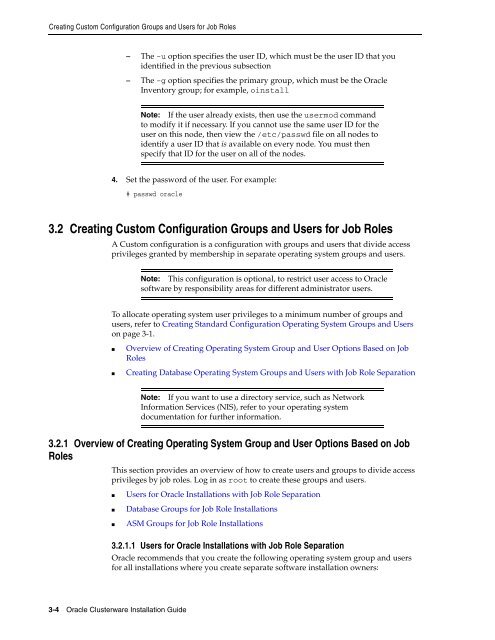Oracle Database Oracle Clusterware Installation Guide for HP-UX
Oracle Database Oracle Clusterware Installation Guide for HP-UX
Oracle Database Oracle Clusterware Installation Guide for HP-UX
You also want an ePaper? Increase the reach of your titles
YUMPU automatically turns print PDFs into web optimized ePapers that Google loves.
Creating Custom Configuration Groups and Users <strong>for</strong> Job Roles<br />
3-4 <strong>Oracle</strong> <strong>Clusterware</strong> <strong>Installation</strong> <strong>Guide</strong><br />
– The -u option specifies the user ID, which must be the user ID that you<br />
identified in the previous subsection<br />
– The -g option specifies the primary group, which must be the <strong>Oracle</strong><br />
Inventory group; <strong>for</strong> example, oinstall<br />
Note: If the user already exists, then use the usermod command<br />
to modify it if necessary. If you cannot use the same user ID <strong>for</strong> the<br />
user on this node, then view the /etc/passwd file on all nodes to<br />
identify a user ID that is available on every node. You must then<br />
specify that ID <strong>for</strong> the user on all of the nodes.<br />
4. Set the password of the user. For example:<br />
# passwd oracle<br />
3.2 Creating Custom Configuration Groups and Users <strong>for</strong> Job Roles<br />
A Custom configuration is a configuration with groups and users that divide access<br />
privileges granted by membership in separate operating system groups and users.<br />
Note: This configuration is optional, to restrict user access to <strong>Oracle</strong><br />
software by responsibility areas <strong>for</strong> different administrator users.<br />
To allocate operating system user privileges to a minimum number of groups and<br />
users, refer to Creating Standard Configuration Operating System Groups and Users<br />
on page 3-1.<br />
■ Overview of Creating Operating System Group and User Options Based on Job<br />
Roles<br />
■ Creating <strong>Database</strong> Operating System Groups and Users with Job Role Separation<br />
Note: If you want to use a directory service, such as Network<br />
In<strong>for</strong>mation Services (NIS), refer to your operating system<br />
documentation <strong>for</strong> further in<strong>for</strong>mation.<br />
3.2.1 Overview of Creating Operating System Group and User Options Based on Job<br />
Roles<br />
This section provides an overview of how to create users and groups to divide access<br />
privileges by job roles. Log in as root to create these groups and users.<br />
■ Users <strong>for</strong> <strong>Oracle</strong> <strong>Installation</strong>s with Job Role Separation<br />
■ <strong>Database</strong> Groups <strong>for</strong> Job Role <strong>Installation</strong>s<br />
■ ASM Groups <strong>for</strong> Job Role <strong>Installation</strong>s<br />
3.2.1.1 Users <strong>for</strong> <strong>Oracle</strong> <strong>Installation</strong>s with Job Role Separation<br />
<strong>Oracle</strong> recommends that you create the following operating system group and users<br />
<strong>for</strong> all installations where you create separate software installation owners: