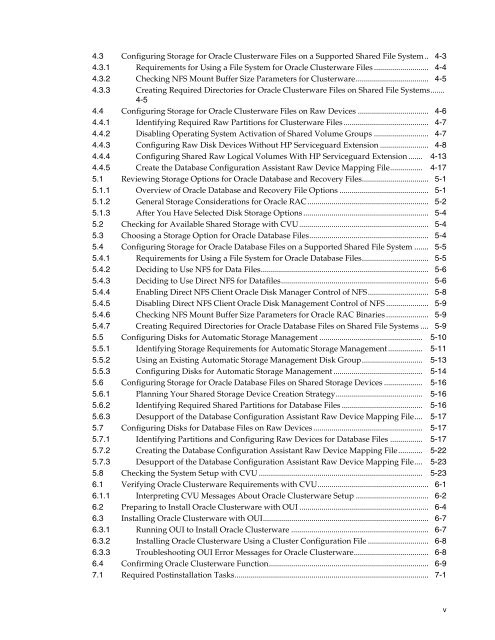Oracle Database Oracle Clusterware Installation Guide for HP-UX
Oracle Database Oracle Clusterware Installation Guide for HP-UX
Oracle Database Oracle Clusterware Installation Guide for HP-UX
You also want an ePaper? Increase the reach of your titles
YUMPU automatically turns print PDFs into web optimized ePapers that Google loves.
4.3 Configuring Storage <strong>for</strong> <strong>Oracle</strong> <strong>Clusterware</strong> Files on a Supported Shared File System.. 4-3<br />
4.3.1 Requirements <strong>for</strong> Using a File System <strong>for</strong> <strong>Oracle</strong> <strong>Clusterware</strong> Files ........................... 4-4<br />
4.3.2 Checking NFS Mount Buffer Size Parameters <strong>for</strong> <strong>Clusterware</strong>.................................... 4-5<br />
4.3.3 Creating Required Directories <strong>for</strong> <strong>Oracle</strong> <strong>Clusterware</strong> Files on Shared File Systems.......<br />
4-5<br />
4.4 Configuring Storage <strong>for</strong> <strong>Oracle</strong> <strong>Clusterware</strong> Files on Raw Devices ................................... 4-6<br />
4.4.1 Identifying Required Raw Partitions <strong>for</strong> <strong>Clusterware</strong> Files .......................................... 4-7<br />
4.4.2 Disabling Operating System Activation of Shared Volume Groups ........................... 4-7<br />
4.4.3 Configuring Raw Disk Devices Without <strong>HP</strong> Serviceguard Extension ........................ 4-8<br />
4.4.4 Configuring Shared Raw Logical Volumes With <strong>HP</strong> Serviceguard Extension ....... 4-13<br />
4.4.5 Create the <strong>Database</strong> Configuration Assistant Raw Device Mapping File................ 4-17<br />
5.1 Reviewing Storage Options <strong>for</strong> <strong>Oracle</strong> <strong>Database</strong> and Recovery Files................................. 5-1<br />
5.1.1 Overview of <strong>Oracle</strong> <strong>Database</strong> and Recovery File Options ............................................ 5-1<br />
5.1.2 General Storage Considerations <strong>for</strong> <strong>Oracle</strong> RAC............................................................ 5-2<br />
5.1.3 After You Have Selected Disk Storage Options .............................................................. 5-4<br />
5.2 Checking <strong>for</strong> Available Shared Storage with CVU................................................................ 5-4<br />
5.3 Choosing a Storage Option <strong>for</strong> <strong>Oracle</strong> <strong>Database</strong> Files........................................................... 5-4<br />
5.4 Configuring Storage <strong>for</strong> <strong>Oracle</strong> <strong>Database</strong> Files on a Supported Shared File System ....... 5-5<br />
5.4.1 Requirements <strong>for</strong> Using a File System <strong>for</strong> <strong>Oracle</strong> <strong>Database</strong> Files................................. 5-5<br />
5.4.2 Deciding to Use NFS <strong>for</strong> Data Files................................................................................... 5-6<br />
5.4.3 Deciding to Use Direct NFS <strong>for</strong> Datafiles......................................................................... 5-6<br />
5.4.4 Enabling Direct NFS Client <strong>Oracle</strong> Disk Manager Control of NFS.............................. 5-8<br />
5.4.5 Disabling Direct NFS Client <strong>Oracle</strong> Disk Management Control of NFS ..................... 5-9<br />
5.4.6 Checking NFS Mount Buffer Size Parameters <strong>for</strong> <strong>Oracle</strong> RAC Binaries ..................... 5-9<br />
5.4.7 Creating Required Directories <strong>for</strong> <strong>Oracle</strong> <strong>Database</strong> Files on Shared File Systems .... 5-9<br />
5.5 Configuring Disks <strong>for</strong> Automatic Storage Management ................................................... 5-10<br />
5.5.1 Identifying Storage Requirements <strong>for</strong> Automatic Storage Management................. 5-11<br />
5.5.2 Using an Existing Automatic Storage Management Disk Group.............................. 5-13<br />
5.5.3 Configuring Disks <strong>for</strong> Automatic Storage Management ............................................ 5-14<br />
5.6 Configuring Storage <strong>for</strong> <strong>Oracle</strong> <strong>Database</strong> Files on Shared Storage Devices ................... 5-16<br />
5.6.1 Planning Your Shared Storage Device Creation Strategy........................................... 5-16<br />
5.6.2 Identifying Required Shared Partitions <strong>for</strong> <strong>Database</strong> Files ........................................ 5-16<br />
5.6.3 Desupport of the <strong>Database</strong> Configuration Assistant Raw Device Mapping File.... 5-17<br />
5.7 Configuring Disks <strong>for</strong> <strong>Database</strong> Files on Raw Devices...................................................... 5-17<br />
5.7.1 Identifying Partitions and Configuring Raw Devices <strong>for</strong> <strong>Database</strong> Files ................ 5-17<br />
5.7.2 Creating the <strong>Database</strong> Configuration Assistant Raw Device Mapping File............ 5-22<br />
5.7.3 Desupport of the <strong>Database</strong> Configuration Assistant Raw Device Mapping File.... 5-23<br />
5.8 Checking the System Setup with CVU ................................................................................. 5-23<br />
6.1 Verifying <strong>Oracle</strong> <strong>Clusterware</strong> Requirements with CVU....................................................... 6-1<br />
6.1.1 Interpreting CVU Messages About <strong>Oracle</strong> <strong>Clusterware</strong> Setup .................................... 6-2<br />
6.2 Preparing to Install <strong>Oracle</strong> <strong>Clusterware</strong> with OUI ................................................................ 6-4<br />
6.3 Installing <strong>Oracle</strong> <strong>Clusterware</strong> with OUI.................................................................................. 6-7<br />
6.3.1 Running OUI to Install <strong>Oracle</strong> <strong>Clusterware</strong> .................................................................... 6-7<br />
6.3.2 Installing <strong>Oracle</strong> <strong>Clusterware</strong> Using a Cluster Configuration File .............................. 6-8<br />
6.3.3 Troubleshooting OUI Error Messages <strong>for</strong> <strong>Oracle</strong> <strong>Clusterware</strong>..................................... 6-8<br />
6.4 Confirming <strong>Oracle</strong> <strong>Clusterware</strong> Function............................................................................... 6-9<br />
7.1 Required Postinstallation Tasks................................................................................................ 7-1<br />
v