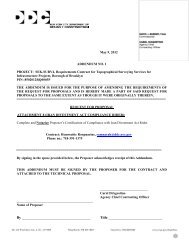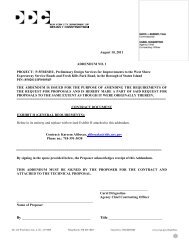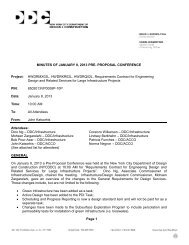requirements contracts for engineering design and related services ...
requirements contracts for engineering design and related services ...
requirements contracts for engineering design and related services ...
Create successful ePaper yourself
Turn your PDF publications into a flip-book with our unique Google optimized e-Paper software.
permits, etc. Additionally, the central project file shall be kept in a <strong>for</strong>mat in accordance with currently applicable<br />
Departmental St<strong>and</strong>ards <strong>and</strong> Procedures, which in general shall mean a <strong>for</strong>mat which shall facilitate retrieval of<br />
in<strong>for</strong>mation, <strong>and</strong> customized indexing of the required records.<br />
3. ELECTRONIC ARCHIVING:<br />
a) For Preliminary Design <strong>and</strong> Investigation projects the Consultant shall assemble, index, prepare <strong>and</strong> submit:<br />
1. PDF files of executed Contract/Task Order(s)<br />
2. PDF files of the PDI Report<br />
3. PDF files of all technical supplements<br />
4. PDF files of important documents (CPIs, signoff letters, etc.)<br />
5. PDF files of all payment requisitions<br />
6. Digital files of all photos<br />
7. Digital files (AutoCAD 2004 or latest edition) of the approved schematic Geometric Design <strong>and</strong> Pavement<br />
Marking plans<br />
8. Digital (AutoCAD 2004 or latest edition) files of the final survey<br />
b) For Final Design projects the Consultant shall assemble, index, prepare <strong>and</strong> submit:<br />
1. PDF files of executed Contract/Task Order(s)<br />
2. PDF files of other important documents (CPIs, sign off letters, etc.)<br />
3. PDF files of all payment requisitions<br />
4. PDF files of con<strong>for</strong>med (all addenda incorporated) bid documents (i.e. Plans, Specifications, <strong>and</strong><br />
Estimate)<br />
6. PDF files of the Design Report (<strong>for</strong> Federally funded projects)<br />
6. Digital files of all photos<br />
7. Digital files (AutoCAD 2004 or latest edition) of all final plans<br />
c) For Total Design projects the Consultant shall assemble, index, prepare <strong>and</strong> submit all applicable items listed under<br />
(a) <strong>and</strong> (b) above.<br />
4. ELECTRONIC DOCUMENT STORAGE. The Consultant shall record all required PDF files on CDs. All files shall<br />
be custom indexed <strong>and</strong> stored in such manner to allow <strong>for</strong> electronic search/retrieval <strong>and</strong> printing.<br />
a) Scanning<br />
(i)<br />
To insure maximum clarity all documents shall be scanned to a minimum of 400 dpi.<br />
(ii) All documentation shall be scanned to PDF image.<br />
(iii) All drawings shall be scanned to a positive image, regardless of the original polarity.<br />
(iv) All supporting text documents shall be scanned into separate folders titled by the type of document or file name.<br />
(v) All documents within each folder shall be scanned as a multi-page PDF image (i.e.: Letters, Reports, Minutes,<br />
Work Sheets, etc.).<br />
b) Indexing <strong>and</strong> Retrieval<br />
(i)<br />
The Consultant shall customize the index of stored documents to allow <strong>for</strong> electronic search/retrieval.<br />
(ii) The stored documents shall be retrievable <strong>and</strong> printable from any PC that is operating with Microsoft Windows<br />
2000 Professional or Windows NT, Microsoft Office 2000 Professional, AutoCAD 2004 or latest edition, <strong>and</strong> has<br />
a CD-ROM drive. No additional software or licenses shall be needed.<br />
(iii) As Built Drawings<br />
All As Built drawings shall be scanned to a separate folder, titled As Builts.<br />
All drawings shall be titled by drawing name.<br />
All drawings shall be retrievable by:<br />
NYC Department of Design <strong>and</strong> Construction<br />
Infrastructure, October 2012<br />
GR-70