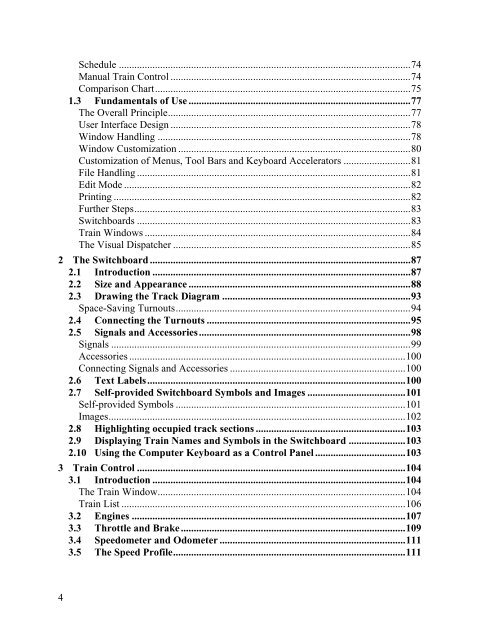TrainController Gold and Silver - Freiwald Software
TrainController Gold and Silver - Freiwald Software
TrainController Gold and Silver - Freiwald Software
You also want an ePaper? Increase the reach of your titles
YUMPU automatically turns print PDFs into web optimized ePapers that Google loves.
4<br />
Schedule ................................................................................................................. 74<br />
Manual Train Control ............................................................................................. 74<br />
Comparison Chart ................................................................................................... 75<br />
1.3 Fundamentals of Use ...................................................................................... 77<br />
The Overall Principle .............................................................................................. 77<br />
User Interface Design ............................................................................................. 78<br />
Window H<strong>and</strong>ling .................................................................................................. 78<br />
Window Customization .......................................................................................... 80<br />
Customization of Menus, Tool Bars <strong>and</strong> Keyboard Accelerators .......................... 81<br />
File H<strong>and</strong>ling .......................................................................................................... 81<br />
Edit Mode ............................................................................................................... 82<br />
Printing ................................................................................................................... 82<br />
Further Steps ........................................................................................................... 83<br />
Switchboards .......................................................................................................... 83<br />
Train Windows ....................................................................................................... 84<br />
The Visual Dispatcher ............................................................................................ 85<br />
2 The Switchboard ..................................................................................................... 87<br />
2.1 Introduction .................................................................................................... 87<br />
2.2 Size <strong>and</strong> Appearance ...................................................................................... 88<br />
2.3 Drawing the Track Diagram ......................................................................... 93<br />
Space-Saving Turnouts ........................................................................................... 94<br />
2.4 Connecting the Turnouts ............................................................................... 95<br />
2.5 Signals <strong>and</strong> Accessories .................................................................................. 98<br />
Signals .................................................................................................................... 99<br />
Accessories ........................................................................................................... 100<br />
Connecting Signals <strong>and</strong> Accessories .................................................................... 100<br />
2.6 Text Labels .................................................................................................... 100<br />
2.7 Self-provided Switchboard Symbols <strong>and</strong> Images ...................................... 101<br />
Self-provided Symbols ......................................................................................... 101<br />
Images ................................................................................................................... 102<br />
2.8 Highlighting occupied track sections .......................................................... 103<br />
2.9 Displaying Train Names <strong>and</strong> Symbols in the Switchboard ...................... 103<br />
2.10 Using the Computer Keyboard as a Control Panel ................................... 103<br />
3 Train Control ........................................................................................................ 104<br />
3.1 Introduction .................................................................................................. 104<br />
The Train Window................................................................................................ 104<br />
Train List .............................................................................................................. 106<br />
3.2 Engines .......................................................................................................... 107<br />
3.3 Throttle <strong>and</strong> Brake ....................................................................................... 109<br />
3.4 Speedometer <strong>and</strong> Odometer ........................................................................ 111<br />
3.5 The Speed Profile .......................................................................................... 111