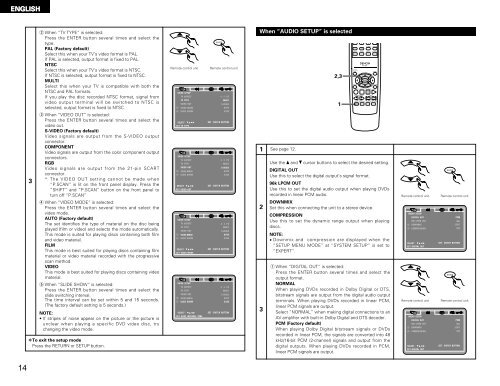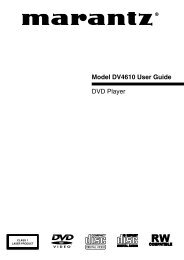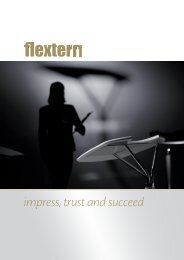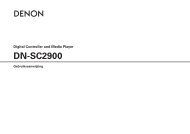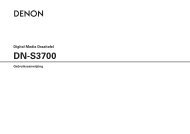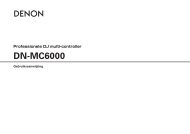DN-V200/DN-V300
DN-V200/DN-V300
DN-V200/DN-V300
- No tags were found...
Create successful ePaper yourself
Turn your PDF publications into a flip-book with our unique Google optimized e-Paper software.
ENGLISH3w When “TV TYPE” is selected:Press the ENTER button several times and select thetype.PAL (Factory default)Select this when your TV’s video format is PAL.If PAL is selected, output format is fixed to PAL.NTSCSelect this when your TV’s video format is NTSC.If NTSC is selected, output format is fixed to NTSC.MULTISelect this when your TV is compatible with both theNTSC and PAL formats.If you play the disc recorded NTSC format, signal fromvideo output terminal will be switched to NTSC isselected, output format is fixed to NTSC.e When “VIDEO OUT” is selected:Press the ENTER button several times and select thevideo out.S-VIDEO (Factory default)Video signals are output from the S-VIDEO outputconnector.COMPONENTVideo signals are output from the color component outputconnectors.RGBVideo signals are output from the 21-pin SCARTconnector.* The VIDEO OUT setting cannot be made when“P.SCAN” is lit on the front panel display. Press the“SHIFT” and “P.SCAN” button on the front panel toturn off “P.SCAN”r When “VIDEO MODE” is selected:Press the ENTER button several times and select thevideo mode.AUTO (Factory default)The set identifies the type of material on the disc beingplayed (film or video) and selects the mode automatically.This mode is suited for playing discs containing both filmand video material.FILMThis mode is best suited for playing discs containing filmmaterial or video material recorded with the progressivescan method.VIDEOThis mode is best suited for playing discs containing videomaterial.t When “SLIDE SHOW” is selected:Press the ENTER button several times and select theslide switching interval.The time interval can be set within 5 and 15 seconds.(The factory default setting is 5 seconds.)NOTE:• If stripes of noise appear on the picture or the picture isunclear when playing a specific DVD video disc, trychanging the video mode.✽ To exit the setup modePress the RETURN or SETUP button.Remote control unitVIDEO SETUPTV ASPECTTV TYPEVIDEO OUTVIDEO MODESLIDE SHOWSELECTSET TV TYPEVIDEO SETUPTV ASPECTTV TYPEVIDEO OUTVIDEO MODESLIDE SHOWSELECTSET VIDEO OUTVIDEO SETUPTV ASPECTTV TYPEVIDEO OUTVIDEO MODESLIDE SHOWSELECTSET VIDEO MODEVIDEO SETUPTV ASPECTTV TYPEVIDEO OUTVIDEO MODESLIDE SHOWSELECTSET SLIDE INTERVAL TIMEENTERRemote control unit4 3 PSMULTIS-VIDEOAUTO5 SECSET ENTER BUTTON4 3 PSMULTIS-VIDEOAUTO5 SECSET ENTER BUTTON4 3 PSMULTIS-VIDEOAUTO5 SECSET ENTER BUTTON4 3 PSMULTIS-VIDEOAUTO5 SECSET ENTER BUTTONWhen “AUDIO SETUP” is selected1 See page 12.232,317 8 90 +10SUBTITLETOP MENU/PBCANGLEAUDIORC-963ENTERREPEATDISPLAY STOP STILL /PAUSESLOW/SEARCHSETUP NTSC/PALCLEARSKIPRANDOMA-B REPEATMENURETURNPLAYZOOM SLIDE SHOWUse the • and ª cursor buttons to select the desired setting.DIGITAL OUTUse this to select the digital output’s signal format.96k LPCM OUTUse this to set the digital audio output when playing DVDsrecorded in linear PCM audio.DOWNMIXSet this when connecting the unit to a stereo device.COMPRESSIONUse this to set the dynamic range output when playingdiscs.NOTE:• Downmix and compression are displayed when the“SETUP MENU MODE” at “SYSTEM SETUP” is set to“EXPERT”.q When “DIGITAL OUT” is selected:Press the ENTER button several times and select theoutput format.NORMALWhen playing DVDs recorded in Dolby Digital or DTS,bitstream signals are output from the digital audio outputterminals. When playing DVDs recorded in linear PCM,linear PCM signals are output.Select “NORMAL” when making digital connections to anAV amplifier with built-in Dolby Digital and DTS decoder.PCM (Factory default)When playing Dolby Digital bitstream signals or DVDsrecorded in linear PCM, the signals are converted into 48kHz/16-bit PCM (2-channel) signals and output from thedigital outputs. When playing DVDs recorded in PCM,linear PCM signals are output.Remote control unitAUDIO SETUPDIGITAL OUT96K LPCM OUTDOWNMIXCOMPRESSIONSELECTSET DIGITAL OUTRemote control unitAUDIO SETUPDIGITAL OUT96K LPCM OUTDOWNMIXCOMPRESSIONSELECTSET DIGITAL OUTENTERRemote control unitPCM96KLT/RTOFFSET ENTER BUTTONENTERRemote control unitPCM96KLT/RTOFFSET ENTER BUTTON14