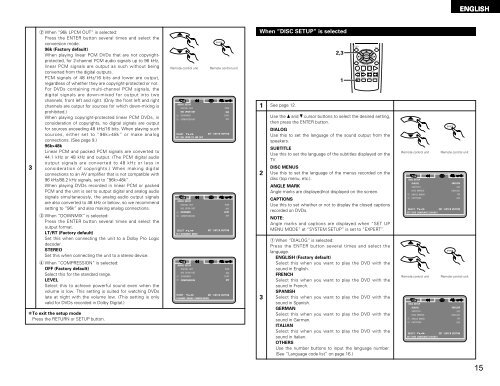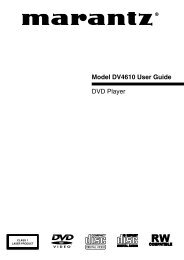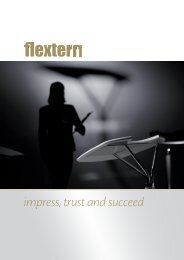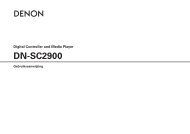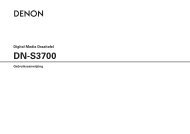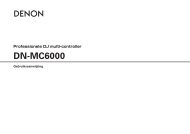DN-V200/DN-V300
DN-V200/DN-V300
DN-V200/DN-V300
- No tags were found...
You also want an ePaper? Increase the reach of your titles
YUMPU automatically turns print PDFs into web optimized ePapers that Google loves.
ENGLISH3w When “96k LPCM OUT” is selected:Press the ENTER button several times and select theconversion mode.96k (Factory default)When playing linear PCM DVDs that are not copyrightprotected,for 2-channel PCM audio signals up to 96 kHz,linear PCM signals are output as such without beingconverted from the digital outputs.PCM signals of 48 kHz/16 bits and lower are output,regardless of whether they are copyright-protected or not.For DVDs containing multi-channel PCM signals, thedigital signals are down-mixed for output into twochannels, front left and right. (Only the front left and rightchannels are output for sources for which down-mixing isprohibited.)When playing copyright-protected linear PCM DVDs, inconsideration of copyrights, no digital signals are outputfor sources exceeding 48 kHz/16 bits. When playing suchsources, either set to “96k>48k” or make analogconnections. (See page 9.)96k>48kLinear PCM and packed PCM signals are converted to44.1 kHz or 48 kHz and output. (The PCM digital audiooutput signals are converted to 48 kHz or less inconsideration of copyrights.) When making digitalconnections to an AV amplifier that is not compatible with96 kHz/88.2 kHz signals, set to “96k>48k”.When playing DVDs recorded in linear PCM or packedPCM and the unit is set to output digital and analog audiosignals simultaneously, the analog audio output signalsare also converted to 48 kHz or below, so we recommendsetting to “96k” and also making analog connections.e When “DOWNMIX” is selected:Press the ENTER button several times and select theoutput format.LT/RT (Factory default)Set this when connecting the unit to a Dolby Pro Logicdecoder.STEREOSet this when connecting the unit to a stereo device.r When “COMPRESSION” is selected:OFF (Factory default)Select this for the standard range.LEVELSelect this to achieve powerful sound even when thevolume is low. This setting is suited for watching DVDslate at night with the volume low. (This setting is onlyvalid for DVDs recorded in Dolby Digital.)✽ To exit the setup modePress the RETURN or SETUP button.ENTERRemote control unit Remote control unitAUDIO SETUPDIGITAL OUTPCM96K LPCM OUT96KDOWNMIXLT/RTCOMPRESSIONOFFSELECTSET ENTER BUTTONSET 96K LPCM TO 48K OUTAUDIO SETUPDIGITAL OUTPCM96K LPCM OUT96KDOWNMIXLT/RTCOMPRESSIONOFFSELECTSET ENTER BUTTONSET DOWNMIX MODEAUDIO SETUPDIGITAL OUTPCM96K LPCM OUT96KDOWNMIXLT/RTCOMPRESSIONOFFSELECTSET ENTER BUTTONDYNAMIC RANGE COMPRESSIONWhen “DISC SETUP” is selected1 See page 12.232,31TOP MENU/PBCANGLEENTERDISPLAY STOP STILL /PAUSESLOW/SEARCHSETUP NTSC/PALSKIPMENURETURNPLAYZOOM SLIDE SHOWUse the • and ª cursor buttons to select the desired setting,then press the ENTER button.DIALOGUse this to set the language of the sound output from thespeakers.SUBTITLEUse this to set the language of the subtitles displayed on theTV.DISC MENUSUse this to set the language of the menus recorded on thedisc (top menu, etc.).ANGLE MARKAngle marks are displayed/not displayed on the screen.CAPTIONSUse this to set whether or not to display the closed captionsrecorded on DVDs.NOTE:Angle marks and captions are displayed when “SET UPMENU MODE” at “SYSTEM SETUP” is set to “EXPERT”.q When “DIALOG” is selected:Press the ENTER button several times and select thelanguage.ENGLISH (Factory default)Select this when you want to play the DVD with thesound in English.FRENCHSelect this when you want to play the DVD with thesound in French.SPANISHSelect this when you want to play the DVD with thesound in Spanish.GERMANSelect this when you want to play the DVD with thesound in German.ITALIANSelect this when you want to play the DVD with thesound in Italian.OTHERSUse the number buttons to input the language number.(See “Language code list” on page 16.)ENTERRemote control unit Remote control unitDISC SETUPDIALOGENGLISHSUBTITLEOFFDISC MENUSENGLISHANGLE MARKONCAPTIONSOFFSELECTSET ENTER BUTTONSET DISC LANGUAGE ( DIALOG )ENTERRemote control unit Remote control unitDISC SETUPDIALOGENGLISHSUBTITLEOFFDISC MENUSENGLISHANGLE MARKONCAPTIONSOFFSELECTSET ENTER BUTTONSET DISC LANGUAGE ( DIALOG )15