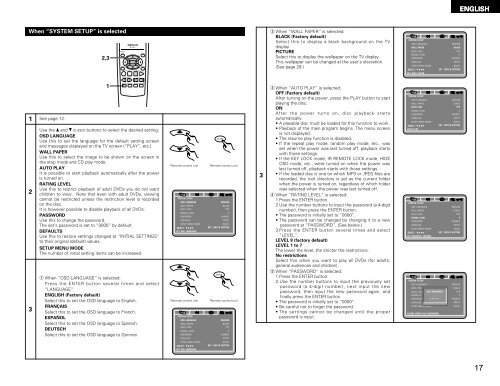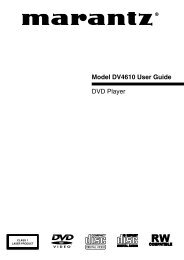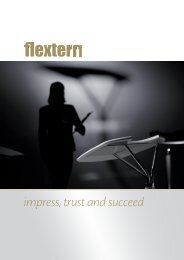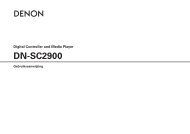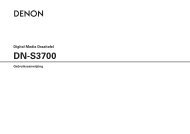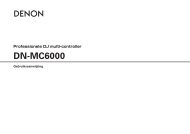DN-V200/DN-V300
DN-V200/DN-V300
DN-V200/DN-V300
- No tags were found...
You also want an ePaper? Increase the reach of your titles
YUMPU automatically turns print PDFs into web optimized ePapers that Google loves.
ENGLISHWhen “SYSTEM SETUP” is selected2,3RC-963TOP MENU/PBCMENUENTERANGLERETURNDISPLAY STOP STILL /PAUSE PLAYw When “WALL PAPER” is selected:BLACK (Factory default)Select this to display a black background on the TVdisplay.PICTURESelect this to display the wallpaper on the TV display.This wallpaper can be changed at the user’s discretion.(See page 29.)SYSTEM SETUPOSD LANGUAGEWALL PAPERAUTO PLAYRATING LEVELPASSWORDDEFAULTSSETUP MENU MODESELECTSET WALL PAPERENGLISHBLACKOFF8CHANGERESETBASICSET ENTER BUTTONSLOW/SEARCHSKIP1 See page 12.231SETUP NTSC/PALZOOM SLIDE SHOWUse the • and ª cursor buttons to select the desired setting.OSD LANGUAGEUse this to set the language for the default setting screenand messages displayed on the TV screen (“PLAY”, etc.)WALL PAPERUse this to select the image to be shown on the screen inthe stop mode and CD play mode.AUTO PLAYIt is possible to start playback automatically after the poweris turned on.RATING LEVELUse this to restrict playback of adult DVDs you do not wantchildren to view. Note that even with adult DVDs, viewingcannot be restricted unless the restriction level is recordedon the disc.It is however possible to disable playback of all DVDs.PASSWORDUse this to change the password.The set’s password is set to “0000” by default.DEFAULTSUse this to restore settings changed at “INITIAL SETTINGS”to their original (default) values.SETUP MENU MODEThe number of initial setting items can be increased.q When “OSD LANGUAGE” is selected:Press the ENTER button several times and select“LANGUAGE”.ENGLISH (Factory default)Select this to set the OSD language to English.FRANÇAISSelect this to set the OSD language to French.ESPAÑOLSelect this to set the OSD language to Spanish.DEUTSCHSelect this to set the OSD language to German.Remote control unitSYSTEM SETUPOSD LANGUAGEWALL PAPERAUTO PLAYRATING LEVELPASSWORDDEFAULTSSETUP MENU MODESELECTSET OSD LANGUAGERemote control unitSYSTEM SETUPOSD LANGUAGEWALL PAPERAUTO PLAYRATING LEVELPASSWORDDEFAULTSENTERRemote control unitENGLISHBLACKOFF8CHANGERESETBASICSET ENTER BUTTONENTERRemote control unitENGLISHBLACKOFF8CHANGERESET3e When “AUTO PLAY” is selected:OFF (Factory default)After turning on the power, press the PLAY button to startplaying the disc.ONAfter the power turns on, disc playback startsautomatically.• A playable disc must be loaded for this function to work.• Playback of the main program begins. The menu screenis not displayed.• The resume play function is disabled.• If the repeat play mode, random play mode, etc., wasset when the power was last turned off, playback startswith those settings.• If the KEY LOCK mode, IR REMOTE LOCK mode, HIDEOSD mode, etc., were turned on when the power waslast turned off, playback starts with those settings.• If the loaded disc is one on which MP3 or JPEG files arerecorded, the root directory is set as the current folderwhen the power is turned on, regardless of which folderwas selected when the power was last turned off.r When “RATING LEVEL” is selected:1.Press the ENTER button.2.Use the number buttons to input the password (a 4-digitnumber), then press the ENTER button.• The password is initially set to “0000”.• The password can be changed by changing it to a newpassword at “PASSWORD”. (See below.)3.Press the ENTER button several times and select“LEVEL”.LEVEL 8 (factory default)LEVEL 1 to 7The lower the level, the stricter the restrictions.No restrictionsSelect this when you want to play all DVDs (for adults,general audiences and children).t When “PASSWORD” is selected:1.Press the ENTER button.2.Use the number buttons to input the previously setpassword (a 4-digit number), next input the newpassword, then input the new password again, andfinally press the ENTER button.• The password is initially set to “0000”.• Be careful not to forget the password.• The settings cannot be changed until the properpassword is input.SYSTEM SETUPOSD LANGUAGEENGLISHWALL PAPERBLACKAUTO PLAYOFFRATING LEVEL8PASSWORDCHANGEDEFAULTSRESETSETUP MENU MODEBASICSELECTSET ENTER BUTTONAUTO PLAYSYSTEM SETUPOSD LANGUAGEENGLISHWALL PAPERBLACKAUTO PLAYOFFRATING LEVEL8PASSWORDCHANGEDEFAULTSRESETSETUP MENU MODEBASICSELECTSET ENTER BUTTONSET PARENTAL CONTROLSYSTEM SETUPOSD LANGUAGEENGLISHWALL PAPERBLACKAUTO PLAY OLD PASSWORDOFFRATING LEVEL8PASSWORDCHANGEDEFAULTSRESETSETUP MENU MODEBASICPLEASE ENTER OLD PASSWORDSETUP MENU MODEBASICSELECTSET ENTER BUTTONSET OSD LANGUAGE17