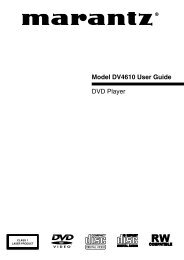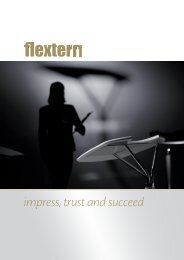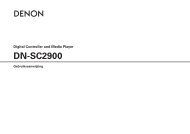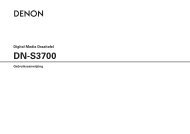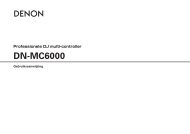ENGLISHUse the • and ª cursor buttons to select theMP3 file you want to play, then press the PLAYbutton or ENTER button.• Playback starts.PLAY MODE: FOLDERROOT --FOLDER1MP3_010118 PLAYING STILL PICTURE FILES (JPEG FORMAT)2 Uses of recordings you have made other than for your personal enjoyment are not permitted underthe copyright law without permission of the copyright holder.3✽ The display can be switched between thesingle elapsed time and the single remainingtime by pressing the DISPLAY button.✽Programmed playback is not possible withMP3 discs.✽ To change the MP3 filePress the STOP button, then use the • and ªcursor buttons to reselect the desired MP3file.✽ To set the random play mode(Also refer to “Special play modes for MP3and JPEG files” on page 27.)In the stop mode, press the RANDOM button.Then press the PLAY button or ENTER button.✽ To set the repeat mode(Also refer to “Special play modes for MP3and JPEG files” on page 27.)The repeat mode changes each time theREPEAT button is pressed.FOLDER FOLDER REPEAT DISCTRACK REPEAT DISC REPEAT✽To return to the initial disc informationscreenPress the STOP button, use the • cursorbutton to select “ROOT” at the upper right ofthe screen, then press the ENTER button.The screen in step 1 reappears.Remote control unitENTERRemote control unitFOLDER2FOLDER3FOLDER4FOLDER5SINGLE ELAPSEDMain unitMP3_022MP3_033MP3_044MP3_055-- : --Remote control unitPlaying still pictures stored on CD-Rs/RWs11 1 3Load the CD-R/RW on which the still pictureshave been written into the <strong>DN</strong>-<strong>V200</strong>/<strong>DN</strong>-<strong>V300</strong>.• When the disc is loaded in the <strong>DN</strong>-<strong>V200</strong>/<strong>DN</strong>-<strong>V300</strong>, the disc information screen appears.• If there are multiple folders proceed to step 2.• If there are no folders on the disc, proceed tostep 3.PLAY MODE:ROOTTOP MENU/PBCSINGLE ELAPSEDANGLEFOLDERRC-963ENTERROOT0JPEG11JPEG22JPEG33JPEG44JPEG5 5-- : --MENURETURNDISPLAY STOP STILL /PAUSE PLAY3SLOW/SEARCH SKIPSETUP NTSC/PALZOOM SLIDE SHOW2,3NOTES:• The <strong>DN</strong>-<strong>V200</strong>/<strong>DN</strong>-<strong>V300</strong> is compatible with the “MPEG-1 Audio Layer 3” standards (sampling frequency of32, 44.1 or 48 kHz). It is not compatible with such other standards as “MPEG-2 Audio Layer 3”, “MPEG-2.5 Audio Layer 3”, MP1, MP2, etc.• It may not be possible to play some CD-R/RW discs due to disc properties, dirt, warping, etc.• The digital signals output when playing MP3 files are MP3 signals converted into PCM, regardless ofwhether the audio output presetting is set to “normal” or “PCM”. The signals are output with the samesampling frequency as that of the music source.• In general, the higher an MP3 file’s bit rate, the better the sound quality. On the <strong>DN</strong>-<strong>V200</strong>/<strong>DN</strong>-<strong>V300</strong>, werecommend using MP3 files recorded with bit rates of 128 kbps or greater.• MP3 files may not be played in the expected order, since the writing software may change the position ofthe folders and the order of the files when writing them on the CD-R/RW.• Programmed playback is not possible with MP3 discs.• When writing MP3 files on CD-R/RW discs, select “ISO9660 level 1” as the writing software format. Thismay not be possible with some types of writing software. For details, refer to the writing software’susage instructions.• With the <strong>DN</strong>-<strong>V200</strong>/<strong>DN</strong>-<strong>V300</strong> it is possible to display folder names and file names on the screen like titles.The <strong>DN</strong>-<strong>V200</strong>/<strong>DN</strong>-<strong>V300</strong> can display up to 8 characters, consisting of numbers, capital letters, and the “_”(underscore) mark.• If recorded in a format other than “ISO9660 level 1”, normal display and playback may not be possible. Inaddition, folder and file names including other symbols will not be displayed properly.• Be sure to add the extension “.MP3” to MP3 files. Files cannot be played if they have any extension otherthan “.MP3” or if they have no extension. (with Macintosh computers, MP3 files can be played by addingthe extension “.MP3” after the file name consisting of up to 8 capital or numbers and recording the fileson the CD-R/RW.)• Do not apply stickers, tape, etc., to either the label side or the signal side of CD-R/RW discs. If adhesivegets on the surface of a disc, the disc may get stuck inside the <strong>DN</strong>-<strong>V200</strong>/<strong>DN</strong>-<strong>V300</strong> and be impossible toeject.• The <strong>DN</strong>-<strong>V200</strong>/<strong>DN</strong>-<strong>V300</strong> is not compatible with packet write software.• The <strong>DN</strong>-<strong>V200</strong>/<strong>DN</strong>-<strong>V300</strong> is not compatible with ID3-Tag.• The <strong>DN</strong>-<strong>V200</strong>/<strong>DN</strong>-<strong>V300</strong> is not compatible with play lists.• Do not play CD-R/RW discs containing any files other than music CD files (in CDA format), MP3 and JPEGfiles. Doing so may result in malfunction or damage, depending on the type of file.23Use the • and ª cursor buttons to select thefolder containing the file(s) you want to play,then press the ENTER button.✽ To change the folderUse the • cursor button to select “ROOT” atthe upper right of the screen, then press theENTER button. The screen in step 1reappears. Select the desired folder.Use the • and ª cursor buttons on the remotecontrol unit to select the still picture file fromwhich you want to start the slide show, thenpress the PLAY button or ENTER button on theremote control unit.• The slide show starts.• Only the still picture files in the selectedfolder are played.✽Once all the still picture files in the folder havebeen played, the disc information screenreappears.Remote control unitENTERRemote control unitRemote control unitENTERRemote control unitPLAY MODE: FOLDERROOT..0JPEG1JPEG11JPEG2JPEG22JPEG3JPEG33JPEG4JPEG44JPEG5 JPEG5 5SINGLE ELAPSED -- : --PLAY MODE: FOLDERROOT..0JPEG1A1JPEG2B2JPEG3C3JPEG4D4JPEG5 E 5SINGLE ELAPSED -- : --Main unit Remote control unit26
ENGLISH✽ To view several of the still pictures stored on the disc at once:• Press the MENU button to display up to 9 still pictures at once.• To select and view a still picture (to start the slide show from a specific still picture), use the cursorbuttons (ª, •, 0 and 1) to select the desired still picture, then press the ENTER button.✽ To temporarily stop the slide show:• Press the STILL/PAUSE button.• To resume the slide show, press the PLAY button.✽ To cue a still picture you want to view (from which you want to start the slide show):• During the slide show, press one of the SKIP (8,9) buttons. Press the SKIP 8 button to cueback to the previous still picture, the SKIP 9 button to cue ahead to the next still picture.✽ Flipping and rotating still pictures:• Use the cursor buttons (ª, •, 0 and 1) to flip the still picture.• cursor button: The currently displayed still picture is flipped vertically.ª cursor button: The currently displayed still picture is flipped horizontally.0 cursor button: The currently displayed still picture is rotate 90° counterclockwise.1 cursor button: The currently displayed still picture is rotate 90° clockwise.✽ Play the image in the zoom mode.• When the ZOOM button is pressed while playing a JPEG image (“ZOOM ON” is displayed on thescreen at this time) zoom in and zoom out using the search keys.(6: zoom out, 7: zoom in)• When the image is zoomed, use the cursor buttons (ª, •, 0 and 1) to move the zoomed picture.• Continuous playback (SLIDE SHOW) is not possible in the zoom mode.✽The way of switching to the next image during continuous JPEG image playback (SLIDE SHOW) can beselected.• Press the SLIDE SHOW button on the remote control unit.• Select from SLIDE SHOW MODE 1 to MODE 11, RAND and NONE.Special play modes for MP3 and JPEG files• FOLDER (the MP3 and JPEG files in the folder are played in order starting from the selected file)• FOLDER REPEAT (all the MP3 and JPEG files in the folder are played repeatedly starting from theselected file)• DISC (all the MP3 and JPEG files on the disc are played in order starting from the selected file)• DISC REPEAT (all the MP3 and JPEG files on the disc are played repeatedly starting from the selected file)• RANDOM ON (all the MP3 and JPEG files in the folder are played in random order starting from theselected file)• JPEG PLAY1 (the JPEG files only are played in order starting from the selected JPEG file, and during thistime the MP3 files in the folder are played in order starting from the first MP3 file)• JPEG PLAY2 (the MP3 files only are played in order starting from the selected MP3 file, and during thistime the JPEG files in the folder are played in order starting from the first JPEG file)• TRACK REPEAT (the select MP3 or JPEG file is played repeatedly)NOTES:• The <strong>DN</strong>-<strong>V200</strong>/<strong>DN</strong>-<strong>V300</strong> is compatible with image data stored in JPEG format, but Denon does notguarantee that all image data stored in JPEG format can be viewed.• Pictures with resolutions of up to 2048 x 1536 pixels can be displayed.• It may not be possible to play some CD-Rs/RWs due to disc properties, dirt, scratches, etc.• When storing JPEG files on the CD-R/RW, set the writing program to store the files in the “ISO9660 level1” format.• Be sure to give JPEG files the extension “.JPG” and “.JPE”. Files with other extensions or with noextensions cannot be viewed on the <strong>DN</strong>-<strong>V200</strong>/<strong>DN</strong>-<strong>V300</strong>.• Do not apply stickers, tape, etc., to either the label side or the signal side of CD-R/RW discs. If adhesivegets on the surface of a disc, the disc may get stuck inside the <strong>DN</strong>-<strong>V200</strong>/<strong>DN</strong>-<strong>V300</strong> and be impossible toeject.• Do not play CD-R/RW discs containing any files other than music CD files (in CDA format), MP3 and JPEGfiles. Doing so may result in malfunction or damage, depending on the type of file.• JPEG files written using Macintosh computers cannot be played.Playing Picture CDs (JPEG format)2 Playing Picture CDsThe <strong>DN</strong>-<strong>V200</strong>/<strong>DN</strong>-<strong>V300</strong> can play Kodak Picture CDs, so you can view the photographs stored on them on aTV screen.(Picture CDs is CDs containing photographs taken on conventional silver film cameras which have beenconverted into digital data. For details on Picture CDs, please contact a store providing Kodak developmentservices.2 Uses of recordings you have made other than for your personal enjoyment are not permitted underthe copyright law without permission of the copyright holder.11 1 3Load the Picture CDs into the set.• For Picture CDs:Playback of the still pictures startsautomatically when the disc is loaded.Press the stop button to stop playback.✽Once all the still picture files in the folder havebeen played, the disc information screenreappears.Main unitTOP MENU/PBCANGLERC-963ENTERMENURETURNDISPLAY STOP STILL /PAUSE PLAY3SLOW/SEARCH SKIP✽ To view several of the still pictures stored on the disc at once:• Press the MENU button to display up to 9 still pictures at once.• To select and view a still picture (to start the slide show from a specific still picture), use the cursorbuttons (ª, •, 0 and 1) to select the desired still picture, then press the ENTER button.✽ To temporarily stop the slide show:• Press the STILL/PAUSE button.• To resume the slide show, press the PLAY button.✽ To cue a still picture you want to view (from which you want to start the slide show):• During the slide show, press one of the SKIP (8,9) buttons. Press the SKIP 8 button to cueback to the previous still picture, the SKIP 9 button to cue ahead to the next still picture.✽ Flipping and rotating still pictures:• Use the cursor buttons (ª, •, 0 and 1) to flip the still picture.• cursor button: The currently displayed still picture is flipped vertically.ª cursor button: The currently displayed still picture is flipped horizontally.0 cursor button: The currently displayed still picture is rotate 90° counterclockwise.1 cursor button: The currently displayed still picture is rotate 90° clockwise.✽ Play the image in the zoom mode.• When the ZOOM button is pressed while playing a JPEG image (“ZOOM ON” is displayed on thescreen at this time) zoom in and zoom out using the search keys.(6: zoom out, 7: zoom in)• When the image is zoomed, use the cursor buttons (ª, •, 0 and 1) to move the zoomed picture.• Continuous playback (SLIDE SHOW) is not possible in the zoom mode.✽The way of switching to the next image during continuous JPEG image playback (SLIDE SHOW) can beselected.• Press the SLIDE SHOW button on the remote control unit.• Select from SLIDE SHOW MODE 1 to MODE 11, RAND and NONE.SETUP NTSC/PALZOOM SLIDE SHOW2,327