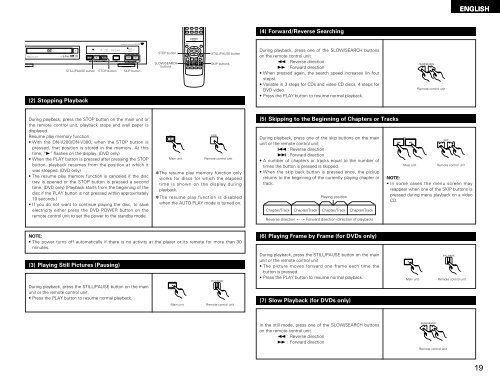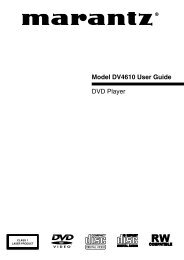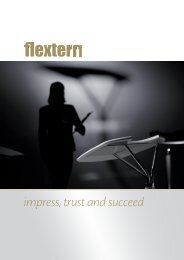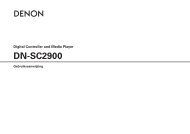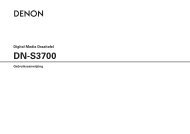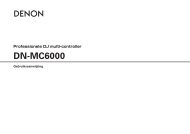DN-V200/DN-V300
DN-V200/DN-V300
DN-V200/DN-V300
- No tags were found...
You also want an ePaper? Increase the reach of your titles
YUMPU automatically turns print PDFs into web optimized ePapers that Google loves.
SUBTITLETOP MENU/PBCANGLEAUDIODISPLAY STOP STILL /PAUSESLOW/SEARCHRC-963ENTERSETUP NTSC/PALCLEARREPEATSKIPRANDOMA-B REPEATMENURETURNPLAYZOOM SLIDE SHOWENGLISH0 +10(4) Forward/Reverse SearchingSTILL/PAUSE button(2) Stopping PlaybackSTOP buttonSKIP buttonSTOP buttonSLOW/SEARCHbuttonsSTILL/PAUSE buttonSKIP buttonsDuring playback, press one of the SLOW/SEARCH buttonson the remote control unit.6 : Reverse direction7 : Forward direction• When pressed again, the search speed increases (in foursteps).• Variable in 3 steps for CDs and video CD discs, 4 steps forDVD video.• Press the PLAY button to resume normal playback.Remote control unitDuring playback, press the STOP button on the main unit orthe remote control unit, playback stops and wall paper isdisplayed.Resume play memory function• With the <strong>DN</strong>-<strong>V200</strong>/<strong>DN</strong>-<strong>V300</strong>, when the STOP button ispressed, that position is stored in the memory. At thistime, “1” flashes on the display. (DVD only)• When the PLAY button is pressed after pressing the STOPbutton, playback resumes from the position at which itwas stopped. (DVD only)• The resume play memory function is canceled if the disctray is opened or the STOP button is pressed a secondtime. (DVD only) (Playback starts from the beginning of thedisc if the PLAY button is not pressed within approximately10 seconds.)• If you do not want to continue playing the disc, to saveelectricity either press the DVD POWER button on theremote control unit to set the power to the standby mode.Main unitRemote control unit✽The resume play memory function onlyworks for discs for which the elapsedtime is shown on the display duringplayback.✽The resume play function is disabledwhen the AUTO PLAY mode is turned on.(5) Skipping to the Beginning of Chapters or TracksDuring playback, press one of the skip buttons on the mainunit or the remote control unit.8 : Reverse direction9 : Forward direction• A number of chapters or tracks equal to the number oftimes the button is pressed is skipped.• When the skip back button is pressed once, the pickupreturns to the beginning of the currently playing chapter ortrack.Playing positionChapter/Track Chapter/Track Chapter/Track Chapter/TrackReverse direction , /Forward direction (direction of playback)Main unitRemote control unitNOTE:• In some cases the menu screen mayreappear when one of the SKIP buttons ispressed during menu playback on a videoCD.NOTE:• The power turns off automatically if there is no activity at the player or its remote for more than 30minutes.(6) Playing Frame by Frame (for DVDs only)(3) Playing Still Pictures (Pausing)During playback, press the STILL/PAUSE button on the mainunit or the remote control unit.• The picture moves forward one frame each time thebutton is pressed.• Press the PLAY button to resume normal playback.Main unitRemote control unitDuring playback, press the STILL/PAUSE button on the mainunit or the remote control unit.• Press the PLAY button to resume normal playback.Main unitRemote control unit(7) Slow Playback (for DVDs only)In the still mode, press one of the SLOW/SEARCH buttonson the remote control unit.6 : Reverse direction7 : Forward directionRemote control unit19